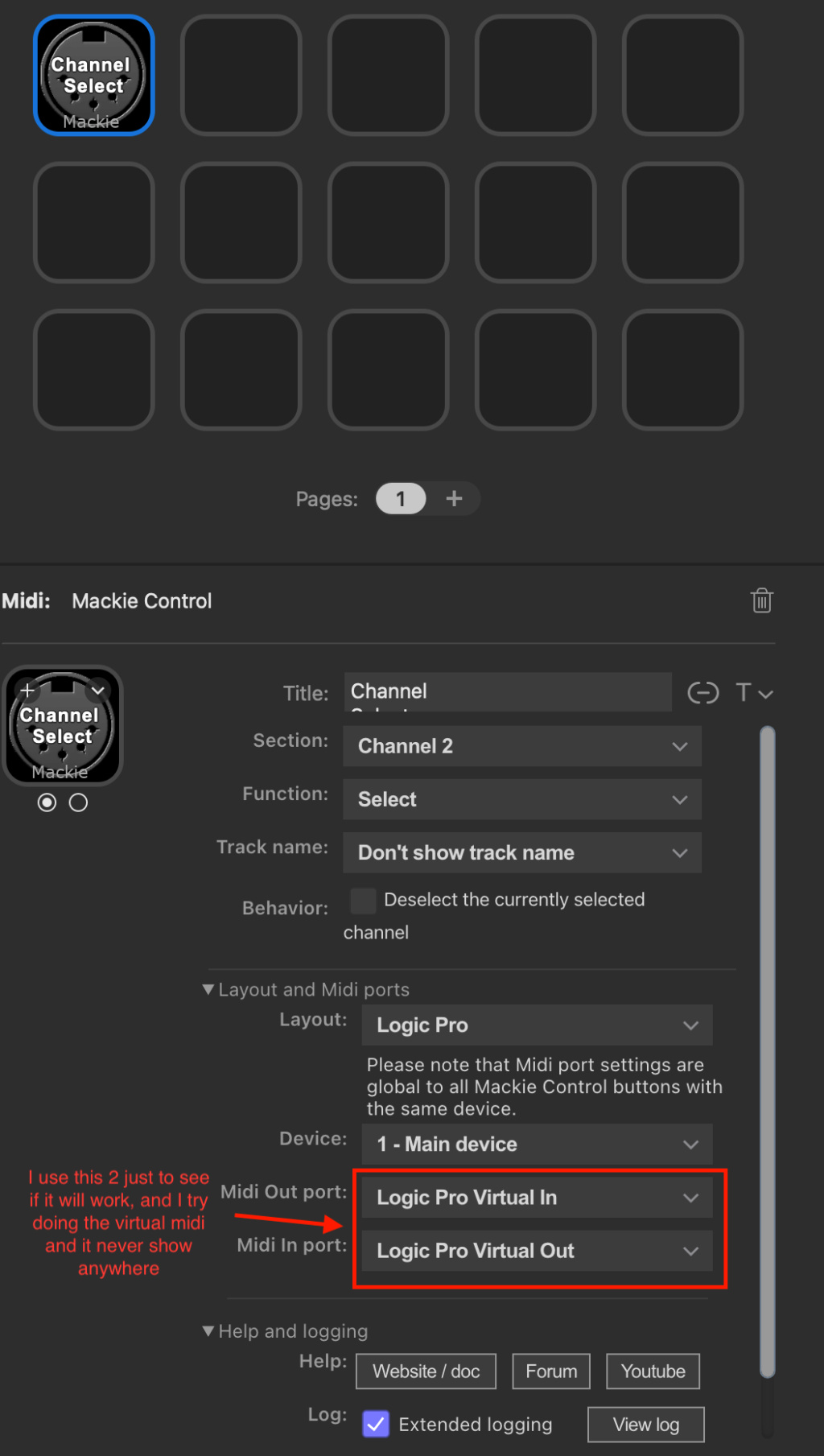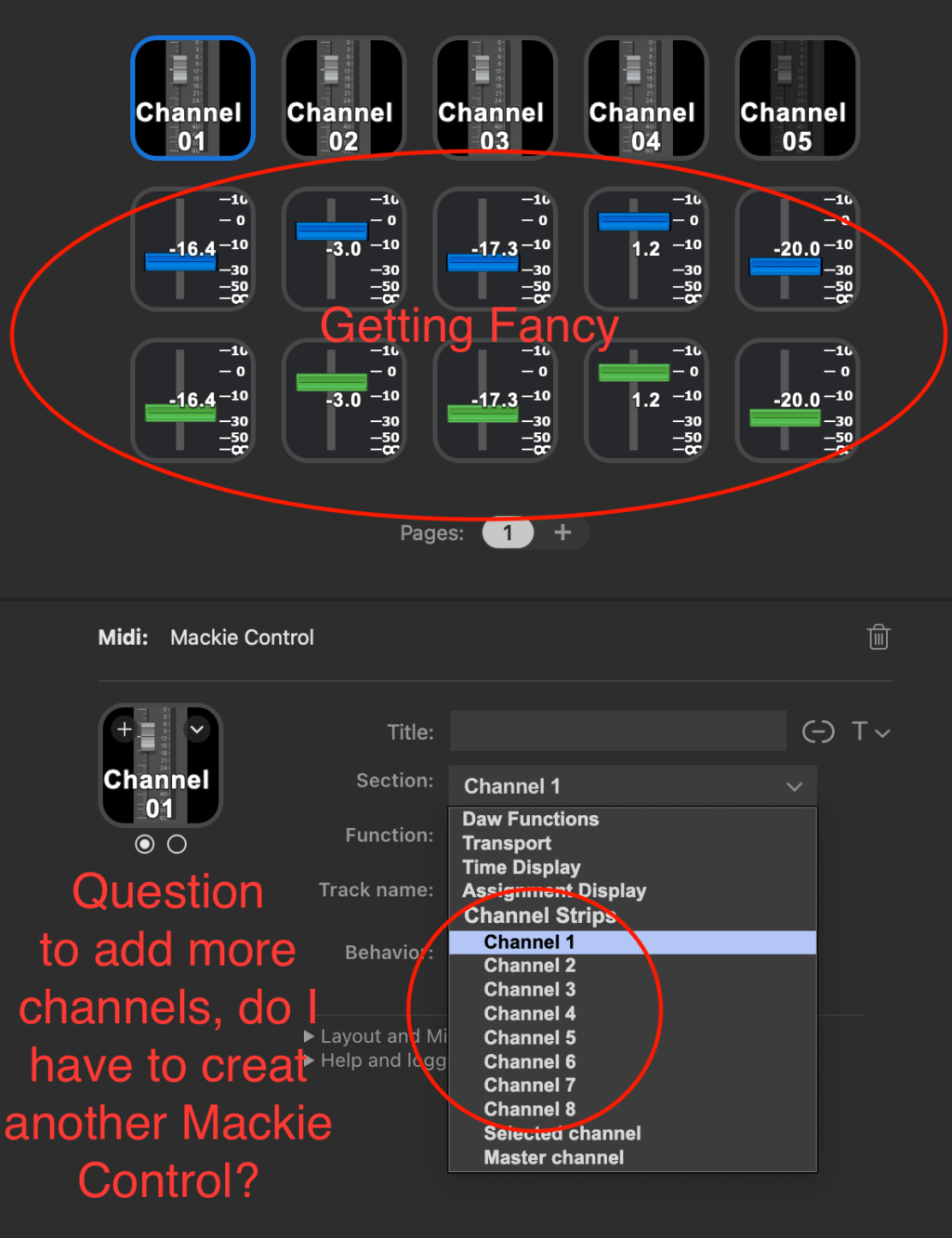Transation files - Channel numbers
3 posters
Page 1 of 1
 Transation files - Channel numbers
Transation files - Channel numbers
Is there a way of creating a translation file for a given profile that will add an offset for channel numbers?
For example, on the Streamdeck Plus, I have a profile that uses channel 1 for buttons, channel 2 for multidials, and channel 3 for shift multidials.
I would like to make another profile that uses all the same CC#s but would like to use channel 4 for buttons, channel 5 for multidials, and channel 6 for shift dials.
In example of profile 2, I am adding an offset of 3 to the channel values in each case.
For example, on the Streamdeck Plus, I have a profile that uses channel 1 for buttons, channel 2 for multidials, and channel 3 for shift multidials.
I would like to make another profile that uses all the same CC#s but would like to use channel 4 for buttons, channel 5 for multidials, and channel 6 for shift dials.
In example of profile 2, I am adding an offset of 3 to the channel values in each case.
jtints- Posts : 37
Join date : 2024-01-22
 Re: Transation files - Channel numbers
Re: Transation files - Channel numbers
Unfortunately, translation files cannot alter the channel numbers.
 Re: Transation files - Channel numbers
Re: Transation files - Channel numbers
Thanks for your response. Using your scripts-in-an-xml for the pulldown menu is pretty quick to use for buttons. The multidials take more time to revise, but I will budget my time accordingly.
jtints- Posts : 37
Join date : 2024-01-22
 Re: Transation files - Channel numbers
Re: Transation files - Channel numbers
Hi guys and thanks for everything you do, I am looking for a way to select tracks in logic pro using this plugin & stream deck, I would like to know if you can some how do it with this plugin, I have the regular stream deck, 15 buttons. Thanks in advance.
Last edited by Rey on Sun Feb 11, 2024 6:02 pm; edited 1 time in total (Reason for editing : Add more info about stream deck)
Rey- Posts : 11
Join date : 2024-02-11
 Re: Transation files - Channel numbers
Re: Transation files - Channel numbers
Rey wrote:Hi guys and thanks for everything you do, I am looking for a way to select tracks in logic pro using this plugin & stream deck, I would like to know if you can some how do it with this plugin. Thanks in advance.
I suggest you take a look at the Mackie Control buttons and dials. The Mackie Control protocol has predefined functions for track selection.
 Select channel
Select channel
Thank you very much for your reply, I tried that one, but it still doesn't work, question, I have the stream deck, the first one that came out, should it work on that stream deck?, where I'm not sure if I have to change something in logic and the midi in & out port in the plug in, what should I select there? Thanks.Admin wrote:Rey wrote:Hi guys and thanks for everything you do, I am looking for a way to select tracks in logic pro using this plugin & stream deck, I would like to know if you can some how do it with this plugin. Thanks in advance.
I suggest you take a look at the Mackie Control buttons and dials. The Mackie Control protocol has predefined functions for track selection
Rey- Posts : 11
Join date : 2024-02-11
 Re: Transation files - Channel numbers
Re: Transation files - Channel numbers
The Stream Deck hardware version doesn't matter; the plugin runs on your computer and works with any Stream Deck version as long as the Stream Deck software is version 6.4 or later.
If you haven't done so, please take a look at the documentation.
If you haven't done so, please take a look at the documentation.
- Virtual Midi Ports, especially the Mac and Logic sections at the end.
- The FAQ page, section "How do I configure the Midi ports in Logic Pro".
- If you are going to use Mackie Control, it might be good to skim through the Mackie Control pages in the documentation as well.
 Re: Transation files - Channel numbers
Re: Transation files - Channel numbers
Thanks for your help, but I can't get it to work, I tried to make a virtual midi, I have tried many things, I have read a lot of what you sent me, but I have to say, I am not good at this stuff, I am going to give up for the moment and see if I can get some kind of info to help me, again thanks!
Rey- Posts : 11
Join date : 2024-02-11
 Re: Transation files - Channel numbers
Re: Transation files - Channel numbers
I can probably help better if I get a clearer view of what you have done and what is happening (or, I suppose, not happening).
Some screenshots of Stream Deck, Logic (Mackie configuration) and Midi Studio configuration would go a long way.
If you also could enable extended logging, it could be a goldmine of information.
Some screenshots of Stream Deck, Logic (Mackie configuration) and Midi Studio configuration would go a long way.
If you also could enable extended logging, it could be a goldmine of information.
- Enable extended logging at the bottom of the editor screen for any Midi plugin button.
- Restart the Stream Deck software. This is important since many things only happen once when the plugin is first started. Click the Stream Deck menu item and select "Quit Stream Deck". After that, start it again.
- When everything is up and running, do something that you expect some action from (i.e., press one of your configured Stream Deck Midi buttons)
- Send the log file to me. Either get the file from the plugin folder (the path is in the FAQ) or click "View Log" at the bottom of any Midi button in the editor.
- Disable extended logging.
 Re: Transation files - Channel numbers
Re: Transation files - Channel numbers
Have you added a Mackie Control remote device in Logic? What does the configuration for that device look like?
 Re: Transation files - Channel numbers
Re: Transation files - Channel numbers
OK, let's take this from the beginning, given the ports you have defined in Midi Studion according to your last image.
- You need to add a Mackie Control surface in Logic and configure it to have "IAC Driver StreamDeck2Daw" as the input port and "IAC Driver Daw2StreamDeck" as the output port.
- You need to exclude the "IAC Driver Daw2StreamDeck" from being an input port in Logic Preferences- Midi - Inputs.
- You need to configure the Stream Deck button to have "IAC Driver StreamDeck2Daw" as the output port and "IAC Driver Daw2StreamDeck" as the input port.
 Re: Transation files - Channel numbers
Re: Transation files - Channel numbers
Works perfect, very grateful for all your help.
Last edited by Rey on Mon Feb 12, 2024 5:49 pm; edited 1 time in total
Rey- Posts : 11
Join date : 2024-02-11
Admin likes this post
 Re: Transation files - Channel numbers
Re: Transation files - Channel numbers
Yes, you need to add another Mackie Control surface in Logic.
Please check the FAQ, "How do I configure 'selected channel' Mackie Control buttons to work with more than eight channels?". Even though your question isn't about the selected channel, the FAQ is about multiple Mackie devices to get more channels.
It is important to note that each Mackie device must have its own set of Midi ports. You cannot have two Mackie devices using the same ports; it will create Midi loops.
Please check the FAQ, "How do I configure 'selected channel' Mackie Control buttons to work with more than eight channels?". Even though your question isn't about the selected channel, the FAQ is about multiple Mackie devices to get more channels.
It is important to note that each Mackie device must have its own set of Midi ports. You cannot have two Mackie devices using the same ports; it will create Midi loops.
 Re: Transation files - Channel numbers
Re: Transation files - Channel numbers
Thanks. I'll do that.Admin wrote:Yes, you need to add another Mackie Control surface in Logic.
Please check the FAQ, "How do I configure 'selected channel' Mackie Control buttons to work with more than eight channels?". Even though your question isn't about the selected channel, the FAQ is about multiple Mackie devices to get more channels.
It is important to note that each Mackie device must have its own set of Midi ports. You cannot have two Mackie devices using the same ports; it will create Midi loops.
Rey- Posts : 11
Join date : 2024-02-11
 Similar topics
Similar topics» press multidials translation files
» Switching between multiple Key Command Files
» Selected Channel is not known! error
» Channel Selection Menu
» Control Channel 9 in Studio One
» Switching between multiple Key Command Files
» Selected Channel is not known! error
» Channel Selection Menu
» Control Channel 9 in Studio One
Page 1 of 1
Permissions in this forum:
You cannot reply to topics in this forum