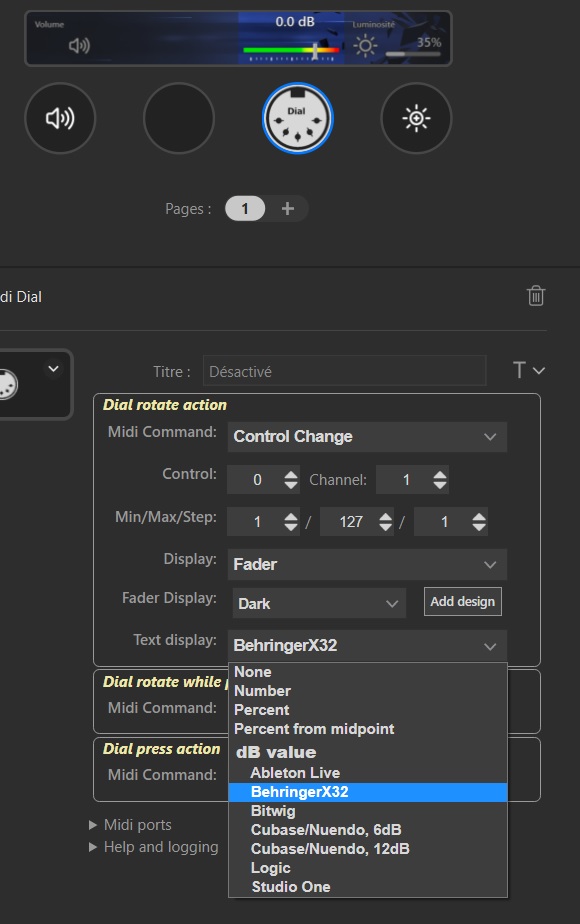Stream Deck+ alpha tester wanted
+2
arbibarbarona
Admin
6 posters
Page 4 of 5
Page 4 of 5 •  1, 2, 3, 4, 5
1, 2, 3, 4, 5 
 Re: Stream Deck+ alpha tester wanted
Re: Stream Deck+ alpha tester wanted
willmodelisme wrote:I have reported all dB value of the X32 for each midi value in order to have a proper display when using a fader.
Now o dB in my SD correspond to 0 dB in the console.
Are you controlling a controller using Stream Deck? I don't understand the connections.
 Re: Stream Deck+ alpha tester wanted
Re: Stream Deck+ alpha tester wanted
Yes, very helpful for live situation where the console is too far away (small places sometimes).
Also my show are mostly theater/dance with video Cues (Show Cue System) and live speaking/singing actors.
If I set the all show, I am not conducting it (I am on stage ).
).
The person who conduct the show isn't a tech familiar with console and need a very simple setup.
All is already done with the stream deck.
He/she basically need only hit net video Cue and to mute a mic, or a group of mic during the show.
The possibility now to set a fader level is a plus that I can make available in an easy way for him/her.
And the possibilities are endless.
Behringer is simply connected via USB to the main PC as well as the SD+ (and Show Cue System) and they communicate via midi.
Also my show are mostly theater/dance with video Cues (Show Cue System) and live speaking/singing actors.
If I set the all show, I am not conducting it (I am on stage
The person who conduct the show isn't a tech familiar with console and need a very simple setup.
All is already done with the stream deck.
He/she basically need only hit net video Cue and to mute a mic, or a group of mic during the show.
The possibility now to set a fader level is a plus that I can make available in an easy way for him/her.
And the possibilities are endless.
Behringer is simply connected via USB to the main PC as well as the SD+ (and Show Cue System) and they communicate via midi.
willmodelisme- Posts : 53
Join date : 2022-11-22
 Re: Stream Deck+ alpha tester wanted
Re: Stream Deck+ alpha tester wanted
I have fixed all known issues (I hope). It will be relabeled to 3.0.0 and published if no more issues are found.
Version 2.8.2.198
Version 2.8.2.198
 Re: Stream Deck+ alpha tester wanted
Re: Stream Deck+ alpha tester wanted
All is working fine.
Any chance you can activate the title/text option ?
Useful when you have stacked button.
Any chance you can activate the title/text option ?
Useful when you have stacked button.
willmodelisme- Posts : 53
Join date : 2022-11-22
 Re: Stream Deck+ alpha tester wanted
Re: Stream Deck+ alpha tester wanted
willmodelisme wrote:Any chance you can activate the title/text option ?
Useful when you have stacked button.
At the moment, no. Titles work very differently on dials than on buttons.
On buttons, the Stream Deck software handles the titles, and the plugin isn't even aware if a title is entered, let alone which text is registered.
On dials, the title is sent to the plugin, and it's the plugin's responsibility to display it. I currently have no code to handle this, and I really don't know where to put a title.
So, sorry, it may come in some future release, but not in this one.
willmodelisme likes this post
 Re: Stream Deck+ alpha tester wanted
Re: Stream Deck+ alpha tester wanted
Couldn't find any issues with this Version. Looks all fine to me.
Jaykulina- Posts : 6
Join date : 2022-12-12
willmodelisme- Posts : 53
Join date : 2022-11-22
Admin and arbibarbarona like this post
 Re: Stream Deck+ alpha tester wanted
Re: Stream Deck+ alpha tester wanted
Is any of you using this on a Mac? When I try it on my virtual mac (Big Sur), I get all kinds of error messages stating that a package (that is a part of the installation) is missing. 
 Re: Stream Deck+ alpha tester wanted
Re: Stream Deck+ alpha tester wanted
OK, I had updated some packages that were supposed to work on macOS but obviously didn't. 
I reverted to the previous versions, and now it works. *phew*
Unless any more oddities are found, this version will be released next week.
Version 2.8.2.229
I'd appreciate it if anyone with a Mac could verify that it works.
I reverted to the previous versions, and now it works. *phew*
Unless any more oddities are found, this version will be released next week.
Version 2.8.2.229
I'd appreciate it if anyone with a Mac could verify that it works.
 Re: Stream Deck+ alpha tester wanted
Re: Stream Deck+ alpha tester wanted
First impressions: installed 2.8.2.83, easy to install and stable
1.
turning knob +-1 and pressing & turning the knob +-10 works
turning knob +-10 and pressing & turning the knob +-1 does not work
2.
When you are using CC xx 0-100 (not 127) the display graphic is not rescaled. It would be nice to let the display run from 0-100%.
Joerg- Posts : 142
Join date : 2021-09-03
 Re: Stream Deck+ alpha tester wanted
Re: Stream Deck+ alpha tester wanted
You say version 2,8,2,83, that's an "old" version. I can't reproduce the problem in pt.1 using the latest (2.8.2.229) version.Joerg wrote:
First impressions: installed 2.8.2.83, easy to install and stable
1.
turning knob +-1 and pressing & turning the knob +-10 works
turning knob +-10 and pressing & turning the knob +-1 does not work
2.
When you are using CC xx 0-100 (not 127) the display graphic is not rescaled. It would be nice to let the display run from 0-100%.
Pt.2. Yes, this would be a nice feature. I'm trying to freeze the current version with the plan to release it next week, but this feature is on the wishlist for coming versions.
 Re: Stream Deck+ alpha tester wanted
Re: Stream Deck+ alpha tester wanted
To Admin:
Is Joerg testing on MAC or do you still need Mac testers ?
Do you want me to make a "call for tender" on Elgato FB group ?
Is Joerg testing on MAC or do you still need Mac testers ?
Do you want me to make a "call for tender" on Elgato FB group ?
willmodelisme- Posts : 53
Join date : 2022-11-22
 Re: Stream Deck+ alpha tester wanted
Re: Stream Deck+ alpha tester wanted
I believe that @arbibarbarona will be able to verify the functionality on a Mac.
 Re: Stream Deck+ alpha tester wanted
Re: Stream Deck+ alpha tester wanted
3. Does the Show icon state change work? While your "old mackie" commands switch to the "Off" icon the new knob display doesn't.
Perhaps I am to stupid to make it work.
Perhaps I am to stupid to make it work.
Joerg- Posts : 142
Join date : 2021-09-03
 Re: Stream Deck+ alpha tester wanted
Re: Stream Deck+ alpha tester wanted
Are you using the latest version (2.8.2.229)?Joerg wrote:3. Does the Show icon state change work? While your "old mackie" commands switch to the "Off" icon the new knob display doesn't.
Perhaps I am to stupid to make it work.
If the press action is set to Toggle mode and has two different icons, it will display the correct state.
 Re: Stream Deck+ alpha tester wanted
Re: Stream Deck+ alpha tester wanted
Admin wrote:Are you using the latest version (2.8.2.229)?
If the press action is set to Toggle mode and has two different icons, it will display the correct state.
It would be nice, if the Push mode would also display the off icon when receiving a "0".
Joerg- Posts : 142
Join date : 2021-09-03
 Re: Stream Deck+ alpha tester wanted
Re: Stream Deck+ alpha tester wanted
I do have a correct feedback behaviour on On/Off icons.
Same for V-pots or fader.
Same for V-pots or fader.
Last edited by willmodelisme on Sat Dec 17, 2022 8:56 pm; edited 2 times in total
willmodelisme- Posts : 53
Join date : 2022-11-22
 Re: Stream Deck+ alpha tester wanted
Re: Stream Deck+ alpha tester wanted
Good point.Joerg wrote:It would be nice, if the Push mode would also display the off icon when receiving a "0".
There is no check for push/toggle when a midi command is received; if two icons are defined, the correct midi in and out ports are defined, and the On/off values are set, the proper icon will be shown.
Joerg, you haven't answered if you are using the latest version; there may have been problems with this in earlier versions.
 Re: Stream Deck+ alpha tester wanted
Re: Stream Deck+ alpha tester wanted
Yeah, I am on 2.8.2.229 now.
Joerg- Posts : 142
Join date : 2021-09-03
 Re: Stream Deck+ alpha tester wanted
Re: Stream Deck+ alpha tester wanted
...and I see that you are correct, it doesn't switch to the off icon if set to push. How odd.Joerg wrote:Yeah, I am on 2.8.2.229 now.
 Re: Stream Deck+ alpha tester wanted
Re: Stream Deck+ alpha tester wanted
Found it; it was a problem with the display method, not the reception method.
Thanks for reporting it.
Thanks for reporting it.
 Re: Stream Deck+ alpha tester wanted
Re: Stream Deck+ alpha tester wanted
Moin Gunnar,
I don't know whether you can do anything about it, but the received MIDI update behavior of the new display (knob) works different to the existing Mackie commands.
4. Is it possible to update received MIDI infos according to the Mackie commands?
I don't know whether you can do anything about it, but the received MIDI update behavior of the new display (knob) works different to the existing Mackie commands.
4. Is it possible to update received MIDI infos according to the Mackie commands?
Joerg- Posts : 142
Join date : 2021-09-03
 Re: Stream Deck+ alpha tester wanted
Re: Stream Deck+ alpha tester wanted
Probably related to 4. another example
display/knob changes mackie fader vs mackie fader does not change display/knob
display/knob changes mackie fader vs mackie fader does not change display/knob
Joerg- Posts : 142
Join date : 2021-09-03
Page 4 of 5 •  1, 2, 3, 4, 5
1, 2, 3, 4, 5 
 Similar topics
Similar topics» Stream Deck + beta tester for V3.1 wanted
» Stream Deck With Amplitube 5
» MTC Display on Stream Deck +
» Stream Deck Pages and Folders bug?
» my stream deck with the MIDI plug-in
» Stream Deck With Amplitube 5
» MTC Display on Stream Deck +
» Stream Deck Pages and Folders bug?
» my stream deck with the MIDI plug-in
Page 4 of 5
Permissions in this forum:
You cannot reply to topics in this forum