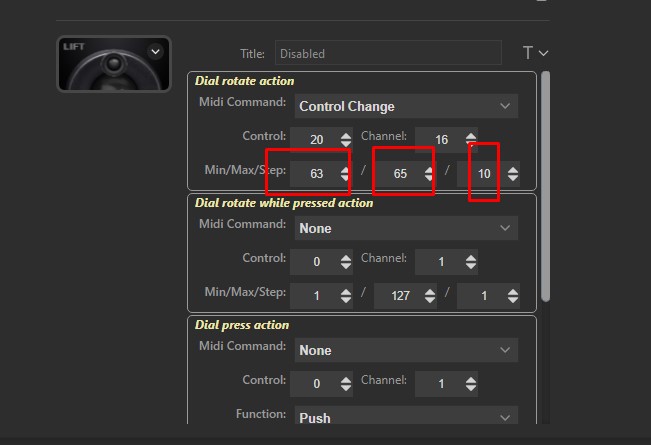Stream Deck+ alpha tester wanted
+2
arbibarbarona
Admin
6 posters
Page 1 of 5
Page 1 of 5 • 1, 2, 3, 4, 5 
 Stream Deck+ alpha tester wanted
Stream Deck+ alpha tester wanted
I have an extremely early alpha version of the Midi plugin with SD+ support. I'd appreciate it if you guys with SD+ devices could download and test it. Don't expect anything ready for production; things will change, probably drastically, before this is ready for release.
The general concept is to allow for different Midi commands for dial rotate, dial rotate while pressed and dial press.

An example could be to have a dial control a volume fader with large steps when rotated, small steps when rotated while pressed and toggle the mute state with dial press. Or, you can assign completely different controls for rotate, rotate while pressed and press. (The Step field in the editor defines how much the midi value should be increased/decreased for each physical step you turn the dial)
As a start, only Control Change commands can be used, but I may allow for other commands as well. My thought is to allow for any combination of commands (Control Change, Program Change, Note, Mackie Control, and, maybe, Script )
A "problem" is that an insane number of parameters will be required to define everything in the editor.
I would appreciate feedback on the following:
Please be aware that if actions are put in a stack, the "rotate while pressed" and "pressed" sections are not used; the dial press is simply used to switch to the next action in the stack, and the plugin is never notified that it is used.
The latest alpha version 2.8.2.83 can be downloaded from here.
The general concept is to allow for different Midi commands for dial rotate, dial rotate while pressed and dial press.

An example could be to have a dial control a volume fader with large steps when rotated, small steps when rotated while pressed and toggle the mute state with dial press. Or, you can assign completely different controls for rotate, rotate while pressed and press. (The Step field in the editor defines how much the midi value should be increased/decreased for each physical step you turn the dial)
As a start, only Control Change commands can be used, but I may allow for other commands as well. My thought is to allow for any combination of commands (Control Change, Program Change, Note, Mackie Control, and, maybe, Script )
A "problem" is that an insane number of parameters will be required to define everything in the editor.
I would appreciate feedback on the following:
- Does it work?
- Is this the right way to go, or am I complicating things unnecessarily?
- Is there any real-life need to be able to mix different command types on a single dial, or should I have a separate action for each command type, like for the button actions (which would simplify the editor design)?
- Is the editor design ok?
- I haven't made any effort to get a good display; I just chose a default design with a level meter. What do you want to see in the display? Are there functions you think should be enabled by tapping the display (with a custom design, "buttons" can be placed in the display and reacted upon when tapped)?
- Any comments you may have are very welcome.
Please be aware that if actions are put in a stack, the "rotate while pressed" and "pressed" sections are not used; the dial press is simply used to switch to the next action in the stack, and the plugin is never notified that it is used.
The latest alpha version 2.8.2.83 can be downloaded from here.
Last edited by Admin on Mon Dec 12, 2022 5:43 pm; edited 2 times in total
arbibarbarona, Joerg and willmodelisme like this post
 Re: Stream Deck+ alpha tester wanted
Re: Stream Deck+ alpha tester wanted
Downloaded. On test. Very big tks.
All functions are working great.
Min/Max/step is very efficient and will permit a lot of tuning.
Press push/toggle is also working great.
Press dial is working but see my comment below.
One issue:
-I first tested it with a loopmidi virtual port.
-but when I wanted to change the midi out into the plugin I was unable.
-it is locked to that port.
-closing the virtual midi port and reinstalling the plugin is unsuccessful, "loopMIDI Port (Not Present)" remain and cannot be changed.

My very personal thought:
I would get rid of developing press and dial for the moment and concentrate on only rotate and press.
This is to get it less hard for you at first stage and having more time to develop it in the future.
Nearly all my midi controller (mostly home made) have analog pot and I don't feel the need for extra control via press and dial.
Again, this is very personal thought.
All functions are working great.
Min/Max/step is very efficient and will permit a lot of tuning.
Press push/toggle is also working great.
Press dial is working but see my comment below.
One issue:
-I first tested it with a loopmidi virtual port.
-but when I wanted to change the midi out into the plugin I was unable.
-it is locked to that port.
-closing the virtual midi port and reinstalling the plugin is unsuccessful, "loopMIDI Port (Not Present)" remain and cannot be changed.

My very personal thought:
I would get rid of developing press and dial for the moment and concentrate on only rotate and press.
This is to get it less hard for you at first stage and having more time to develop it in the future.
Nearly all my midi controller (mostly home made) have analog pot and I don't feel the need for extra control via press and dial.
Again, this is very personal thought.
willmodelisme- Posts : 53
Join date : 2022-11-22
 Re: Stream Deck+ alpha tester wanted
Re: Stream Deck+ alpha tester wanted
Sorry about the Midi port problem; fixed in version 2.8.2.38
Last edited by Admin on Mon Dec 12, 2022 5:42 pm; edited 1 time in total
 Re: Stream Deck+ alpha tester wanted
Re: Stream Deck+ alpha tester wanted
Your link is pointing to 2.8.2.37 version.
willmodelisme- Posts : 53
Join date : 2022-11-22
arbibarbarona likes this post
arbibarbarona- Posts : 99
Join date : 2021-05-16
 Re: Stream Deck+ alpha tester wanted
Re: Stream Deck+ alpha tester wanted
arbibarbarona, please explain your question about relative values.
If you set a min value of 63 and a max value of 65 (i.e., 2 steps) and a step size of 10, what do you expect the result to be, other than going back and forth between the min/max values?
If you set step size to 1, a single physical step on the dial will increase/decrease the midi value by 1; I can't see any useful way to make the sensitivity better (...if that is what you meant).
If you set a min value of 63 and a max value of 65 (i.e., 2 steps) and a step size of 10, what do you expect the result to be, other than going back and forth between the min/max values?
If you set step size to 1, a single physical step on the dial will increase/decrease the midi value by 1; I can't see any useful way to make the sensitivity better (...if that is what you meant).
 Re: Stream Deck+ alpha tester wanted
Re: Stream Deck+ alpha tester wanted
Works fine now.Admin wrote:How odd that the link pointed to the wrong version!?
OK, a new attempt to link version 2.8.2.38
I am able to control my Behringer X32 with feedback.
willmodelisme- Posts : 53
Join date : 2022-11-22
 Re: Stream Deck+ alpha tester wanted
Re: Stream Deck+ alpha tester wanted
OK, a new version is available.
This version has a more complete set of properties in the editor and enables a half-knob design on the display. There is no fader option yet.
The press action can show an icon on the display where the state of the control can be displayed and also tapped to change the state (= same as pressing the dial). You can load ordinary button images, which will be resized to fit the space on the display. Unfortunately, I have no access to the icon library from the plugin; a feature I have suggested but have not yet gotten any response to.
The "rotate while pressed" part of the editor now has a "Same as above" option to simplify things if the only thing you want to alter is the step size. If you set a different control to the "rotate while pressed" part, there is no display part associated with that (yet). I may enable a bar above the half-knob for, e.g., a panning display for the "rotate while pressed" part, but the SDK parts that will enable that aren't present yet.
Download version 2.8.2.83
As always - comments are very welcome.
This version has a more complete set of properties in the editor and enables a half-knob design on the display. There is no fader option yet.
The press action can show an icon on the display where the state of the control can be displayed and also tapped to change the state (= same as pressing the dial). You can load ordinary button images, which will be resized to fit the space on the display. Unfortunately, I have no access to the icon library from the plugin; a feature I have suggested but have not yet gotten any response to.
The "rotate while pressed" part of the editor now has a "Same as above" option to simplify things if the only thing you want to alter is the step size. If you set a different control to the "rotate while pressed" part, there is no display part associated with that (yet). I may enable a bar above the half-knob for, e.g., a panning display for the "rotate while pressed" part, but the SDK parts that will enable that aren't present yet.
Download version 2.8.2.83
As always - comments are very welcome.
 Re: Stream Deck+ alpha tester wanted
Re: Stream Deck+ alpha tester wanted
Could I suggest that the Press would also activate a note in addition to MIDI CC?
arbibarbarona- Posts : 99
Join date : 2021-05-16
 Re: Stream Deck+ alpha tester wanted
Re: Stream Deck+ alpha tester wanted
arbibarbarona wrote:Could I suggest that the Press would also activate a note in addition to MIDI CC?
Yes, the plan is to implement additional command types once the CC functionality is complete.
 Re: Stream Deck+ alpha tester wanted
Re: Stream Deck+ alpha tester wanted
About 2.8.2.83
First a big thank for the very fast update.
I found it very well designed, very intuitive in the manner you can control you idi data..
The active span indication choice is a killer.
Small issue for the display:
-2 display seems not to be working.
-none: does not remove the previous display (extra note: you maybe could implement a midi value display for none ?)
-horizontal bar: nothing change also.
When either one of these 2 are selected, midi command is sent out but the display stays fixed to his previous chosen one.
-display is not moving for press and dial when 2 different midi control number are selected (on for press and another for press and dial).
First a big thank for the very fast update.
I found it very well designed, very intuitive in the manner you can control you idi data..
The active span indication choice is a killer.
Small issue for the display:
-2 display seems not to be working.
-none: does not remove the previous display (extra note: you maybe could implement a midi value display for none ?)
-horizontal bar: nothing change also.
When either one of these 2 are selected, midi command is sent out but the display stays fixed to his previous chosen one.
-display is not moving for press and dial when 2 different midi control number are selected (on for press and another for press and dial).
willmodelisme- Posts : 53
Join date : 2022-11-22
 Re: Stream Deck+ alpha tester wanted
Re: Stream Deck+ alpha tester wanted
Thanks for the feedback.
I noticed that "None" didn't work. I have fixed that.
The other things you report are "intentional" for the time being. To handle horizontal bars and dual commands, I need an update to the SDK that hasn't been released yet.
I have added an option to show the full knob, but for the real-time switch to work, I also need the update to the SDK.
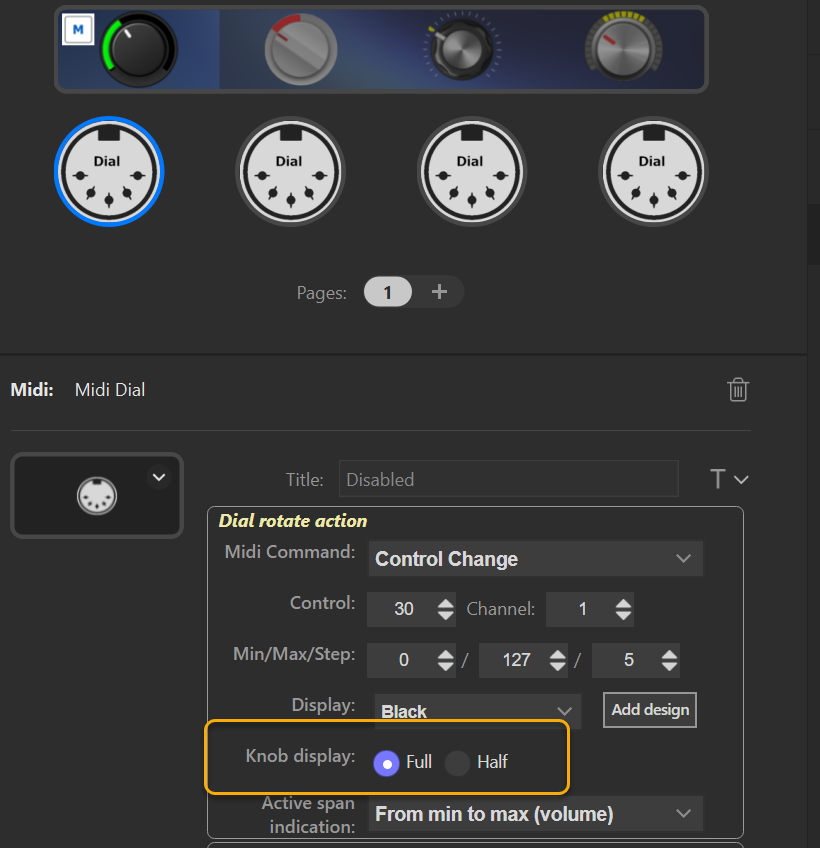
I noticed that "None" didn't work. I have fixed that.
The other things you report are "intentional" for the time being. To handle horizontal bars and dual commands, I need an update to the SDK that hasn't been released yet.
I have added an option to show the full knob, but for the real-time switch to work, I also need the update to the SDK.
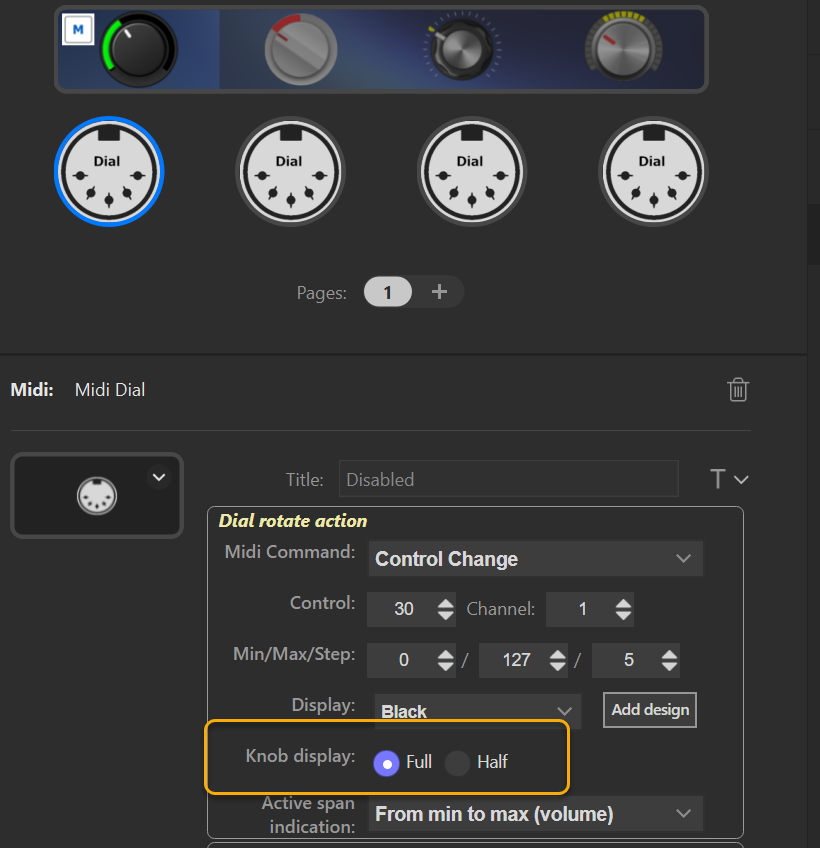
arbibarbarona and willmodelisme like this post
 Re: Stream Deck+ alpha tester wanted
Re: Stream Deck+ alpha tester wanted
I need some advice from you English-speaking guys. What is the best name for what I display on the dial display?
In the image in the previous post, should the label be "Knob display", "Dial display", "V-pot display", or something else?
In the image in the previous post, should the label be "Knob display", "Dial display", "V-pot display", or something else?
 Re: Stream Deck+ alpha tester wanted
Re: Stream Deck+ alpha tester wanted
What are your thoughts regarding fader graphics?
If the dial is used to control a fader in your daw...
And a wild idea came to my mind all of a sudden. Would it be interesting to have a special action that controls 4 channels in the daw mixer, showing 4 vertical fader/VU meter sections on the display (for each dial). You tap the fader on the display for the channel you want to control and use the dial to adjust the fader (and possibly press/rotate to pan?) That way, it would be possible to have a "Mixer view" with 16 channels visible at the same time. Pretty tight, but maybe useful. What do you think?
If the dial is used to control a fader in your daw...
- Do you expect to have a fader display, not a knob?
- Should a fader display be horizontal, vertical, or both options?
- Is the built-in bar component (as can be seen in the Volume Controller) "good enough", or should custom graphics like for the fader buttons be implemented? (The bar can be made bigger than is shown in the Volume Control action)
- Is the VU meter display of interest? If so, should it be parallel to the fader display or different? (does it, e.g., make sense to have a horizontal fader with a vertical VU meter?). Or should the fader be superimposed on the VU meter, so both use the same space?
And a wild idea came to my mind all of a sudden. Would it be interesting to have a special action that controls 4 channels in the daw mixer, showing 4 vertical fader/VU meter sections on the display (for each dial). You tap the fader on the display for the channel you want to control and use the dial to adjust the fader (and possibly press/rotate to pan?) That way, it would be possible to have a "Mixer view" with 16 channels visible at the same time. Pretty tight, but maybe useful. What do you think?
willmodelisme and Jaykulina like this post
 My two ct.
My two ct.
I'd like to have the choise if it displays a fader or a knob or a horizontal faderAdmin wrote:What are your thoughts regarding fader graphics?
If the dial is used to control a fader in your daw...
- Do you expect to have a fader display, not a knob?
- Should a fader display be horizontal, vertical, or both options?
- Is the built-in bar component (as can be seen in the Volume Controller) "good enough", or should custom graphics like for the fader buttons be implemented? (The bar can be made bigger than is shown in the Volume Control action)
- Is the VU meter display of interest? If so, should it be parallel to the fader display or different? (does it, e.g., make sense to have a horizontal fader with a vertical VU meter?). Or should the fader be superimposed on the VU meter, so both use the same space?
And a wild idea came to my mind all of a sudden. Would it be interesting to have a special action that controls 4 channels in the daw mixer, showing 4 vertical fader/VU meter sections on the display (for each dial). You tap the fader on the display for the channel you want to control and use the dial to adjust the fader (and possibly press/rotate to pan?) That way, it would be possible to have a "Mixer view" with 16 channels visible at the same time. Pretty tight, but maybe useful. What do you think?
For now the bar component might be good enough but later on i would surely appreciate customisation options. Especially once this dial becomes a pan pot or a fader etc.
I like the idea of a superimposed fader. Actually in my opinion a little indicator is totally enough.
And yeah, that surely is a wild idea. Wild ideas are great. I love it. As long as you don't mind the workload.
Jaykulina- Posts : 6
Join date : 2022-12-12
willmodelisme likes this post
 Re: Stream Deck+ alpha tester wanted
Re: Stream Deck+ alpha tester wanted
Thats pretty awesomeAnd a wild idea came to my mind all of a sudden. Would it be interesting to have a special action that controls 4 channels in the daw mixer, showing 4 vertical fader/VU meter sections on the display (for each dial). You tap the fader on the display for the channel you want to control and use the dial to adjust the fader (and possibly press/rotate to pan?) That way, it would be possible to have a "Mixer view" with 16 channels visible at the same time. Pretty tight, but maybe useful. What do you think?
arbibarbarona- Posts : 99
Join date : 2021-05-16
Jaykulina likes this post
 Re: Stream Deck+ alpha tester wanted
Re: Stream Deck+ alpha tester wanted
Admin wrote:I need some advice from you English-speaking guys. What is the best name for what I display on the dial display?
In the image in the previous post, should the label be "Knob display", "Dial display", "V-pot display", or something else?
As it is only for half/full V-knob i would say "V-knob display".
willmodelisme- Posts : 53
Join date : 2022-11-22
 Re: Stream Deck+ alpha tester wanted
Re: Stream Deck+ alpha tester wanted
Admin wrote:And a wild idea came to my mind all of a sudden. Would it be interesting to have a special action that controls 4 channels in the daw mixer, showing 4 vertical fader/VU meter sections on the display (for each dial). You tap the fader on the display for the channel you want to control and use the dial to adjust the fader (and possibly press/rotate to pan?) That way, it would be possible to have a "Mixer view" with 16 channels visible at the same time. Pretty tight, but maybe useful. What do you think?
Awesome if the definition of the display allows it.
Would it be a bit tricky to tap and select the correct fader ?
willmodelisme- Posts : 53
Join date : 2022-11-22
 Re: Stream Deck+ alpha tester wanted
Re: Stream Deck+ alpha tester wanted
"V-knob"? That was a new alternative.willmodelisme wrote:As it is only for half/full V-knob i would say "V-knob display".
I think it would be pretty OK. You can test the tap sensitivity if you select a CC for the press action and assign two different icons to the display. You can tap the icon on the display to toggle the state.willmodelisme wrote:Would it be a bit tricky to tap and select the correct fader ?
Jaykulina likes this post
 Re: Stream Deck+ alpha tester wanted
Re: Stream Deck+ alpha tester wanted
So it's possible also that the button part will display the current controlled MIDI also or just as a display of say VU meter Fader or knobs?
arbibarbarona- Posts : 99
Join date : 2021-05-16
 Re: Stream Deck+ alpha tester wanted
Re: Stream Deck+ alpha tester wanted
arbibarbarona wrote:So it's possible also that the button part will display the current controlled MIDI also or just as a display of say VU meter Fader or knobs?
As long as there's space, I can put whatever I like on the display and decide how the plugin should react when various display parts are tapped.
Cool video.
When you use stacks like that, you lose the option to send midi commands when the dial is pressed, but you can still configure the "pressed" section in the plugin and assign icons to it. Then it is displayed and will work when you tap the icon.
Page 1 of 5 • 1, 2, 3, 4, 5 
Page 1 of 5
Permissions in this forum:
You cannot reply to topics in this forum