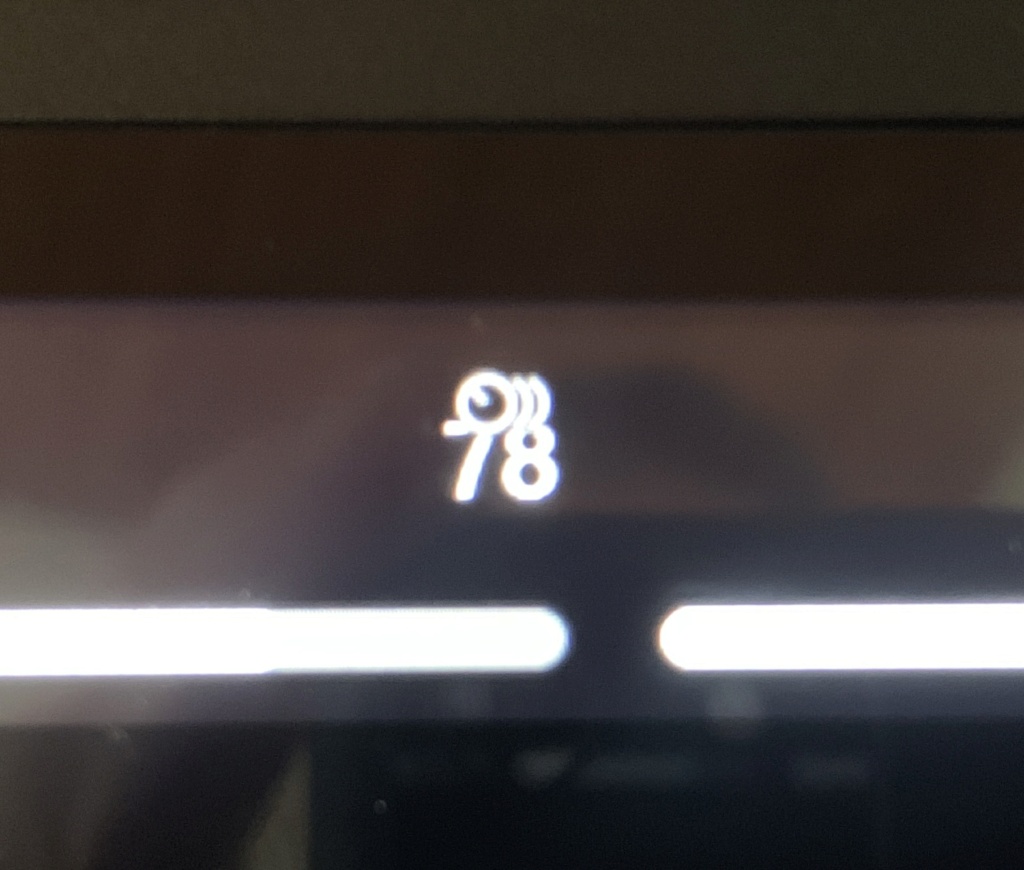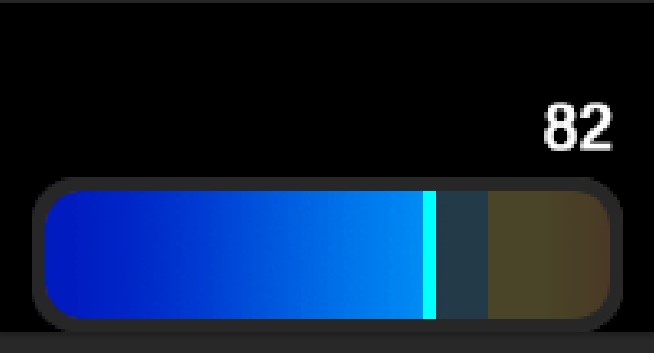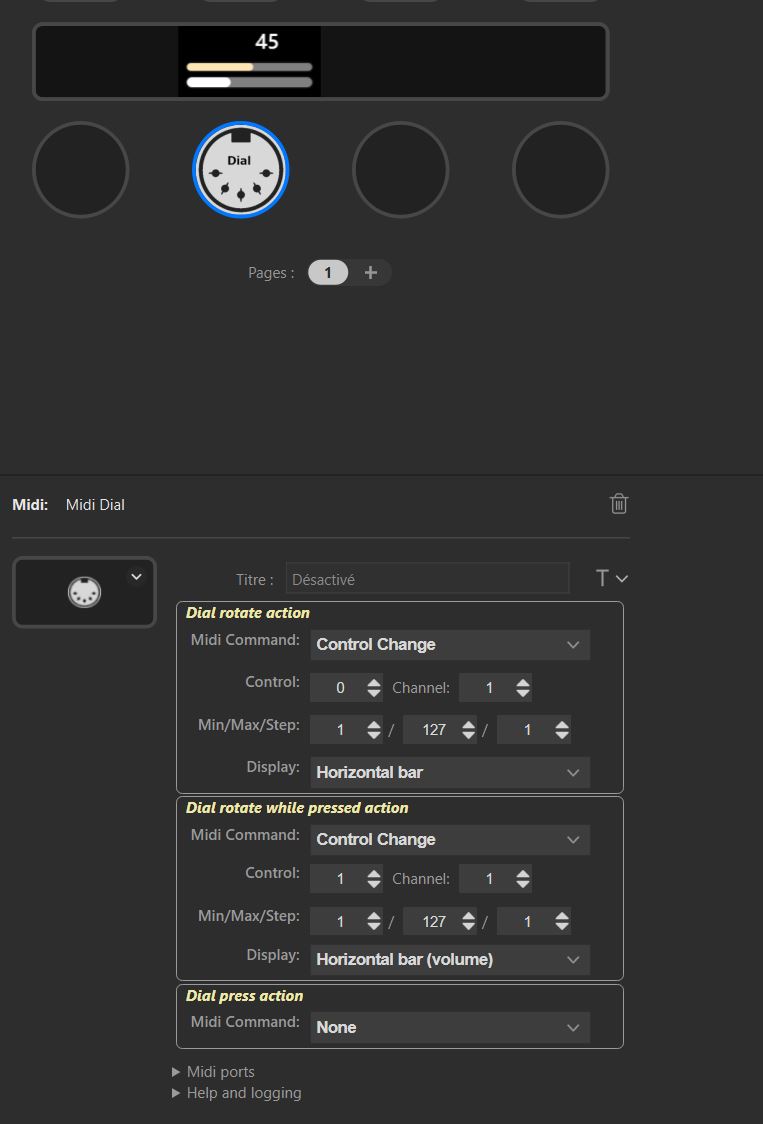Stream Deck+ alpha tester wanted
+2
arbibarbarona
Admin
6 posters
Page 2 of 5
Page 2 of 5 •  1, 2, 3, 4, 5
1, 2, 3, 4, 5 
willmodelisme- Posts : 53
Join date : 2022-11-22
arbibarbarona likes this post
 Re: Stream Deck+ alpha tester wanted
Re: Stream Deck+ alpha tester wanted
Indeed. The possibilities are endless with SD+ knobs.
arbibarbarona- Posts : 99
Join date : 2021-05-16
 Re: Stream Deck+ alpha tester wanted
Re: Stream Deck+ alpha tester wanted
OK, time for an update.
There is still no display part for the "rotate while pressed" action when using a different CC.
Download version 2.8.2.123 here.
The internal parameters controlling everything may be somewhat redesigned from version to version in order to handle new situations. During this alpha test period, I don't spend too much time checking and migrating parameters in order to be backward compatible, so in the worst case, you may find that some settings made in the previous version don't survive the update to the next version. I hope you will bear with that.
Comments on design and functionality as always welcome.
- You can switch between half and full V-knob displays.
- You can select fader display (with a couple of pretty boring built-in examples).
- You can select horizontal bar display (but I don't know if this will survive, the fader display performs the same function, what do you think?)
- The press action can send Note On/Off.
There is still no display part for the "rotate while pressed" action when using a different CC.
Download version 2.8.2.123 here.
The internal parameters controlling everything may be somewhat redesigned from version to version in order to handle new situations. During this alpha test period, I don't spend too much time checking and migrating parameters in order to be backward compatible, so in the worst case, you may find that some settings made in the previous version don't survive the update to the next version. I hope you will bear with that.
Comments on design and functionality as always welcome.
willmodelisme likes this post
 Re: Stream Deck+ alpha tester wanted
Re: Stream Deck+ alpha tester wanted
I had personally always uninstall previous version before the update  .
.
Option for Full V-knob (good naming ) is also a very good point.
) is also a very good point.
Between fader an H-bar, I love all both, fader is good and we can design our own and horizontal bar is also great because it's minimalist. With a dark-ish background it look very pro.
All tested with no issue except when using stacking button, the midi value overlay with the tiny icon top right.
Option for Full V-knob (good naming
 ) is also a very good point.
) is also a very good point.Between fader an H-bar, I love all both, fader is good and we can design our own and horizontal bar is also great because it's minimalist. With a dark-ish background it look very pro.
All tested with no issue except when using stacking button, the midi value overlay with the tiny icon top right.
willmodelisme- Posts : 53
Join date : 2022-11-22
 Feedback V2.8.2.123
Feedback V2.8.2.123
Thanks for all your effort.
The half and full V-Pot display works as expected. I personally don't see why someone would ever want a half V-Pot but maybe that's just my opinion. Would love to hear what others think about this.
Displaying the fader and the horizontal bar also works fine.
I like the horizontal bar and it would make much sense to me if i could define color ranges. like for example 90-100% Red 51-89% Yellow 0-50% green or in midi values instead of percent.
I think it would also be good to have an option to only display the Values in large numbers.
I noticed that the press action interferes with the dial Stack function. If using it in a dial stack the dial stack the next stack function will override the defined function.
I'm not sure on how elgato intended this to be but i would like to be able to use for example the midi plugin functions on dial rotate and rotate while pressed but for press id like to use a keyboard shortcut for example or perhaps an entirely different plugin.
The Note On/Off function also appears to work fine although it still displays control changes in the inspector as you probably know.
The half and full V-Pot display works as expected. I personally don't see why someone would ever want a half V-Pot but maybe that's just my opinion. Would love to hear what others think about this.
Displaying the fader and the horizontal bar also works fine.
I like the horizontal bar and it would make much sense to me if i could define color ranges. like for example 90-100% Red 51-89% Yellow 0-50% green or in midi values instead of percent.
I think it would also be good to have an option to only display the Values in large numbers.
I noticed that the press action interferes with the dial Stack function. If using it in a dial stack the dial stack the next stack function will override the defined function.
I'm not sure on how elgato intended this to be but i would like to be able to use for example the midi plugin functions on dial rotate and rotate while pressed but for press id like to use a keyboard shortcut for example or perhaps an entirely different plugin.
The Note On/Off function also appears to work fine although it still displays control changes in the inspector as you probably know.
Jaykulina- Posts : 6
Join date : 2022-12-12
 Re: Stream Deck+ alpha tester wanted
Re: Stream Deck+ alpha tester wanted
As far as I understand it, the bar is somewhat limited regarding customization. I can set a color or a (somewhat undefined) "gradient", but the level of control you suggest is not possible, and whatever I set is fixed; I cannot change it depending on user choices.Jaykulina wrote:
I like the horizontal bar and it would make much sense to me if i could define color ranges. like for example 90-100% Red 51-89% Yellow 0-50% green.
Yes, the value options will be expanded later.Jaykulina wrote:...midi values instead of percent.
I think it would also be good to have an option to only display the Values in large numbers.
Yes, it does. I discussed this with Elgato at an early stage, and it is "by design". Since they use the press function to switch actions in the stack, the plugin will never be notified that the dial is pressed.Jaykulina wrote:
I noticed that the press action interferes with the dial Stack function.
If you assign state icons to the press action in the plugin, you will be able to trigger that same command by tapping the icon in the display; this will work even when used in a stack.
My plan is to add a similar tap functionality to enable the "rotate while pressed" functionality, probably by tapping the fader in the display. Like "tap the fader to switch between actions 1 and 2". I want to enable this functionality only when the plugin is in a stack, but currently, this information isn't available to the plugin. I have requested that the plugin will get information on whether it is in a stack or stand-alone, and Elgato will include this in an updated SDK.
Jaykulina likes this post
 Re: Stream Deck+ alpha tester wanted
Re: Stream Deck+ alpha tester wanted
Yes, I've moved the value, so it doesn't clash with the stack icon.willmodelisme wrote:Here a vid shows the conflict about midi value displayed and the little stacking icon when using stack button function and horizontal bar or fader.
Currently, I cannot determine if the plugin is in a stack or not, but when I get that information I might have different settings depending on usage.
willmodelisme and Jaykulina like this post
willmodelisme- Posts : 53
Join date : 2022-11-22
Jaykulina likes this post
 Re: Stream Deck+ alpha tester wanted
Re: Stream Deck+ alpha tester wanted
Sounds good.Admin wrote:As far as I understand it, the bar is somewhat limited regarding customization. I can set a color or a (somewhat undefined) "gradient", but the level of control you suggest is not possible, and whatever I set is fixed; I cannot change it depending on user choices.Jaykulina wrote:
I like the horizontal bar and it would make much sense to me if i could define color ranges. like for example 90-100% Red 51-89% Yellow 0-50% green.Yes, the value options will be expanded later.Jaykulina wrote:...midi values instead of percent.
I think it would also be good to have an option to only display the Values in large numbers.Yes, it does. I discussed this with Elgato at an early stage, and it is "by design". Since they use the press function to switch actions in the stack, the plugin will never be notified that the dial is pressed.Jaykulina wrote:
I noticed that the press action interferes with the dial Stack function.
If you assign state icons to the press action in the plugin, you will be able to trigger that same command by tapping the icon in the display; this will work even when used in a stack.
My plan is to add a similar tap functionality to enable the "rotate while pressed" functionality, probably by tapping the fader in the display. Like "tap the fader to switch between actions 1 and 2". I want to enable this functionality only when the plugin is in a stack, but currently, this information isn't available to the plugin. I have requested that the plugin will get information on whether it is in a stack or stand-alone, and Elgato will include this in an updated SDK.
Jaykulina- Posts : 6
Join date : 2022-12-12
arbibarbarona- Posts : 99
Join date : 2021-05-16
willmodelisme likes this post
arbibarbarona- Posts : 99
Join date : 2021-05-16
Jaykulina likes this post
 Re: Stream Deck+ alpha tester wanted
Re: Stream Deck+ alpha tester wanted
I appreciate all the good ideas you guys have.
Version 2.8.2.155 can be downloaded from here.
I see it as an (at least close to) release candidate and "feature complete" as far as I can go for the moment. There are still things I want to get in there, especially stack detection and a way to change the text color according to what you select in the editor, but I need additions to the SDK to do those things.
Please give me feedback on the dynamic "rotate while pressed" display parts; I'm not sure if those are good solutions.
@arbibarbarona, the colored faders look cool but may interfere with an idea of mine (namely, to have the fader background be the VU meter in the Mackie action). I don't know where to put the VU meter unless we use the same space as the fader (unless we have a vertical VU meter and a slightly shorter fader). The colored fader without a handle is also interesting but has the same issue as above. Let's brainstorm a bit and see if we can find a way that solves all purposes.
Unless there are any urgent issues in this version, I will move on to a Mackie Control action, which will essentially be the same but targeted at Mackie Control commands instead of ordinary Midi commands.
Version 2.8.2.155 can be downloaded from here.
I see it as an (at least close to) release candidate and "feature complete" as far as I can go for the moment. There are still things I want to get in there, especially stack detection and a way to change the text color according to what you select in the editor, but I need additions to the SDK to do those things.
Please give me feedback on the dynamic "rotate while pressed" display parts; I'm not sure if those are good solutions.
- On knob designs, the bar for the "rotate while pressed" value is only displayed while you rotate while pressing.
- On fader/horizontal bar designs, the value number for the "rotate while pressed" is displayed while you rotate while pressing and then returns to showing the main fader value.
@arbibarbarona, the colored faders look cool but may interfere with an idea of mine (namely, to have the fader background be the VU meter in the Mackie action). I don't know where to put the VU meter unless we use the same space as the fader (unless we have a vertical VU meter and a slightly shorter fader). The colored fader without a handle is also interesting but has the same issue as above. Let's brainstorm a bit and see if we can find a way that solves all purposes.
Unless there are any urgent issues in this version, I will move on to a Mackie Control action, which will essentially be the same but targeted at Mackie Control commands instead of ordinary Midi commands.
 Re: Stream Deck+ alpha tester wanted
Re: Stream Deck+ alpha tester wanted
There seems to be a small issue when you select "horizontal bar" for the Dial rotate action and "horizontal bar (volume or pan)" for the Dial rotate while pressed action.
The midi value does not increment + or - correctly for the dial press.
No issue when v-knob or Fader is selected.
The midi value does not increment + or - correctly for the dial press.
No issue when v-knob or Fader is selected.
willmodelisme- Posts : 53
Join date : 2022-11-22
 Re: Stream Deck+ alpha tester wanted
Re: Stream Deck+ alpha tester wanted
willmodelisme wrote:
The midi value does not increment + or - correctly for the dial press.
I cannot reproduce that, please take a screenshot of your settings, and I'll see if I get the same problem with identical settings.
 Re: Stream Deck+ alpha tester wanted
Re: Stream Deck+ alpha tester wanted
How odd.  I have the same settings but not that problem.
I have the same settings but not that problem.
Please enable extended logging, move the dial and send me the log file. Maybe I can see something in the log.
Please enable extended logging, move the dial and send me the log file. Maybe I can see something in the log.
 Re: Stream Deck+ alpha tester wanted
Re: Stream Deck+ alpha tester wanted
Here is a logfile.
- Attachments
willmodelisme- Posts : 53
Join date : 2022-11-22
 Re: Stream Deck+ alpha tester wanted
Re: Stream Deck+ alpha tester wanted
Did you have the display issue during that logging? It looks perfectly normal in the log, and the correct midi commands are sent.
 Re: Stream Deck+ alpha tester wanted
Re: Stream Deck+ alpha tester wanted
Yes the issue remains.
I confirm that the midi data are correctly sent out (using Protokol fr my test).
Here is another exemple:
I confirm that the midi data are correctly sent out (using Protokol fr my test).
Here is another exemple:
willmodelisme- Posts : 53
Join date : 2022-11-22
arbibarbarona- Posts : 99
Join date : 2021-05-16
willmodelisme likes this post
 Re: Stream Deck+ alpha tester wanted
Re: Stream Deck+ alpha tester wanted
I heard there is a Swipe Up/ Down action that was never used... can somehow explore that for the Track Selection?
arbibarbarona- Posts : 99
Join date : 2021-05-16
Jaykulina likes this post
 Re: Stream Deck+ alpha tester wanted
Re: Stream Deck+ alpha tester wanted
@willmodelisme I would say that that can't happen, so it's a bit annoying that it does. 
It's completely illogical, and the only explanation I can think of is that it's a timing issue. I'll have a look at it and see if I can do things differently.
@arbibarbarona I'm afraid I falsely stated that before I got my hands on the SDK. Looking at the available events, there is only a single tap and no swipe. Sorry.
It's completely illogical, and the only explanation I can think of is that it's a timing issue. I'll have a look at it and see if I can do things differently.
@arbibarbarona I'm afraid I falsely stated that before I got my hands on the SDK. Looking at the available events, there is only a single tap and no swipe. Sorry.
Page 2 of 5 •  1, 2, 3, 4, 5
1, 2, 3, 4, 5 
 Similar topics
Similar topics» Stream Deck + beta tester for V3.1 wanted
» Stream Deck With Amplitube 5
» MTC Display on Stream Deck +
» Stream Deck Pages and Folders bug?
» my stream deck with the MIDI plug-in
» Stream Deck With Amplitube 5
» MTC Display on Stream Deck +
» Stream Deck Pages and Folders bug?
» my stream deck with the MIDI plug-in
Page 2 of 5
Permissions in this forum:
You cannot reply to topics in this forum