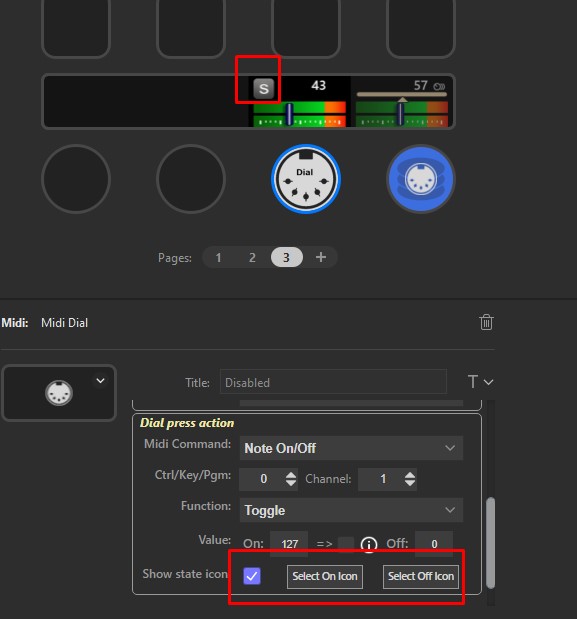Stream Deck+ alpha tester wanted
+2
arbibarbarona
Admin
6 posters
Page 3 of 5
Page 3 of 5 •  1, 2, 3, 4, 5
1, 2, 3, 4, 5 
 Re: Stream Deck+ alpha tester wanted
Re: Stream Deck+ alpha tester wanted
I was about to do a clean reinstall of stream deck software and midi plugin to check if it can help but I'll wait a bit just to see if it work good again with an updated version from you.
But honestly this is not at all an issue for me and I can cope with as long as it is needed.
Many tks for your work.
Happy to help you.
But honestly this is not at all an issue for me and I can cope with as long as it is needed.
Many tks for your work.
Happy to help you.
willmodelisme- Posts : 53
Join date : 2022-11-22
 Re: Stream Deck+ alpha tester wanted
Re: Stream Deck+ alpha tester wanted
@willmodelisme The code was a bit messy and could suffer from race conditions, so I cleaned it up.
Version 2.8.2.162 will hopefully work better.
Version 2.8.2.162 will hopefully work better.
 Re: Stream Deck+ alpha tester wanted
Re: Stream Deck+ alpha tester wanted
Perfect, issue vanished and all works fine.
willmodelisme- Posts : 53
Join date : 2022-11-22
willmodelisme likes this post
 Re: Stream Deck+ alpha tester wanted
Re: Stream Deck+ alpha tester wanted
Yes, I noticed that. I made a slight change in that version that caused this problem. Sorry. It will be fixed in the next version.arbibarbarona wrote:Dial Press on the toggle the Icons seem not to respond
I've restricted the touch area to the icon, so it's relatively small. It felt logical to do so, but as you say, it's easy to tap outside. I'll extend the area a bit; it will work as long as it's the only tap function on the display.arbibarbarona wrote: The touch portion on the upper left is too small or tight. Sometimes I miss touching it.
 Re: Stream Deck+ alpha tester wanted
Re: Stream Deck+ alpha tester wanted
A new version with several changes:
Please download version 2.8.2.182 and test it. What are your opinions; Is this version stable and feature "complete" in a way that it is reasonable to call this Version 3.0 and release it?
- The way the values are displayed can be selected in several ways, including dB.
- Values can be displayed for V-pots.
- After having press-rotated, the press-rotate information lingers a bit longer (1.5 seconds) on the display.
- The state icon is correctly updated when the state changes.
- The tap area for the state icon is significantly larger. Before, only the icon area (40x40) was used; now, an area of 80x80 is used, so a tap anywhere in the vicinity of the icon will trigger a state change.
- Some back-end changes to synchronize midi values more consistently between actions and external connections.
- I changed the name back to V-pot (sorry). It's the name used in other actions, so I wanted to keep the name the same.
Please download version 2.8.2.182 and test it. What are your opinions; Is this version stable and feature "complete" in a way that it is reasonable to call this Version 3.0 and release it?
 Re: Stream Deck+ alpha tester wanted
Re: Stream Deck+ alpha tester wanted
I will survive for V-knob to V-pot 
This release is working perfectly.
The delayed display for press dial is a great idea and the time is OK for me.
I have tested several tap and I never miss it. Great.
i was not able to display dB, still searching but can find it.
I have "none", "number", "percent", "percent from midpoint" only.
This release is working perfectly.
The delayed display for press dial is a great idea and the time is OK for me.
I have tested several tap and I never miss it. Great.
i was not able to display dB, still searching but can find it.
I have "none", "number", "percent", "percent from midpoint" only.
willmodelisme- Posts : 53
Join date : 2022-11-22
 Re: Stream Deck+ alpha tester wanted
Re: Stream Deck+ alpha tester wanted
willmodelisme wrote:i was not able to display dB, still searching but can find it.
I have "none", "number", "percent", "percent from midpoint" only.
Great, thanks. The dB component in the code must be initialized, something I forgot in the Dial action but have in the CC and Mackie buttons. So in my tests, I got the correct list of dB options since I had a CC button in the profile.
I'll add the proper initialization to the Dial action. In the meantime - add a CC button to the profile; you don't need to configure it; the mere existence of it will initialize the dB component.
 Re: Stream Deck+ alpha tester wanted
Re: Stream Deck+ alpha tester wanted
another small issue with "dial rotate while pressed...":
-If I set a press dial function and I want to remove it by selecting "none" in the "midi Command" tab the display stays (inactive).
-I need first to select "none" in the Display tab.
Don't know if this is the correct behaviour or not but wouldn't' it be better that the display is removed by selecting "none" in the "midi Command" tab ?
-If I set a press dial function and I want to remove it by selecting "none" in the "midi Command" tab the display stays (inactive).
-I need first to select "none" in the Display tab.
Don't know if this is the correct behaviour or not but wouldn't' it be better that the display is removed by selecting "none" in the "midi Command" tab ?
willmodelisme- Posts : 53
Join date : 2022-11-22
 Re: Stream Deck+ alpha tester wanted
Re: Stream Deck+ alpha tester wanted
willmodelisme wrote:another small issue with "dial rotate while pressed...":
-If I set a press dial function and I want to remove it by selecting "none" in the "midi Command" tab the display stays (inactive).
-I need first to select "none" in the Display tab.
Don't know if this is the correct behaviour or not but wouldn't' it be better that the display is removed by selecting "none" in the "midi Command" tab ?
The display for that part should, of course, be removed when you set "None" in either the display dropdown or in the command dropdown. The problem is only present when the rotate display is set to "horizontal bar". I'll fix it.
(You wouldn't believe the complexity under the hood to handle all the combinations of parameters correctly...
 Re: Stream Deck+ alpha tester wanted
Re: Stream Deck+ alpha tester wanted
I trust you believe me.
I had only started to play with V-pots and fader XML files and get headache
An other thought for you:
-for me the dial press via the screen can be a problem if you set multiple pages and want to swipe between pages. A swipe action sometimes end with an unwanted press ation before and I sometimes have a swipe if I press the screen.
This is certainly a stream deck issue because I noticed it with other plugins.
Not sure you will be able to do much about that.
Maybe having the possibilities to unable the "screen press" function ?
I had only started to play with V-pots and fader XML files and get headache
An other thought for you:
-for me the dial press via the screen can be a problem if you set multiple pages and want to swipe between pages. A swipe action sometimes end with an unwanted press ation before and I sometimes have a swipe if I press the screen.
This is certainly a stream deck issue because I noticed it with other plugins.
Not sure you will be able to do much about that.
Maybe having the possibilities to unable the "screen press" function ?
willmodelisme- Posts : 53
Join date : 2022-11-22
 Re: Stream Deck+ alpha tester wanted
Re: Stream Deck+ alpha tester wanted
Yes, the swipe functionality is all Elgato business, and I would say that it's a bug if they send a tap event to the plugin while doing a swipe.
That said, I have tried hard to swipe back and forth in various ways and have not got a single tap event to the plugin.
I don't know if your device is different or if your swipe action is different, but hopefully, it isn't a widespread problem (...and if it is, Elgato needs to do something about it).
That said, I have tried hard to swipe back and forth in various ways and have not got a single tap event to the plugin.
I don't know if your device is different or if your swipe action is different, but hopefully, it isn't a widespread problem (...and if it is, Elgato needs to do something about it).
 Re: Stream Deck+ alpha tester wanted
Re: Stream Deck+ alpha tester wanted
Yes on my SD+ swipe together with press is very messy whatever plugin I use.
willmodelisme- Posts : 53
Join date : 2022-11-22
 Re: Stream Deck+ alpha tester wanted
Re: Stream Deck+ alpha tester wanted
If I use CC on the Midi Press/ tap action In toggle it function as intended. the State of Icons On/Off are changing... But not with Program Change nor Note on / Off.
arbibarbarona- Posts : 99
Join date : 2021-05-16
 Re: Stream Deck+ alpha tester wanted
Re: Stream Deck+ alpha tester wanted
I have the same.
For note ON/OFF toggle, only note OFF is sent out.
For note ON/OFF toggle, only note OFF is sent out.
willmodelisme- Posts : 53
Join date : 2022-11-22
 Re: Stream Deck+ alpha tester wanted
Re: Stream Deck+ alpha tester wanted
Having several values to select is neat but i noticed a few things
1. When using percent from midpoint there is no zero. it goes from -1 straight to 1
2. When using percent it doesn't go in even steps. It goes like 0,2,3,5,7,8,10 and so on
3. When using dB (i use Nuendo +6dB) The range is from -80.4 to 6.02 which seems kinda odd to me.
4. Tapping the state icons works fine for me now. (only tested cc, though)
5. V-Pot is fine.
1. When using percent from midpoint there is no zero. it goes from -1 straight to 1
2. When using percent it doesn't go in even steps. It goes like 0,2,3,5,7,8,10 and so on
3. When using dB (i use Nuendo +6dB) The range is from -80.4 to 6.02 which seems kinda odd to me.
4. Tapping the state icons works fine for me now. (only tested cc, though)
5. V-Pot is fine.
Jaykulina- Posts : 6
Join date : 2022-12-12
 Re: Stream Deck+ alpha tester wanted
Re: Stream Deck+ alpha tester wanted
arbibarbarona wrote:If I use CC on the Midi Press/ tap action In toggle it function as intended. the State of Icons On/Off are changing... But not with Program Change nor Note on / Off.
Found it, thanks. Note On/Off is fixed.
Program Change is by definition a Push command; it has no values so either you send a Program Change command or you're not. Maybe it would have been better to only define one icon for that, but I only threw it in because I could
A Program Change toggle could possibly be designed to send different Program Change commands for On and Off, but that requires changes to the editor that I can't justify at the moment, And I still don't know if there would be any real use for it. What do you think? Maybe I should remove the Program Change option to avoid confusion.
The development cycle for this button has been faster than normal, and the help from you all in finding issues is invaluable.
 Re: Stream Deck+ alpha tester wanted
Re: Stream Deck+ alpha tester wanted
Jaykulina wrote:Having several values to select is neat but i noticed a few things
1. When using percent from midpoint there is no zero. it goes from -1 straight to 1
2. When using percent it doesn't go in even steps. It goes like 0,2,3,5,7,8,10 and so on
3. When using dB (i use Nuendo +6dB) The range is from -80.4 to 6.02 which seems kinda odd to me.
4. Tapping the state icons works fine for me now. (only tested cc, though)
5. V-Pot is fine.
- I can't reproduce that; when I try it takes a single step for each dial step. What are your settings?
- Same as above.
- There is an error in the default settings where the min value is set to 1. If you change it to 0, you will get "-Inf" at the lower boundary. For some reason "6.02 dB" is what is displayed in the Nuendo mixer when the fader is at the top position.
Windows or macOS?
Jaykulina likes this post
 Re: Stream Deck+ alpha tester wanted
Re: Stream Deck+ alpha tester wanted
Cool faders.  Have you made them? May I steal them and include them in the package?
Have you made them? May I steal them and include them in the package? 
 Re: Stream Deck+ alpha tester wanted
Re: Stream Deck+ alpha tester wanted
I just modified the Background.png into Faderset/Dials/Dark.
File is attached.
File is attached.
- Attachments
willmodelisme- Posts : 53
Join date : 2022-11-22
 Re: Stream Deck+ alpha tester wanted
Re: Stream Deck+ alpha tester wanted
Ahh sorry, my fault. So obvious. I had set the min/max/step to 1/127/2 for some reason.Admin wrote:Jaykulina wrote:Having several values to select is neat but i noticed a few things
1. When using percent from midpoint there is no zero. it goes from -1 straight to 1
2. When using percent it doesn't go in even steps. It goes like 0,2,3,5,7,8,10 and so on
3. When using dB (i use Nuendo +6dB) The range is from -80.4 to 6.02 which seems kinda odd to me.
4. Tapping the state icons works fine for me now. (only tested cc, though)
5. V-Pot is fine.
- I can't reproduce that; when I try it takes a single step for each dial step. What are your settings?
- Same as above.
- There is an error in the default settings where the min value is set to 1. If you change it to 0, you will get "-Inf" at the lower boundary. For some reason "6.02 dB" is what is displayed in the Nuendo mixer when the fader is at the top position.
Windows or macOS?
Changed it and now they all work fine. except the 6.02dB of course just like you mentioned.
I'm on Windows 10
Jaykulina- Posts : 6
Join date : 2022-12-12
 Re: Stream Deck+ alpha tester wanted
Re: Stream Deck+ alpha tester wanted
I have built the dBCurve file for a Behringer X32 but cannot send it as an attachment.
willmodelisme- Posts : 53
Join date : 2022-11-22
 Re: Stream Deck+ alpha tester wanted
Re: Stream Deck+ alpha tester wanted
willmodelisme wrote:I have built the dBCurve file for a Behringer X32 but cannot send it as an attachment.
You may need to zip it.
What do you mean by "dBCurve file for a Behringer X32"? For all I know, Behringer X32 is a Mackie Control device without any dbCurve of its own.
Page 3 of 5 •  1, 2, 3, 4, 5
1, 2, 3, 4, 5 
 Similar topics
Similar topics» Stream Deck + beta tester for V3.1 wanted
» Stream Deck With Amplitube 5
» MTC Display on Stream Deck +
» Stream Deck Pages and Folders bug?
» my stream deck with the MIDI plug-in
» Stream Deck With Amplitube 5
» MTC Display on Stream Deck +
» Stream Deck Pages and Folders bug?
» my stream deck with the MIDI plug-in
Page 3 of 5
Permissions in this forum:
You cannot reply to topics in this forum