Stream Deck+ alpha tester wanted
+2
arbibarbarona
Admin
6 posters
Page 5 of 5
Page 5 of 5 •  1, 2, 3, 4, 5
1, 2, 3, 4, 5
 Re: Stream Deck+ alpha tester wanted
Re: Stream Deck+ alpha tester wanted
@Joerg, you find interesting issues. 
I found the second problem. What is the situation in your first video; what are you doing when the Mackie buttons get the volume level?
I found the second problem. What is the situation in your first video; what are you doing when the Mackie buttons get the volume level?
 Re: Stream Deck+ alpha tester wanted
Re: Stream Deck+ alpha tester wanted
I'm a bit confused now. I thought I had found the second problem, but I didn't.
Mackie buttons aren't sending CC commands at all, so how are the dials configured?
Mackie buttons aren't sending CC commands at all, so how are the dials configured?
 Re: Stream Deck+ alpha tester wanted
Re: Stream Deck+ alpha tester wanted
Joerg wrote:Is it possible to update received MIDI infos according to the Mackie commands?
A Mackie Control dial is the next thing I'll be looking at when this release is published.
 Re: Stream Deck+ alpha tester wanted
Re: Stream Deck+ alpha tester wanted
In short:
I am coupling both volume informations outside of StreamDeck, sending them back each time one fader/knob changes, using MIDI to synchronize the fader/knob status.
original
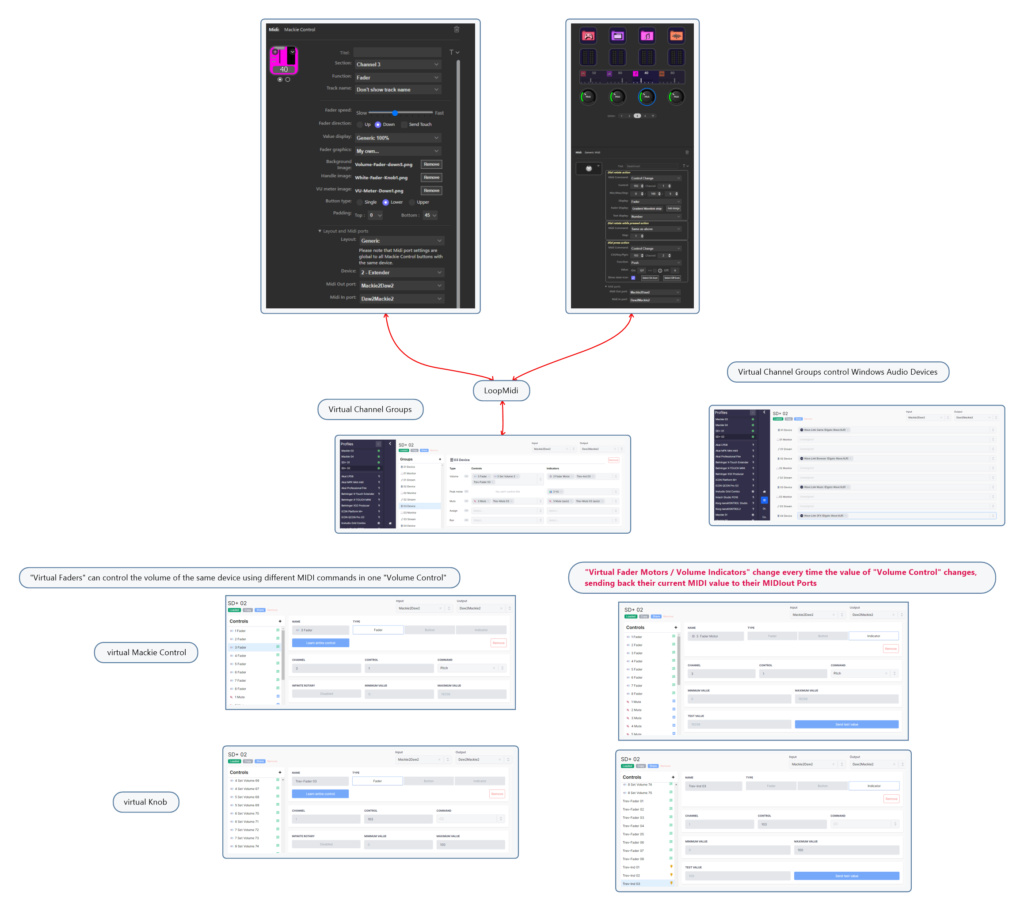
I am coupling both volume informations outside of StreamDeck, sending them back each time one fader/knob changes, using MIDI to synchronize the fader/knob status.
original
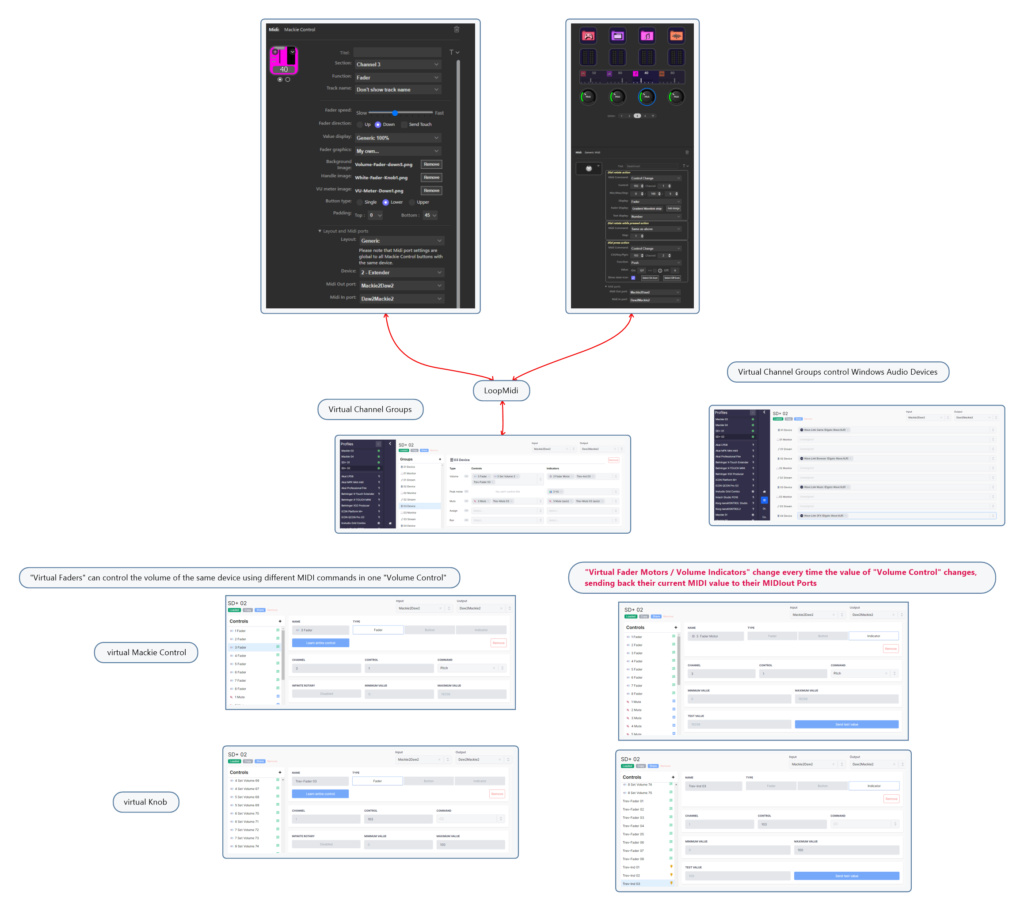
Joerg- Posts : 109
Join date : 2021-09-03
 Re: Stream Deck+ alpha tester wanted
Re: Stream Deck+ alpha tester wanted
Admin wrote:Joerg wrote:Is it possible to update received MIDI infos according to the Mackie commands?
A Mackie Control dial is the next thing I'll be looking at when this release is published.
If it is possible that would be awesome. Sounds like normal MIDI commands are one-directional and the Mackie commands would work bi-directional in MIDI for SD?
Joerg- Posts : 109
Join date : 2021-09-03
 Re: Stream Deck+ alpha tester wanted
Re: Stream Deck+ alpha tester wanted
Ok, try version 2.8.2.233. I think the issues you have reported should be fixed in this version.
The case you have is not a typical scenario, and I think the Mackie/dial synchronization issue will be a non-issue once the Mackie dial is released.
Anyhow, when CC commands were received on a Mackie port, I didn't update non-Mackie buttons, but I saved the value in the background for use the next time the button/dial refreshed. I've added a real-time update of non-Mackie actions now; hopefully, it will solve your issue.
Regarding one-directional vs. bi-directional: The Mackie Control protocol is by design bi-directional. Normal Midi commands can be made bi-directional, but you must configure it manually in your daw (or whatever you are communicating with)
The case you have is not a typical scenario, and I think the Mackie/dial synchronization issue will be a non-issue once the Mackie dial is released.
Anyhow, when CC commands were received on a Mackie port, I didn't update non-Mackie buttons, but I saved the value in the background for use the next time the button/dial refreshed. I've added a real-time update of non-Mackie actions now; hopefully, it will solve your issue.
Regarding one-directional vs. bi-directional: The Mackie Control protocol is by design bi-directional. Normal Midi commands can be made bi-directional, but you must configure it manually in your daw (or whatever you are communicating with)
 Re: Stream Deck+ alpha tester wanted
Re: Stream Deck+ alpha tester wanted
Gunnar, you are the man!!!
Just one thing. Looks like the display of "Select On icon" vs "Select Off icon" got mixed up.
Just one thing. Looks like the display of "Select On icon" vs "Select Off icon" got mixed up.
Joerg- Posts : 109
Join date : 2021-09-03
 Re: Stream Deck+ alpha tester wanted
Re: Stream Deck+ alpha tester wanted
Mimicking Mackie Control protocol with a non-Mackie button can be tricky.
A real Mackie Control device doesn't keep state, so it always sends the same command. From the Stream Deck's point of view, it's a push command; it's up to the daw to decide how to handle the command.
A real Mackie Control device doesn't keep state, so it always sends the same command. From the Stream Deck's point of view, it's a push command; it's up to the daw to decide how to handle the command.
 Re: Stream Deck+ alpha tester wanted
Re: Stream Deck+ alpha tester wanted
Admin wrote:Mimicking Mackie Control protocol with a non-Mackie button can be tricky.
A real Mackie Control device doesn't keep state, so it always sends the same command. From the Stream Deck's point of view, it's a push command; it's up to the daw to decide how to handle the command.
It is not about the Mackie Protocol. I would expect when assigning a "Select Off Icon", that this icon is shown when the channel is muted. At the moment the icon indicates what will happen when you press the button.
Joerg- Posts : 109
Join date : 2021-09-03
 Re: Stream Deck+ alpha tester wanted
Re: Stream Deck+ alpha tester wanted
Joerg wrote:It is not about the Mackie Protocol. I would expect when assigning a "Select Off Icon", that this icon is shown when the channel is muted. At the moment the icon indicates what will happen when you press the button.
The Mute state is On when you press the button, so the On icon is displayed; just like all other commands. Flip the icons if you want it to show the off icon when it's on.
 Re: Stream Deck+ alpha tester wanted
Re: Stream Deck+ alpha tester wanted
On my setup
127 = ON and is for mute.
0 = OFF and is for unmute
127 = ON and is for mute.
0 = OFF and is for unmute
willmodelisme- Posts : 53
Join date : 2022-11-22
 Re: Stream Deck+ alpha tester wanted
Re: Stream Deck+ alpha tester wanted
Yes, so when the mute state is on=127, the On icon is displayed, and when the mute state is off=0, the off icon is displayed.
The plugin is not aware of how the daw handles the command that is sent, and the mute command is no different from any other command. When the On command is sent or received, the On icon is displayed, and when the Off command is sent or received, the off icon is displayed.
Don't confuse "on" with being the sound being switched on; it is the mute state that is switched on, i.e.
(mute=On) => (sound=Off)
If you want an off icon to be shown when the channel is muted, assign the off icon to the mute on state.
If you don't mind, I would prefer to continue this discussion next week; I need to focus on getting things ready for release.
The plugin is not aware of how the daw handles the command that is sent, and the mute command is no different from any other command. When the On command is sent or received, the On icon is displayed, and when the Off command is sent or received, the off icon is displayed.
Don't confuse "on" with being the sound being switched on; it is the mute state that is switched on, i.e.
(mute=On) => (sound=Off)
If you want an off icon to be shown when the channel is muted, assign the off icon to the mute on state.
If you don't mind, I would prefer to continue this discussion next week; I need to focus on getting things ready for release.
 Re: Stream Deck+ alpha tester wanted
Re: Stream Deck+ alpha tester wanted
1 vs 2 .... come on guys, I need some help 

Joerg- Posts : 109
Join date : 2021-09-03
 Re: Stream Deck+ alpha tester wanted
Re: Stream Deck+ alpha tester wanted
Hi Gunnar,
just loaded a stack with Generic Midi knobs. When starting the Stream Deck SW, the last state is initialized correctly. But when I go through the other knobs in the stack, they are not initialized. You need to go through a second time.
just loaded a stack with Generic Midi knobs. When starting the Stream Deck SW, the last state is initialized correctly. But when I go through the other knobs in the stack, they are not initialized. You need to go through a second time.
Joerg- Posts : 109
Join date : 2021-09-03
 Re: Stream Deck+ alpha tester wanted
Re: Stream Deck+ alpha tester wanted
Joerg wrote:Hi Gunnar,
just loaded a stack with Generic Midi knobs. When starting the Stream Deck SW, the last state is initialized correctly. But when I go through the other knobs in the stack, they are not initialized. You need to go through a second time.
This seems to be a bug in the Stream Deck software and only happens with the profile that is active when the Stream Deck software starts. I'll report it to Elgato.
Thanks.
 Re: Stream Deck+ alpha tester wanted
Re: Stream Deck+ alpha tester wanted
That's what I thought first myself. But when you create a stack with elgato out of the box dials, they are inititated as expected.
Edit: When you mix out of the box egato dials with the generic midi knobs, the midi knobs only show up correctly the second time you choose them.
Edit: When you mix out of the box egato dials with the generic midi knobs, the midi knobs only show up correctly the second time you choose them.
Joerg- Posts : 109
Join date : 2021-09-03
 Re: Stream Deck+ alpha tester wanted
Re: Stream Deck+ alpha tester wanted
I think it depends on how the plugin manages the display. Most Elgato plugins have displays with static objects loaded with the plugin and displayed by the Stream Deck software.
The Midi plugin builds the display dynamically every time it is activated, and the activation of the plugin fails on the initial pass through the stack.
The Midi plugin builds the display dynamically every time it is activated, and the activation of the plugin fails on the initial pass through the stack.
 Re: Stream Deck+ alpha tester wanted
Re: Stream Deck+ alpha tester wanted
The plugin is sent to Elgato for publishing now. It will probably take a couple of days for them to handle it, but hopefully, it will be published before Christmas.
A big thanks to you all for helping out with testing and ideas.
A big thanks to you all for helping out with testing and ideas.
Joerg and Jaykulina like this post
 Re: Stream Deck+ alpha tester wanted
Re: Stream Deck+ alpha tester wanted
It is now already available via the store.
Great job and a big thanks for your work.
Great job and a big thanks for your work.
willmodelisme- Posts : 53
Join date : 2022-11-22
Jaykulina likes this post
 Re: Stream Deck+ alpha tester wanted
Re: Stream Deck+ alpha tester wanted
Yes, Elgato was eager to get it published. They said I was the first developer to get a plugin with SD+ support published. 
Joerg, willmodelisme and Jaykulina like this post
 Re: Stream Deck+ alpha tester wanted
Re: Stream Deck+ alpha tester wanted
Hi there, new to the forum but I have been using Stream Deck with the MIDI app for a long time now. For Christmas I treated myself to a Stream Deck+ almost entirely for the knob functionality.
I am a record producer and mix engineer and in my studio I use a lot of MIDI enabled guitar pedals, rack FX and other devices - stuff I am too lazy to have to constantly bend down to interact with haha. Stream Deck has been brilliant for that, I have profiles set up for every piece of equipment, where using the MIDI app I can control values with button knobs and change patches etc.
Today is Boxing Day - hope you all had an amazing Christmas! - and I have had a quick go with SD+ experimenting with the update to the MIDI app, and there are some improvements I would like to see to make it even more useful in my studio.
- It would be great if we could add a title to our Generic MIDI actions. Currently the only text I can have on my V-Pot is the value display, which doesn't really help in identifying what that pot is controlling. Some of these devices I am using SD+ to control have up to 8 - 10 physical knobs on them, and even more variables I can control via MIDI so it is pretty vital to be able to visually identify what is what.
Currently I am having to use the 4 buttons above the knobs as functionless buttons, just displaying text which says what the knob below is set to... kind of a waste.
It would be fantastic if we could give them a custom name which displays as well as the V-Pot value, because I am finding the value super useful too.
- Could we get some kind of Rotation Speed control added back in, like the button version of the V-Pot has? It would be nice to have some adjustment as I've found I am having to turn SD+ knobs a lot more than I would expect on some controls. Currently the knob and V-Pot are super responsive and it feels like I have engaged a "fine" type mode where I can make precise adjustments. But sometimes I just wanna crack the mix / reverb level and not have to turn the knob 5 times!
- I would like to see the ability to add custom text for values if possible! For example, I have a V-Pot setup to change the type of delay algorithm on a guitar pedal. There are a total of 12 different types. Rather than seeing the number 0 - 11 as I scroll through, it would be so useful if I could input my own text for each number - 0=Tape, 1=Bucket, 2=Digital etc.
If you could implement this, it would be an amazing feature for controls that aren't typically associated with a knob on hardware. Currently for things like this - delay type, delay division, boost etc - I am having to create a folder for them on SD and then have every parameter as it's own button that is clearly labelled. If I could move these to knobs that would be amazing, but it would require custom labelling of displayed values.
- Final thing I noticed was when setting up that Delay Type V-Pot. So as I said, 11 different delay types to choose from and in this case they range from #CC00 - #CC11.
So in the MIDI app I can set my V-Pot range to go from 0 - 11, but the way it displays this on the actual V-Pot is kind of weird in my opinion. It doesn't scale the pot or the resolution. The V-pot still looks and feels as if it has 127 steps to it. It would be cool if the pot could adapt to the numbers the user inserted, so 0 would still be the 0 position, but 11 would now on the opposite end of the knob as if it were 127. I hope that makes sense, I'm not sure I explained this last point as best I could?
That's it for now, I've just had a 20 minute play with it and those were my first thoughts so I just wanted to send those over.
From reading through this thread have been super responsive and quick to implement changes, I just wanted to say you've done an amazing job so far. Thank you for all of your hard work on the MIDI app, it has been game changing for me and a few others in my line of work!
Enjoy the rest of your Christmas holidays!
Best,
Benni
I am a record producer and mix engineer and in my studio I use a lot of MIDI enabled guitar pedals, rack FX and other devices - stuff I am too lazy to have to constantly bend down to interact with haha. Stream Deck has been brilliant for that, I have profiles set up for every piece of equipment, where using the MIDI app I can control values with button knobs and change patches etc.
Today is Boxing Day - hope you all had an amazing Christmas! - and I have had a quick go with SD+ experimenting with the update to the MIDI app, and there are some improvements I would like to see to make it even more useful in my studio.
- It would be great if we could add a title to our Generic MIDI actions. Currently the only text I can have on my V-Pot is the value display, which doesn't really help in identifying what that pot is controlling. Some of these devices I am using SD+ to control have up to 8 - 10 physical knobs on them, and even more variables I can control via MIDI so it is pretty vital to be able to visually identify what is what.
Currently I am having to use the 4 buttons above the knobs as functionless buttons, just displaying text which says what the knob below is set to... kind of a waste.
It would be fantastic if we could give them a custom name which displays as well as the V-Pot value, because I am finding the value super useful too.
- Could we get some kind of Rotation Speed control added back in, like the button version of the V-Pot has? It would be nice to have some adjustment as I've found I am having to turn SD+ knobs a lot more than I would expect on some controls. Currently the knob and V-Pot are super responsive and it feels like I have engaged a "fine" type mode where I can make precise adjustments. But sometimes I just wanna crack the mix / reverb level and not have to turn the knob 5 times!
- I would like to see the ability to add custom text for values if possible! For example, I have a V-Pot setup to change the type of delay algorithm on a guitar pedal. There are a total of 12 different types. Rather than seeing the number 0 - 11 as I scroll through, it would be so useful if I could input my own text for each number - 0=Tape, 1=Bucket, 2=Digital etc.
If you could implement this, it would be an amazing feature for controls that aren't typically associated with a knob on hardware. Currently for things like this - delay type, delay division, boost etc - I am having to create a folder for them on SD and then have every parameter as it's own button that is clearly labelled. If I could move these to knobs that would be amazing, but it would require custom labelling of displayed values.
- Final thing I noticed was when setting up that Delay Type V-Pot. So as I said, 11 different delay types to choose from and in this case they range from #CC00 - #CC11.
So in the MIDI app I can set my V-Pot range to go from 0 - 11, but the way it displays this on the actual V-Pot is kind of weird in my opinion. It doesn't scale the pot or the resolution. The V-pot still looks and feels as if it has 127 steps to it. It would be cool if the pot could adapt to the numbers the user inserted, so 0 would still be the 0 position, but 11 would now on the opposite end of the knob as if it were 127. I hope that makes sense, I'm not sure I explained this last point as best I could?
That's it for now, I've just had a 20 minute play with it and those were my first thoughts so I just wanted to send those over.
From reading through this thread have been super responsive and quick to implement changes, I just wanted to say you've done an amazing job so far. Thank you for all of your hard work on the MIDI app, it has been game changing for me and a few others in my line of work!
Enjoy the rest of your Christmas holidays!
Best,
Benni
BenniD- Posts : 18
Join date : 2022-12-26
 Re: Stream Deck+ alpha tester wanted
Re: Stream Deck+ alpha tester wanted
Hi Benni,
Thanks for your feedback.
Thanks for your feedback.
- Title: Yes, that's on the wish list. There is no technical problem adding it; I just don't know where to put it. The display must be redesigned in some way because there's no room for a title as it is now. (I'm very open to suggestions on the best way to do this).
- Rotation Speed: That's what the step size is for. Configure a larger step size to get a faster response.
- Custom texts: A possible future option might be a translation file addition to the dial, enabling custom texts to be defined. I'll put that on the wish list.
- Midi span vs. display span: Yes, that's on the wish list.
BenniD likes this post
 Re: Stream Deck+ alpha tester wanted
Re: Stream Deck+ alpha tester wanted
Admin wrote:Hi Benni,
Thanks for your feedback.
- Title: Yes, that's on the wish list. There is no technical problem adding it; I just don't know where to put it. The display must be redesigned in some way because there's no room for a title as it is now. (I'm very open to suggestions on the best way to do this).
- Rotation Speed: That's what the step size is for. Configure a larger step size to get a faster response.
- Custom texts: A possible future option might be a translation file addition to the dial, enabling custom texts to be defined. I'll put that on the wish list.
- Midi span vs. display span: Yes, that's on the wish list.
Amazing! Thank you for pointing me in the right direction regarding point 2 - I just totally missed that, my bad haha. That's really cool though, I now have my main knob movement much faster, but push and hold for coarse fine movement - brilliant
Very glad to see all of those other things on the wish list, I hope you can get to them some day.
Cheers!
BenniD- Posts : 18
Join date : 2022-12-26
Page 5 of 5 •  1, 2, 3, 4, 5
1, 2, 3, 4, 5
 Similar topics
Similar topics» Stream Deck + beta tester for V3.1 wanted
» Stream Deck With Amplitube 5
» MTC Display on Stream Deck +
» Stream Deck Pages and Folders bug?
» X-TOUCH MINI + STREAM DECK XL
» Stream Deck With Amplitube 5
» MTC Display on Stream Deck +
» Stream Deck Pages and Folders bug?
» X-TOUCH MINI + STREAM DECK XL
Page 5 of 5
Permissions in this forum:
You cannot reply to topics in this forum