Scripted dial alpha
3 posters
Page 4 of 9
Page 4 of 9 •  1, 2, 3, 4, 5, 6, 7, 8, 9
1, 2, 3, 4, 5, 6, 7, 8, 9 
 Re: Scripted dial alpha
Re: Scripted dial alpha
It seems there is a bug when "V-pot" is selected as display of Dial rotate, minmax is set to 0-16383, and endless is checked. In this case, the v-pot doesn't change to endless. If minmax is set to 0-127, endless works as expected.

jordikt- Posts : 271
Join date : 2024-02-10
 Re: Scripted dial alpha
Re: Scripted dial alpha
It seems that {iconleft} and {iconright} are ignored when "V-pot" is selected as display of Dial rotate. I can't display any icon for vpots.

jordikt- Posts : 271
Join date : 2024-02-10
 Re: Scripted dial alpha
Re: Scripted dial alpha
I have been testing the e_tics values using this code:
[(init) {@ticsinfo:0}]
[(rotate) {@ticsinfo:#@e_tics#}]
[(@ticsinfo:>9>) {text:#@ticsinfo#}]
[(@ticsinfo:<-9<) {text:#@ticsinfo#}]
The maximum values I have get turning fast the dial is +12 and -12.
[(init) {@ticsinfo:0}]
[(rotate) {@ticsinfo:#@e_tics#}]
[(@ticsinfo:>9>) {text:#@ticsinfo#}]
[(@ticsinfo:<-9<) {text:#@ticsinfo#}]
The maximum values I have get turning fast the dial is +12 and -12.
Last edited by jordikt on Fri Oct 04, 2024 8:57 pm; edited 1 time in total

jordikt- Posts : 271
Join date : 2024-02-10
 Re: Scripted dial alpha
Re: Scripted dial alpha
I think there is a wrong behaviour here:
[(press) {title:TITLE} {text:TEXT}]
[(rotate:np) {pb:1,#@e_value#}]
[(pb:1,*) {value:#@e_pbvalue#} {value:p,#@e_pbvalue#}]
Just press the dial for setting the title and the text in the dial. Then you will see that everytime the dial is rotated, the text "TEXT" substitutes the title "TITLE".
As there is no {text} action after the (rotate) event, I suppose the title should not be hidden by any previous text.
[(press) {title:TITLE} {text:TEXT}]
[(rotate:np) {pb:1,#@e_value#}]
[(pb:1,*) {value:#@e_pbvalue#} {value:p,#@e_pbvalue#}]
Just press the dial for setting the title and the text in the dial. Then you will see that everytime the dial is rotated, the text "TEXT" substitutes the title "TITLE".
As there is no {text} action after the (rotate) event, I suppose the title should not be hidden by any previous text.

jordikt- Posts : 271
Join date : 2024-02-10
 Re: Scripted dial alpha
Re: Scripted dial alpha
Yes, the parameter check didn't handle that well. I have changed it so it does a better job, and I made it accept the "0-127" parameter as an alternative to "0,127" since it felt quite natural to define the values that way.jordikt wrote:Regarding {minmax} action:
If I write this line, the editor alerts me with an error message due the "0-127"
jordikt wrote:It seems that if I select "Horizontal bar" for the display of the Dial rotate, the {iconleft} and {iconright} actions are ignored the most part of the time.
jordikt wrote:It seems that {iconleft} and {iconright} are ignored when "V-pot" is selected as display of Dial rotate. I can't display any icon for vpots.
For some reason, I had a test to ensure it was a fader when I displayed icons, so it didn't work with vpots and bars. This is fixed.
jordikt wrote:It seems there is a bug when "V-pot" is selected as display of Dial rotate, minmax is set to 0-16383, and endless is checked. In this case, the v-pot doesn't change to endless. If minmax is set to 0-127, endless works as expected.
The endless vpot currently requires the value range to be 0-127. I have seen the endless vpot as "valueless" and that the only values of interest are the tics. Due to this, the values are only used to set the visible position of the vpot, and the internal tests work with 0-127. If you set another range, the "endless" test fails.
Is the value for an endless vpot of interest? One solution would be to hide the min/max values if endless is selected; another would be to make it work endless using the value range defined by the min/max values. I need to investigate this further.
jordikt wrote:I would say that the maximum values for turning fast the dial for doing some agressive automations in music can go between +14 and -14.
This information can be useful to update the documentation if you consider it interesting.
Excellent information, thanks.
jordikt wrote:I think there is a wrong behaviour here:
[(press) {title:TITLE} {text:TEXT}]
[(rotate:np) {pb:1,#@e_value#}]
[(pb:1,*) {value:#@e_pbvalue#} {value:p,#@e_pbvalue#}]
Just press the dial for setting the title and the text in the dial. Then you will see that everytime the dial is rotated, the text "TEXT" substitutes the title "TITLE".
As there is no {text} action after the (rotate) event, I suppose the title should not be hidden by any previous text.
The value field targeted by the {text} action keeps its value until it is changed. This is more obvious if the title and text are displayed in different locations rather than both on top. So, when you set the value text to "TEXT" with the {text} action, that's what it is. When you rotate the dial, the plugin shows the value text field, hence the text "TEXT".
This version fixes most of the reported problems, but the endless vpot is not changed.
Version 3.11.0.237
 Re: Scripted dial alpha
Re: Scripted dial alpha
Admin wrote:jordikt wrote:I would say that the maximum values for turning fast the dial for doing some agressive automations in music can go between +14 and -14.
This information can be useful to update the documentation if you consider it interesting.
Excellent information, thanks.
I have edited my post. I restarted the computer due some problems, and I did again the tests to calculate the tics.
The maximum tics I get now are +12 and -12, and I find that tics between +6 and -6 would be the reasonable values for doing agressive transitions and automations.

jordikt- Posts : 271
Join date : 2024-02-10
 Re: Scripted dial alpha
Re: Scripted dial alpha
Some ideas/improvements/wishes for the scripted dial:
VPOT
New action to set "Endless": on,off, toggle
New action to set "Size": half, full, toggle
New action to change the "Span indication"
HORIZONTAL BAR (in the Dial Rotate Not Pressed)
I'm loving this display.
It's simple, smart, and allows two lines of text.
It's perfect for volume, and it would be great to add the same bar for panorama.
If you like the idea, you could keep the current Horizontal bar as Horizontal bar (volume) and add a new option for Horizontal bar (pan).
The second feature I miss in this display is the adaptative font for long titles, as we have in faders and vpots, where the font is reduced automatically when the text is too long.
GLOBAL
New action to change the display type for "dial rotate not pressed" and "dial rotate while pressed" sections:
{display:Fader}
{display:V-pot}
{display:p,None}
{display:p,Horizontal bar volume}
VPOT
New action to set "Endless": on,off, toggle
New action to set "Size": half, full, toggle
New action to change the "Span indication"
HORIZONTAL BAR (in the Dial Rotate Not Pressed)
I'm loving this display.
It's simple, smart, and allows two lines of text.
It's perfect for volume, and it would be great to add the same bar for panorama.
If you like the idea, you could keep the current Horizontal bar as Horizontal bar (volume) and add a new option for Horizontal bar (pan).
The second feature I miss in this display is the adaptative font for long titles, as we have in faders and vpots, where the font is reduced automatically when the text is too long.
GLOBAL
New action to change the display type for "dial rotate not pressed" and "dial rotate while pressed" sections:
{display:Fader}
{display:V-pot}
{display:p,None}
{display:p,Horizontal bar volume}

jordikt- Posts : 271
Join date : 2024-02-10
 Re: Scripted dial alpha
Re: Scripted dial alpha
Thanks for the cosmetic remark; I've changed it so it won't span over two rows.
And thanks for the ideas. Most of them have been on my internal to-do list for a while. Now that most of the current implementation works as expected, we can take the next step. Adding the pan bar for the main display is a good idea. I don't know why the adaptive font doesn't work for the bar display; I'll have to check this.
And thanks for the ideas. Most of them have been on my internal to-do list for a while. Now that most of the current implementation works as expected, we can take the next step. Adding the pan bar for the main display is a good idea. I don't know why the adaptive font doesn't work for the bar display; I'll have to check this.
 Re: Scripted dial alpha
Re: Scripted dial alpha
It would be great if you could add the "Horizontal bar volume & pan" to the Mackie Control dial, and also the "Horizontal bar pan" to the Generic Midi dial.

jordikt- Posts : 271
Join date : 2024-02-10
 Re: Scripted dial alpha
Re: Scripted dial alpha
It seems that e_cc is not working.
This works:
[(cc:12,1,*) {value:#@e_ccvalue#} {text:#@e_ccvalue#}]
This doesn't:
[(cc:12,1,*) {value:#@e_cc#} {text:#@e_cc#}]
This works:
[(cc:12,1,*) {value:#@e_ccvalue#} {text:#@e_ccvalue#}]
This doesn't:
[(cc:12,1,*) {value:#@e_cc#} {text:#@e_cc#}]

jordikt- Posts : 271
Join date : 2024-02-10
 Re: Scripted dial alpha
Re: Scripted dial alpha
Hello,
The flickering effect has disappeared on my side.
Now, I have observed that the following instruction :
[(rotate:r,1-23)(@g_trsc:0){cc:16,0,#MIN(@e_value+@e_tics-1,24)#}]
does not send anything when in position 23, but the handle is moved to position 24.
Position 23 (Normal) :

Position 23 after rotating one step right (No Midi sent but the handle is moved to position 24) :

Step size is fixed to 1 increment.
Maybe I overlooked something, but is it normal ?
Edit: Confirmed with latest version.
The flickering effect has disappeared on my side.
Now, I have observed that the following instruction :
[(rotate:r,1-23)(@g_trsc:0){cc:16,0,#MIN(@e_value+@e_tics-1,24)#}]
does not send anything when in position 23, but the handle is moved to position 24.
Position 23 (Normal) :

Position 23 after rotating one step right (No Midi sent but the handle is moved to position 24) :

Step size is fixed to 1 increment.
Maybe I overlooked something, but is it normal ?
Edit: Confirmed with latest version.
thx538- Posts : 109
Join date : 2023-10-23
 Re: Scripted dial alpha
Re: Scripted dial alpha
The cosmetic issue with the step size on Mac is fixed.
A horizontal bar for pan is added as the main display for the scripted and generic midi dials. Adding it to the Mackie dials requires much more work so I wait with that.
New actions:
Documentation page is updated.
I've fixed an issue where midi ports weren't correctly reconnected when you changed ports for the scripted dial.
Version 3.11.0.252
A horizontal bar for pan is added as the main display for the scripted and generic midi dials. Adding it to the Mackie dials requires much more work so I wait with that.
New actions:
- vpotendless
- vpotsize
- vpotspan
- display
Documentation page is updated.
I've fixed an issue where midi ports weren't correctly reconnected when you changed ports for the scripted dial.
Version 3.11.0.252
 Re: Scripted dial alpha
Re: Scripted dial alpha
jordikt wrote:It seems that e_cc is not working.
This works:
[(cc:12,1,*) {value:#@e_ccvalue#} {text:#@e_ccvalue#}]
This doesn't:
[(cc:12,1,*) {value:#@e_cc#} {text:#@e_cc#}]
I can't reproduce any problem with the @e_cc reference. If you still have problems, please create a log file and send it.
 Re: Scripted dial alpha
Re: Scripted dial alpha
How are the min/max values set for the dial?thx538 wrote:Now, I have observed that the following instruction :
[(rotate:r,1-23)(@g_trsc:0){cc:16,0,#MIN(@e_value+@e_tics-1,24)#}]
does not send anything when in position 23, but the handle is moved to position 24.
- If min/max is set to 1/23 it will not move to 24.
- If the min/max values are set to something else, the fader will be moved to 24, and you must add a script command that returns the fader to 23 if you don't want that to happen.
 Re: Scripted dial alpha
Re: Scripted dial alpha
I did set {minmax:1,24}
In this case I want the fader to move to 24 and the CC to be sent. But no CC is sent.
In this case I want the fader to move to 24 and the CC to be sent. But no CC is sent.
thx538- Posts : 109
Join date : 2023-10-23
 Re: Scripted dial alpha
Re: Scripted dial alpha
Your command is explicitly set to handle the range 1-23; if you want it to send something for value 24, you need to change the command to handle the range 1-24.thx538 wrote:I did set {minmax:1,24}
In this case I want the fader to move to 24 and the CC to be sent. But no CC is sent.
 Re: Scripted dial alpha
Re: Scripted dial alpha
I dont want to send anything when the current value is 24.
thx538- Posts : 109
Join date : 2023-10-23
 Re: Scripted dial alpha
Re: Scripted dial alpha
I apologize for the confusion.
I would have expected the range in the rotate command to filter the current state (initial position) and the @e_value to represent the target position (after rotating) but it does not work this way.
If I set a step size of 0 then the following command works well, it will send a cc,0,24 when in (initial) position 23 :
[(rotate:r,1-23)(@g_trsc:0){cc:16,0,#MIN(@e_value+@e_tics,24)#}]
...while with a stepsize of 1 nothing is sent when the current position (before rotating) is 23.
Not a big deal, I have a workaround with the step size = 0, but I just wanted to report this little inconsistency (Handle being moved while the rotate command is not executed).
I would have expected the range in the rotate command to filter the current state (initial position) and the @e_value to represent the target position (after rotating) but it does not work this way.
If I set a step size of 0 then the following command works well, it will send a cc,0,24 when in (initial) position 23 :
[(rotate:r,1-23)(@g_trsc:0){cc:16,0,#MIN(@e_value+@e_tics,24)#}]
...while with a stepsize of 1 nothing is sent when the current position (before rotating) is 23.
Not a big deal, I have a workaround with the step size = 0, but I just wanted to report this little inconsistency (Handle being moved while the rotate command is not executed).
thx538- Posts : 109
Join date : 2023-10-23
 Re: Scripted dial alpha
Re: Scripted dial alpha
thx538 wrote:I apologize for the confusion.
I would have expected the range in the rotate command to filter the current state (initial position) and the @e_value to represent the target position (after rotating) but it does not work this way.
If I set a step size of 0 then the following command works well, it will send a cc,0,24 when in (initial) position 23 :
[(rotate:r,1-23)(@g_trsc:0){cc:16,0,#MIN(@e_value+@e_tics,24)#}]
...while with a stepsize of 1 nothing is sent when the current position (before rotating) is 23.
Not a big deal, I have a workaround with the step size = 0, but I just wanted to report this little inconsistency (Handle being moved while the rotate command is not executed).
Sorry, I don't get it.
- You have a fader with the range 1-24.
- You have a command that triggers on values 1-23.
- Your initial report was that it "does not send anything when in position 23, but the handle is moved to position 24.".
- Now you say I" dont want to send anything when the current value is 24."
- Then you say "If I set a step size of 0 then the following command works well, it will send a cc,0,24 when in (initial) position 23".
So, exactly what is the problem?
Since the fader is defined to move in the range 1-24, it will.
Since the command is defined to execute in the range 1-23, it will.
If you don't want anything to be sent when the fader is in the 24 position, everything works as intended.
If you want to handle position 24, why don't you change the command to (rotate:r,1-24) ???
The value that triggers the command is, of course, the new target value. Compare this to a cc command or any other command; why would the command trigger on an old value?
 Re: Scripted dial alpha
Re: Scripted dial alpha
Admin wrote:I can't reproduce any problem with the @e_cc reference. If you still have problems, please create a log file and send it.
I have send you an email with a log file and the steps to reproduce the problem

jordikt- Posts : 271
Join date : 2024-02-10
 Re: Scripted dial alpha
Re: Scripted dial alpha
Admin wrote:Version 3.11.0.252
- vpotendless and vpotsize works perfectly
- adaptive font for horizontal bars vol and pan works perfectly
- confirmed that cosmetic issue is fixed
- toggle for largeicons works perfectly
Issues:
1) It seems that {vpotspan:_name_} doesn't work. I can't select any option with this action.
2) {display} action have a cosmetic issue, it doesn't refresh the editor after a change. Steps to reproduce it:
- Select "Horizontal bar volume" as display

- Change to "Fader" display from the script. The display changes to fader. But editor still shows the bar controls:

- Controls are correctly updated in the editor going back and forth:
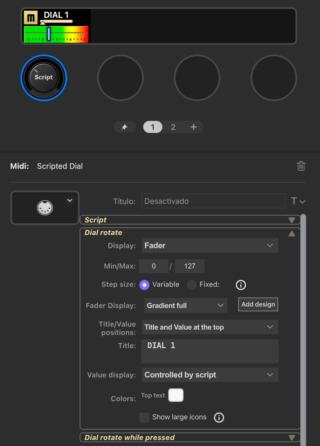
Some ideas:
1) "Horizontal bar (volume)" and "Horizontal bar (pan)" are long names. What do you think of changing them to "Volume bar" and "Pan bar"?
2) "Title value/position" is the only faulty property to script, it could be added to faders and vpots.
3) I think it could be useful to reference the labels of {valuedisplay} {vpotspan} {display} and {titlevalueposition}.
Example: we could see the dropdown menu of vpotspan like this:

Then we could use {vpotspan:5} to select "At current value".
For {valuedisplay:*userfiles} we could have a "scriptreference" command in the "user dB file" where the user could define the reference. It could be a reference that starts with "u", or a reference greather than 100 to not interfere with the factory numbers.
So, we could use {valuedisplay:4} to select "Percent from midpoint" or {valuedisplay:11} to select "Cubase/Nuendo, 6dB". And {valuedisplay:101} or {valuedisplay:u1} to select a user dB file.

jordikt- Posts : 271
Join date : 2024-02-10
 Re: Scripted dial alpha
Re: Scripted dial alpha
I was absolutely sure I tested this, but obviously not...jordikt wrote:1) It seems that {vpotspan:_name_} doesn't work. I can't select any option with this action.
This is not a plugin problem. I have that all the time, and sometimes, the whole plugin area of the editor becomes fully transparent and shows the window behind it. You can make the correct content to be displayed by clicking around in the plugin area (without selecting another button/dial), and I believe it's a problem with the Stream Deck software.jordikt wrote:2) {display} action have a cosmetic issue, it doesn't refresh the editor after a change. Steps to reproduce it:
Elgato changed the web engine used for the editor in the latest release, and I think that's the problem. I have an ongoing case with Elgato for this, and I will get a special build of the Stream Deck software with additional debugging to see if we can find the problem.
jordikt wrote:Some ideas:
1) "Horizontal bar (volume)" and "Horizontal bar (pan)" are long names. What do you think of changing them to "Volume bar" and "Pan bar"?
2) "Title value/position" is the only faulty property to script, it could be added to faders and vpots.
3) I think it could be useful to reference the labels of {valuedisplay} {vpotspan} {display} and {titlevalueposition}.
1) Good suggestion.
2 ) Right. I need to find some good names here because the dropdown texts are dynamic.
3) I see what you mean. I don't like the idea of altering the dB files (with potential duplicate problems). Maybe dynamic numbering.
 Re: Scripted dial alpha
Re: Scripted dial alpha
The missing refresh of the editor after a display command is actually a plugin problem. 
 Re: Scripted dial alpha
Re: Scripted dial alpha
Admin wrote:The missing refresh of the editor after a display command is actually a plugin problem.
{vpotspan} works like a charm. Some hours ago I switched off computer and all devices.
Some minutes ago I connect everything, and I try again this command. It works perfectly, all options are loaded.
I have experienced this kind of things several times since I am testing the betas of the scripted dial. Don't know if it's the plugin or SD+, but it's so annoying.
It seems that SD+ finds it hard to load all the new commands of the plugin, isn't it?

jordikt- Posts : 271
Join date : 2024-02-10
Page 4 of 9 •  1, 2, 3, 4, 5, 6, 7, 8, 9
1, 2, 3, 4, 5, 6, 7, 8, 9 
 Similar topics
Similar topics» I'd like to hear your thoughts about what you want to see in a scripted dial.
» 3.10.0.5 beta / 3.11 alpha
» Stream Deck+ alpha tester wanted
» Can I use 14-bit CC in dial mode?
» Dial curve definition
» 3.10.0.5 beta / 3.11 alpha
» Stream Deck+ alpha tester wanted
» Can I use 14-bit CC in dial mode?
» Dial curve definition
Page 4 of 9
Permissions in this forum:
You cannot reply to topics in this forum|
|
|


