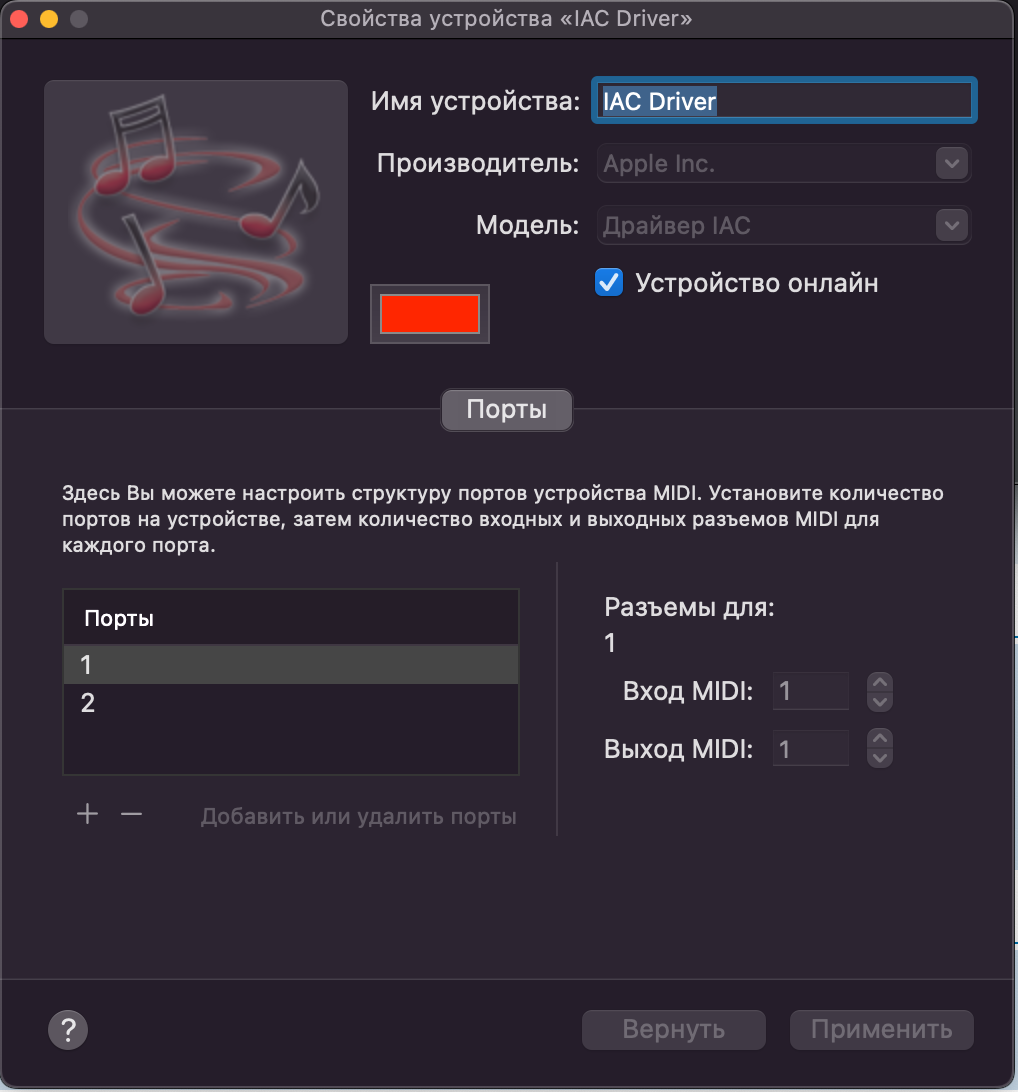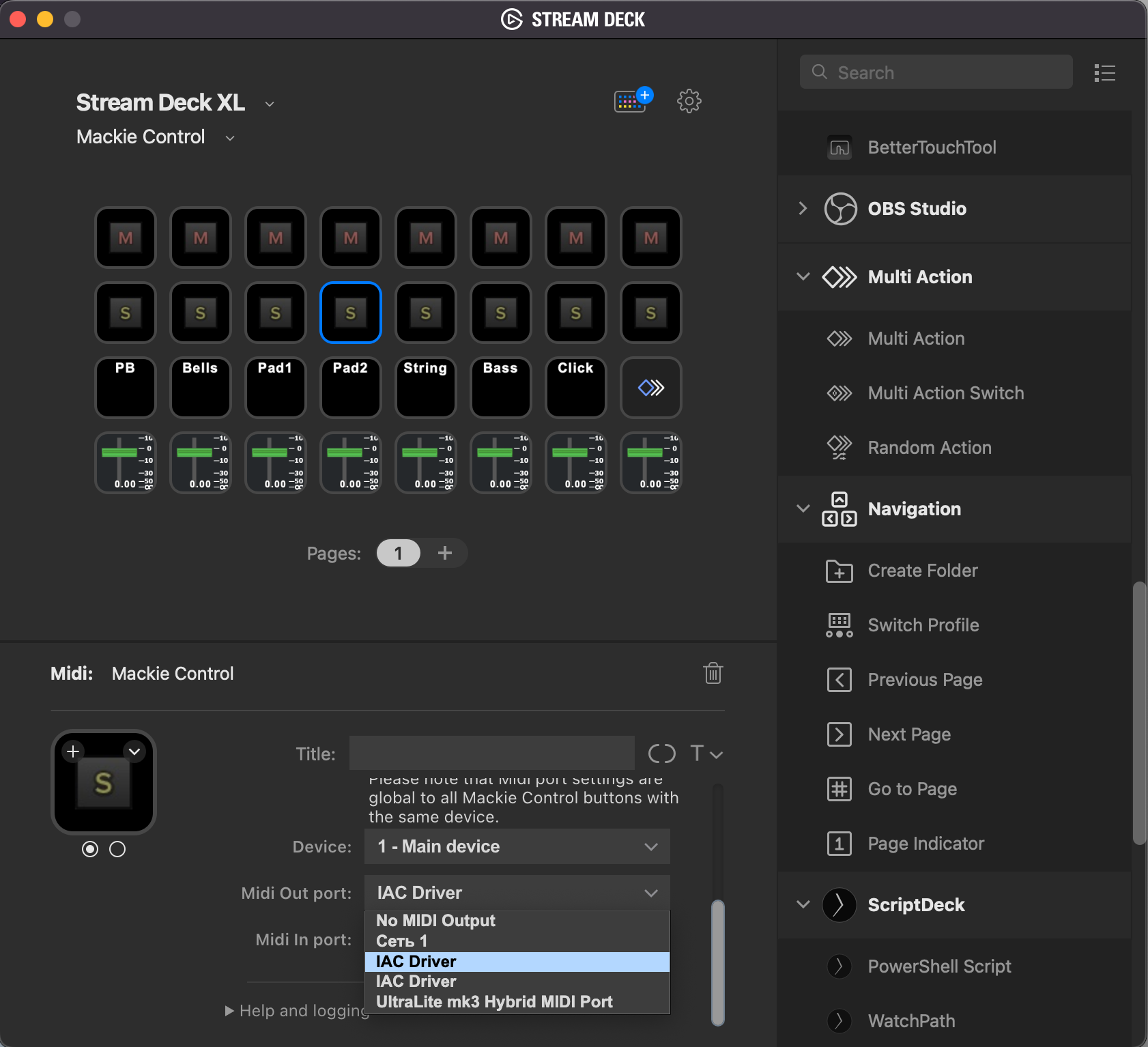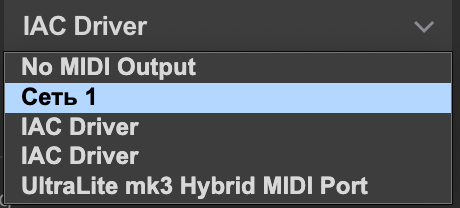IAC Driver Error
2 posters
Page 1 of 1
 Re: IAC Driver Error
Re: IAC Driver Error
Hi,
When I configure my system the same way, I have both ports available in the dropdown:
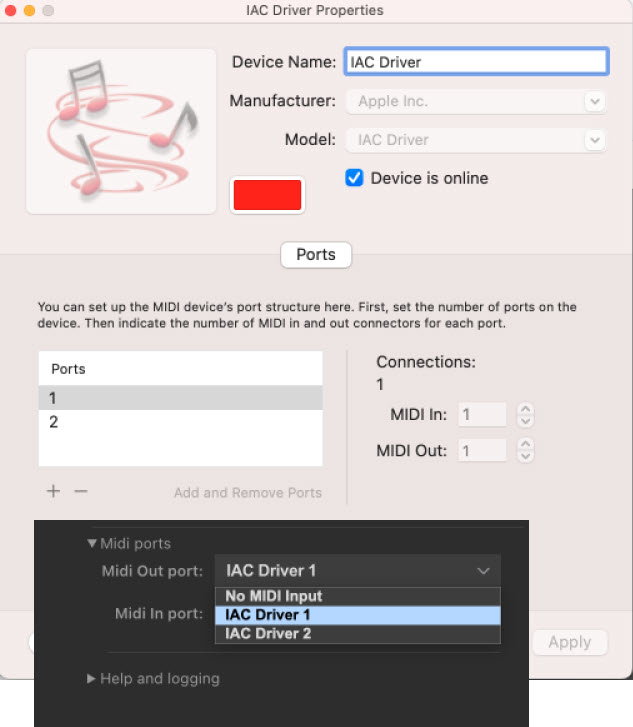
I don't know why your system acts differently. I can take a look at how the ports are reported internally if you do as follows:
When I configure my system the same way, I have both ports available in the dropdown:
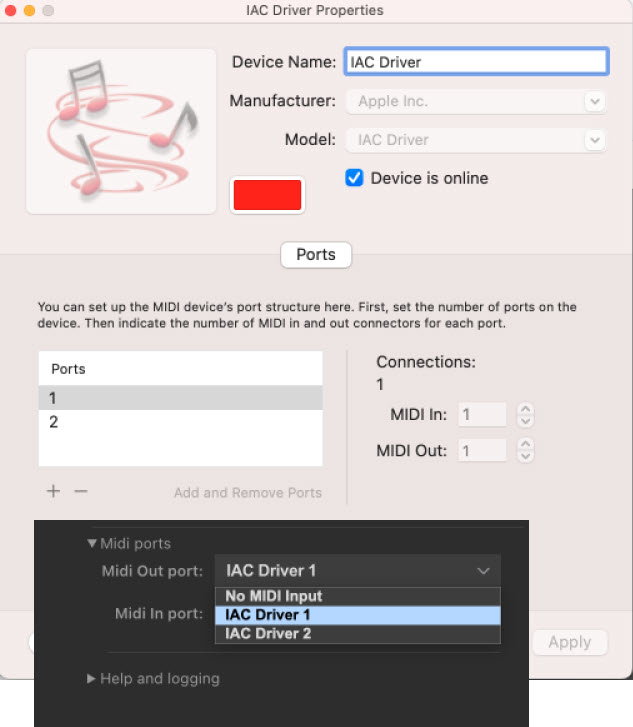
I don't know why your system acts differently. I can take a look at how the ports are reported internally if you do as follows:
- Enable exended logging.
- Exit and restart the Stream Deck software (important! otherwise I don't get what I need in the log)
- Send me the log file (all of it)
 Re: IAC Driver Error
Re: IAC Driver Error
Admin wrote:
- Exit and restart the Stream Deck software (important! otherwise I don't get what I need in the log)
- Send me the log file (all of it)
It may depend of system language. I also have both ports available in the dropdown but their names are the same, and if i choose 2nd port string it always drops to first.
- Attachments
Иван- Posts : 5
Join date : 2023-09-01
 Re: IAC Driver Error
Re: IAC Driver Error
System language may differ, but I don't understand how that would cause a problem like this.
In the log file, both ports are reported as 'IAC Driver ' (with a space at the end):
[Input ports: 'Сеть 1','IAC Driver ','IAC Driver ','UltraLite mk3 Hybrid MIDI Port','UltraLite mk3 Hybrid Sync Port']
I don't know why the numbers are not included (as they are on my system). To make things worse, the Midi driver I use has an internal numbering of midi ports, and will add a "1" to the port name, always ending up with "IAC Driver 1".
Is it important that the ports are named "1" and "2"? A (hopefully) easy fix would otherwise be to give them some more descriptive names that hopefully aren't ignored when the port names are reported to the OS.
In the log file, both ports are reported as 'IAC Driver ' (with a space at the end):
[Input ports: 'Сеть 1','IAC Driver ','IAC Driver ','UltraLite mk3 Hybrid MIDI Port','UltraLite mk3 Hybrid Sync Port']
I don't know why the numbers are not included (as they are on my system). To make things worse, the Midi driver I use has an internal numbering of midi ports, and will add a "1" to the port name, always ending up with "IAC Driver 1".
Is it important that the ports are named "1" and "2"? A (hopefully) easy fix would otherwise be to give them some more descriptive names that hopefully aren't ignored when the port names are reported to the OS.
 Re: IAC Driver Error
Re: IAC Driver Error
This helped. Thanks a lot.Admin wrote:to give them some more descriptive names that hopefully aren't ignored when the port names are reported to the OS.
Иван- Posts : 5
Join date : 2023-09-01
 Re: IAC Driver Error
Re: IAC Driver Error
by the way, thanks for adding warning about this issue to change log.Admin wrote:more descriptive names
Иван- Posts : 5
Join date : 2023-09-01
 Similar topics
Similar topics» IAC Driver in MacOS
» IAC Driver and Cubase Elements
» Selected Channel is not known! error
» Website error CustomVariables
» IAC Driver and Cubase Elements
» Selected Channel is not known! error
» Website error CustomVariables
Page 1 of 1
Permissions in this forum:
You cannot reply to topics in this forum