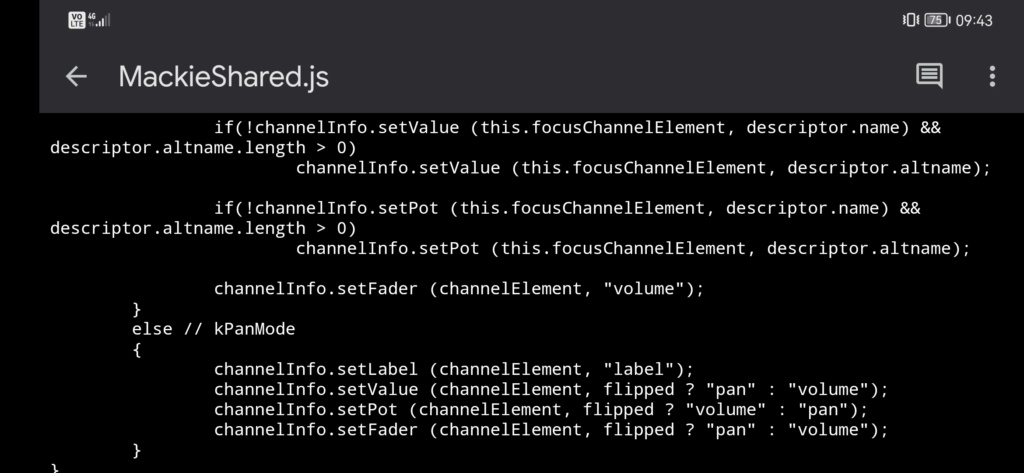V-Pot select value update Pan and level
2 posters
Page 1 of 1
 V-Pot select value update Pan and level
V-Pot select value update Pan and level
Hi everyone, in past versions of Midi plugin to Steam Deck, I used the Vpot select (mackie) option to watch the Pan and level values. This was useful because pressing it I could reset the values to 0. But now the value is not updating in real time, It do it only when I change of screen.
Is this a Bug of new versions?
Best Regards!
Gonzalo Díaz
Is this a Bug of new versions?
Best Regards!
Gonzalo Díaz
OldVintage- Posts : 28
Join date : 2022-08-30
 Re: V-Pot select value update Pan and level
Re: V-Pot select value update Pan and level
Hi,
I don't use V-pot select myself, so I can't speak out from my own experience. There are no deliberate changes that would prevent values from being updated in real-time.
I think you need to supply more information on how you have configured it.
I don't use V-pot select myself, so I can't speak out from my own experience. There are no deliberate changes that would prevent values from being updated in real-time.
I think you need to supply more information on how you have configured it.
- What daw are you using?
- Do you have the correct layout file for the daw defined?
- What function is assigned to V-pots?
- How do you "watch values", is the button configured to display a row from the LCD strip?
- What mode (name/value) is set for the LCD strip?
 Re: V-Pot select value update Pan and level
Re: V-Pot select value update Pan and level
Hi,
In September was the last time I used. Now Im trying again the configurations and I founded than the V-pot select isn't updating data in Stream Deck when I pressed the Vpot Select Button.
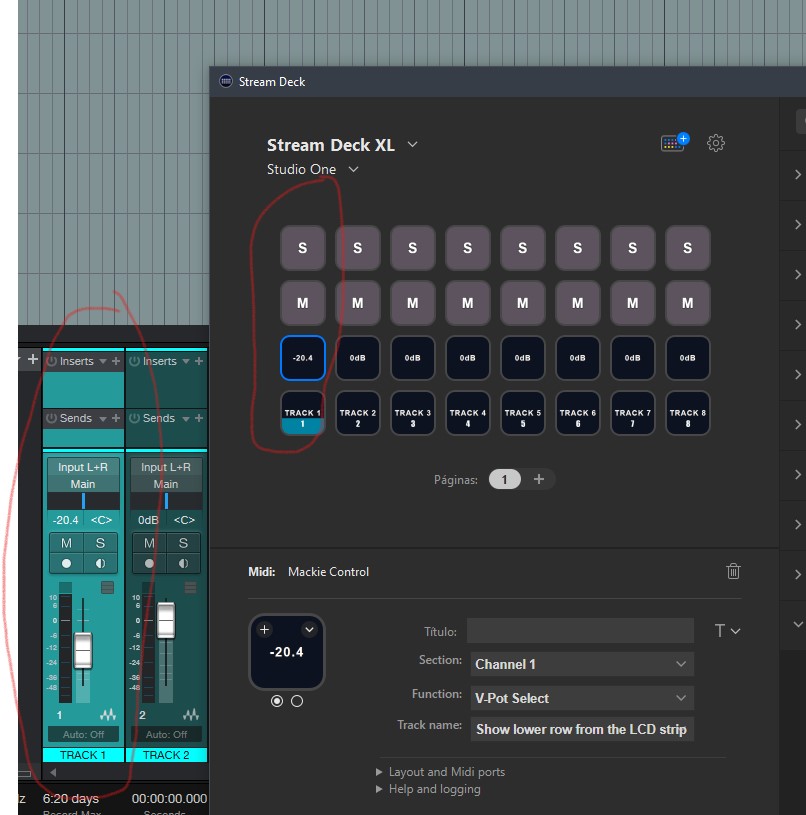

- What daw are you using? STUDIO ONE 5
- Do you have the correct layout file for the daw defined? Yes! I didn't change nothing about configuration. I use a Stream Deck, Stream Deck XL and a Xtouch Mini, the three to 1 midi port. Here I explain how I did it
https://trevligaspel.forumotion.eu/t146-control-x-touch-mini-mackie-mode?highlight=x+touch
In September was the last time I used. Now Im trying again the configurations and I founded than the V-pot select isn't updating data in Stream Deck when I pressed the Vpot Select Button.
- What function is assigned to V-pots? In my Mackie configuration, Are Pan, Level, Plugins parameter, according to the assigment button.
- How do you "watch values", is the button configured to display a row from the LCD strip? Now Im watching values correctly, ( when I change the fader, the value in the screen changes, But if I press the Vpot select, the fader from Studio One goes to zero, but the number in the stream deck doesnt change. (I attached 2 images to be more clear)
- What mode (name/value) is set for the LCD strip? Attached in image)
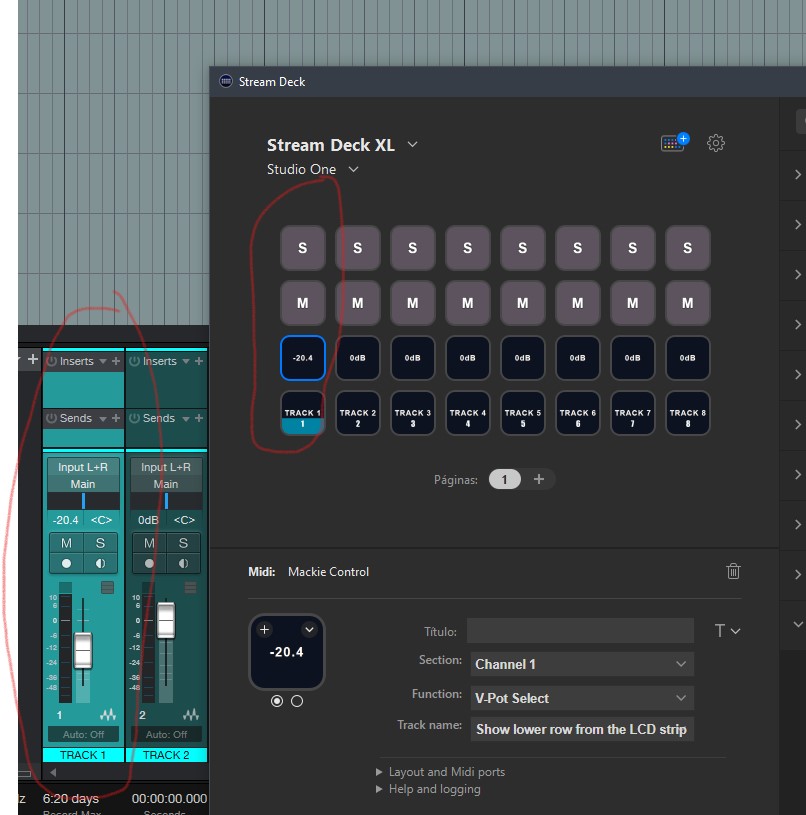

OldVintage- Posts : 28
Join date : 2022-08-30
 Re: V-Pot select value update Pan and level
Re: V-Pot select value update Pan and level
Thanks, I'll see if I can reproduce that with Studio One.
 Re: V-Pot select value update Pan and level
Re: V-Pot select value update Pan and level
OldVintage wrote:In my Mackie configuration, Are Pan, Level, Plugins parameter, according to the assigment button.
I'm a bit confused. Where is this "assignment button"? According to the documentation for Studio One Mackie support, there is no "Level" assignment mode.
When you press the V-pot select button, which assignment mode is active at that time, pan, level(?), or plugin?
If I set the V-pot to Pan mode, it will show the fader level (oddly enough), but when I press the button, it will reset the pan position. I cannot find a situation where the V-pot select button shows the fader level and resets the fader position when pressed.
Please enable extended logging, press the V-pot button and send the log file to me.
 Re: V-Pot select value update Pan and level
Re: V-Pot select value update Pan and level
Hi. Im sorry if Im explained this problems so confusedly. When I say Level mode, I mean the Pan mode but with the flip button pressed.
When you press the V-pot select button, which assignment mode is active at that time, pan, level(?), or plugin?
This problem happened to me in Pan mode. If you see the attached images. You can see in first image, the fader level value in fader is equal with the value from the stream deck. But if I press the V-Pot select (In studio one this change the value to default value) You can see in the 2 second image, they dont have same value.
Its little difficult to explain this problem. It will upload a video to explain the situation.
And I will enable extended loggin to send you the log file.
Thank you very much! I really appreciate your help.
When you press the V-pot select button, which assignment mode is active at that time, pan, level(?), or plugin?
This problem happened to me in Pan mode. If you see the attached images. You can see in first image, the fader level value in fader is equal with the value from the stream deck. But if I press the V-Pot select (In studio one this change the value to default value) You can see in the 2 second image, they dont have same value.
Its little difficult to explain this problem. It will upload a video to explain the situation.
And I will enable extended loggin to send you the log file.
Thank you very much! I really appreciate your help.
OldVintage- Posts : 28
Join date : 2022-08-30
 Re: V-Pot select value update Pan and level
Re: V-Pot select value update Pan and level
Yes, I tried the flip button, but then the Vpot button displayed panning, not volume.
So, I can get the V-pot to reset the fader position when pressed, but then it displays the pan value, or I can get it to reset the pan position when pressed, but then it displays the fader value.
So, I can get the V-pot to reset the fader position when pressed, but then it displays the pan value, or I can get it to reset the pan position when pressed, but then it displays the fader value.
 Re: V-Pot select value update Pan and level
Re: V-Pot select value update Pan and level
So, please send an extended log covering the situation, so I can see what is received and figure out why the plugin doesn't respond.
 Re: V-Pot select value update Pan and level
Re: V-Pot select value update Pan and level
Thanks Admin, during the day I will send it
OldVintage- Posts : 28
Join date : 2022-08-30
 Re: V-Pot select value update Pan and level
Re: V-Pot select value update Pan and level
Here is the Log and a video recorded while the log was working showing the issue
https://drive.google.com/file/d/1kKR1uTRONqzLpNGnTIqKoKQnJ4DSgRmI/view?usp=share_link
https://drive.google.com/file/d/1VjBtUrVLlY3hNMQEgQ6vCxCOj8Fouli1/view?usp=share_link
https://drive.google.com/file/d/1kKR1uTRONqzLpNGnTIqKoKQnJ4DSgRmI/view?usp=share_link
https://drive.google.com/file/d/1VjBtUrVLlY3hNMQEgQ6vCxCOj8Fouli1/view?usp=share_link
OldVintage- Posts : 28
Join date : 2022-08-30
 Re: V-Pot select value update Pan and level
Re: V-Pot select value update Pan and level
Thanks.
This is a very special case that "shouldn't happen". The fader position is changed in the daw without the daw sending any Mackie information about this happening. Stream Deck fader buttons are unaware of this change, and so would motorized faders on an actual Mackie device. I would consider that a bug in the Mackie implementation in the daw.
However, the plugin does get information about the LCD strip information being changed, and it's a bug that it isn't displayed. I can't see any change in this behavior from the last release, so I don't know why you see a difference.
I have changed to have the LCD strip info updated when this happens, but I cannot test it since I have no way of showing the fader info while resetting it. Please test this version and see if it solves the problem. It is what will be the next version of the plugin.
Version 3.2.0.36
This is a very special case that "shouldn't happen". The fader position is changed in the daw without the daw sending any Mackie information about this happening. Stream Deck fader buttons are unaware of this change, and so would motorized faders on an actual Mackie device. I would consider that a bug in the Mackie implementation in the daw.
However, the plugin does get information about the LCD strip information being changed, and it's a bug that it isn't displayed. I can't see any change in this behavior from the last release, so I don't know why you see a difference.
I have changed to have the LCD strip info updated when this happens, but I cannot test it since I have no way of showing the fader info while resetting it. Please test this version and see if it solves the problem. It is what will be the next version of the plugin.
Version 3.2.0.36
 Re: V-Pot select value update Pan and level
Re: V-Pot select value update Pan and level
Thank you Admin! installing that version now works!
OldVintage- Posts : 28
Join date : 2022-08-30
 Similar topics
Similar topics» Transation files - Channel numbers
» Broken after update.
» Controlling Windows Audio Devices and Apps
» Channel Select Fader in DaVinci Resolve
» Level Meter on Streamdeck Fader
» Broken after update.
» Controlling Windows Audio Devices and Apps
» Channel Select Fader in DaVinci Resolve
» Level Meter on Streamdeck Fader
Page 1 of 1
Permissions in this forum:
You cannot reply to topics in this forum