Note On/Off not working on screen taps
2 posters
Page 1 of 1
 Note On/Off not working on screen taps
Note On/Off not working on screen taps
Dial Press Action (also triggered on the left screen tap)
Note 42 On=127 Off=127 channel 1 function Push
Right screen tap action
Note 43 On=127 Off=127 channel 1 function Push
Tapping the display don't send any note. Pressing the dial it sends the note once I release the dial.
Using Midi plugin 3.8.1 on stream deck+ v6.5.1
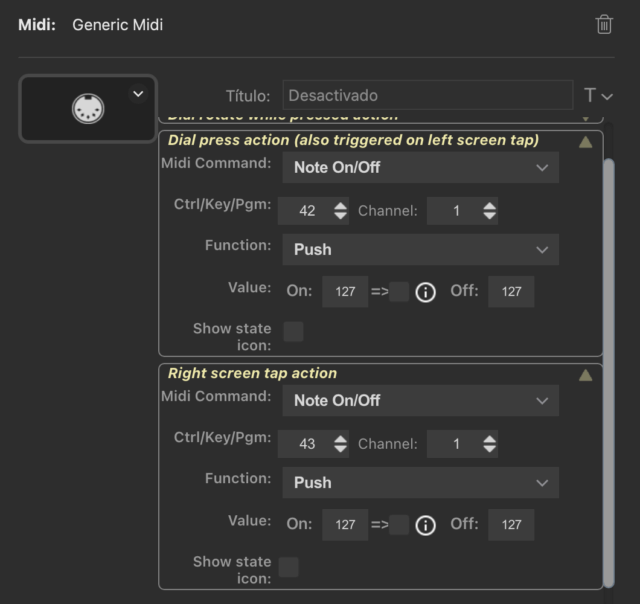
Note 42 On=127 Off=127 channel 1 function Push
Right screen tap action
Note 43 On=127 Off=127 channel 1 function Push
Tapping the display don't send any note. Pressing the dial it sends the note once I release the dial.
Using Midi plugin 3.8.1 on stream deck+ v6.5.1
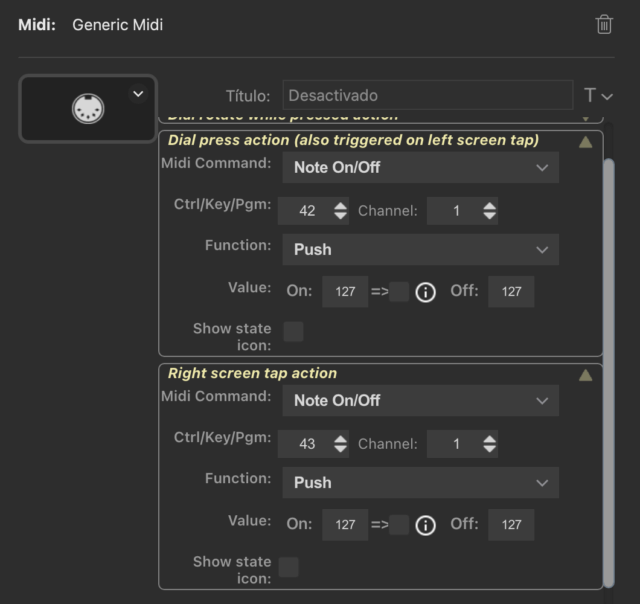

jordikt- Posts : 278
Join date : 2024-02-10
 Re: Note On/Off not working on screen taps
Re: Note On/Off not working on screen taps
Thanks for the report.
The current solution links the function to the state icons, so "Show state icon" must be selected for the screen tap to work.
It can be debated whether this is a good solution, and I will look at it in the upcoming work to enable the left screen tap to have its own action, separate from the dial press action.
The current solution links the function to the state icons, so "Show state icon" must be selected for the screen tap to work.
It can be debated whether this is a good solution, and I will look at it in the upcoming work to enable the left screen tap to have its own action, separate from the dial press action.
 Re: Note On/Off not working on screen taps
Re: Note On/Off not working on screen taps
Well noted, it works fine now after adding some icon images.
I think the current solution is good for setting on/off states.
Even if user don't want to show any image in the display, a transparent image works fine to not change the display.
It would be interesting to have 2 options for Push function:
- send note on when pressing and note off when release (current configuration)
- send note on and note off when pressing and nothing when release (new option)
In my case, I am configuring a profile as a drum pad (the eight buttons as 8 pads, and the 8 display sections as 4 additional drum pads).
The tap action doesn't work always good because sometimes it waits for releasing the finger.
EDIT PS:
I mean that the current configuration of note on/off for showing states works fine, for push and toggle functions.
But this configuration of note on/off is not good for playing drums in a DAW.
For playing drums, the push function would need to send the note off immediately after the note on.
I think the current solution is good for setting on/off states.
Even if user don't want to show any image in the display, a transparent image works fine to not change the display.
It would be interesting to have 2 options for Push function:
- send note on when pressing and note off when release (current configuration)
- send note on and note off when pressing and nothing when release (new option)
In my case, I am configuring a profile as a drum pad (the eight buttons as 8 pads, and the 8 display sections as 4 additional drum pads).
The tap action doesn't work always good because sometimes it waits for releasing the finger.
EDIT PS:
I mean that the current configuration of note on/off for showing states works fine, for push and toggle functions.
But this configuration of note on/off is not good for playing drums in a DAW.
For playing drums, the push function would need to send the note off immediately after the note on.

jordikt- Posts : 278
Join date : 2024-02-10
 Similar topics
Similar topics» Midi note on off not working
» Isolate Left screen tap from Dial press action
» Note on/off
» note on/off ~delay~
» Note On/Off Translation File
» Isolate Left screen tap from Dial press action
» Note on/off
» note on/off ~delay~
» Note On/Off Translation File
Page 1 of 1
Permissions in this forum:
You cannot reply to topics in this forum