DAW Mute toggle
2 posters
Page 1 of 1
 DAW Mute toggle
DAW Mute toggle
Hi, I'm new here and just quickly wanted to ask something.
I'm in the middle of building my own midi device. At the moment using StreamDeck for the functions.
How can I read status from DAW in the StreamDeck plugin? I have a custom action that toggles between states of FX mutes and I'd need to be able to see/update the status even if I close the application.
Here's my current awful setup. It's a bit problematic as when I manually toggle something in the FX and then toggle it with StreamDeck it puts on both FX (which is earrp*) How could I set these actions properly up? I want just one button for the toggle (vintage/modern) and then one for (voice changer on/off). At the moment it works. Kinda. Just that if I close Reaper it doesn't read the status from it after I open it up again. Secondly the earrp*. Not sure how to explain it. Below there's the custom action for the vintage/modern toggle. It needs to be more "either if" not just toggle between two. As you can't read the on state of a button that has two conflicting states?
Not sure how alive this forum is. Quick help needed. Sorry for the weird post. Been awake for so long trying to get this working.
And uhm... Nice to be here. Will be reading through some of the posts before sleep if there's something that'd help me.
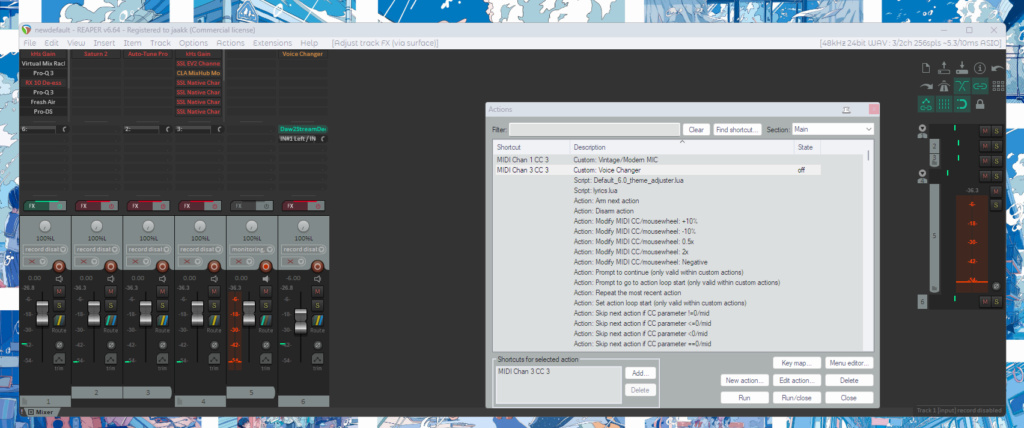
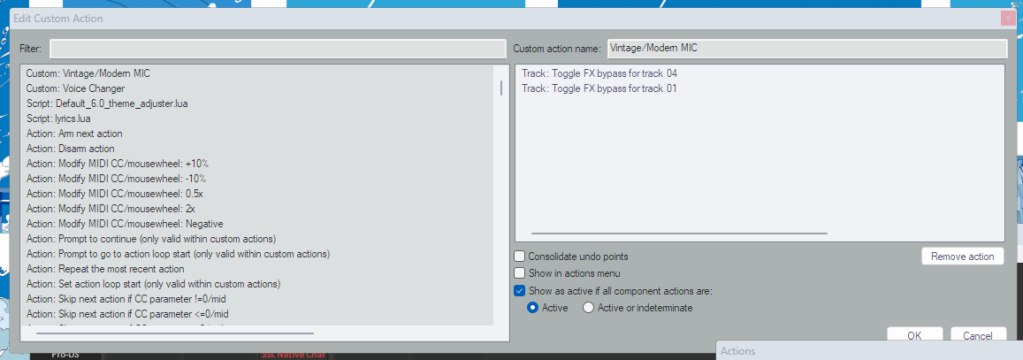
I'm in the middle of building my own midi device. At the moment using StreamDeck for the functions.
How can I read status from DAW in the StreamDeck plugin? I have a custom action that toggles between states of FX mutes and I'd need to be able to see/update the status even if I close the application.
Here's my current awful setup. It's a bit problematic as when I manually toggle something in the FX and then toggle it with StreamDeck it puts on both FX (which is earrp*) How could I set these actions properly up? I want just one button for the toggle (vintage/modern) and then one for (voice changer on/off). At the moment it works. Kinda. Just that if I close Reaper it doesn't read the status from it after I open it up again. Secondly the earrp*. Not sure how to explain it. Below there's the custom action for the vintage/modern toggle. It needs to be more "either if" not just toggle between two. As you can't read the on state of a button that has two conflicting states?
Not sure how alive this forum is. Quick help needed. Sorry for the weird post. Been awake for so long trying to get this working.
And uhm... Nice to be here. Will be reading through some of the posts before sleep if there's something that'd help me.
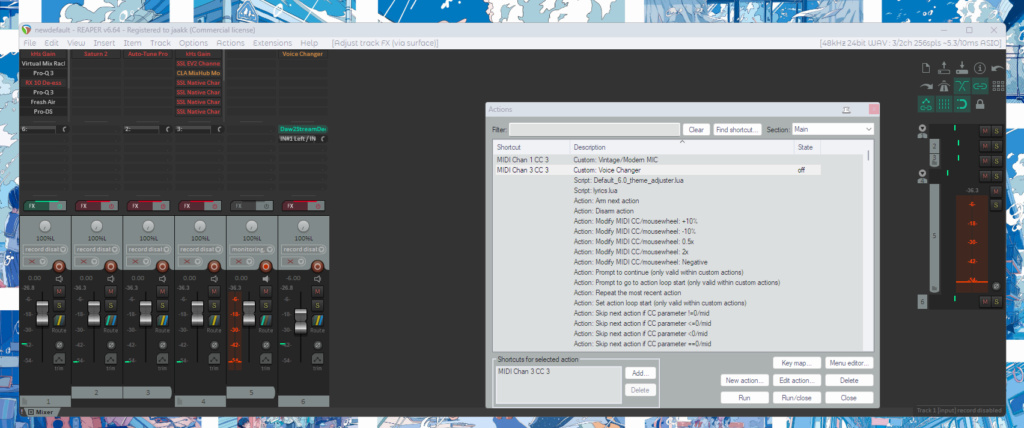
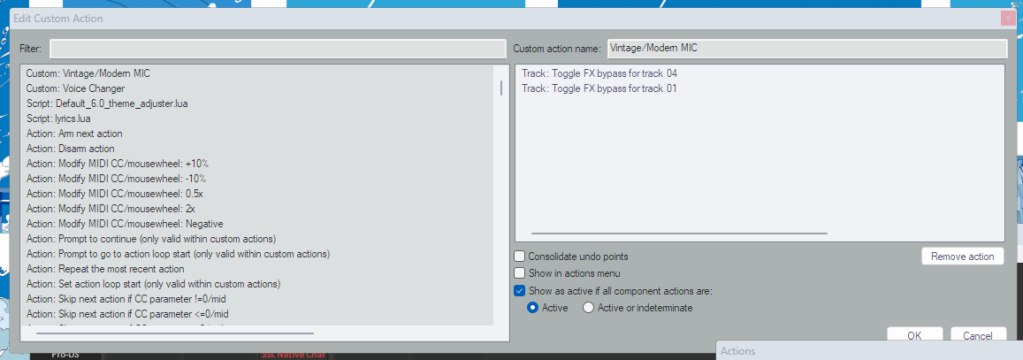
JAXi- Posts : 6
Join date : 2023-02-12
 Re: DAW Mute toggle
Re: DAW Mute toggle
Hi, I got everything working. Except for one thing. The DAW (Reaper) doesn't send signals to the deck. It only relies on the toggle, instead of getting state from Reaper. I'm using Live Configs to change everything. Not sure how I should set it in Reaper so it'd send signals.
And uhm... When opening reaper for the first time it doesn't load the button states. Kinda weird. It obviously is my bad setup. I'm still learning.
Have you used the SWS live configs? I'll send some screenshots later
And uhm... When opening reaper for the first time it doesn't load the button states. Kinda weird. It obviously is my bad setup. I'm still learning.
Have you used the SWS live configs? I'll send some screenshots later
JAXi- Posts : 6
Join date : 2023-02-12
 Re: DAW Mute toggle
Re: DAW Mute toggle
Sorry, I don't have Reaper and don't know how it works. I don't know what SWS live config is.
Hopefully, some other users have some info to share.
Hopefully, some other users have some info to share.
 Re: DAW Mute toggle
Re: DAW Mute toggle
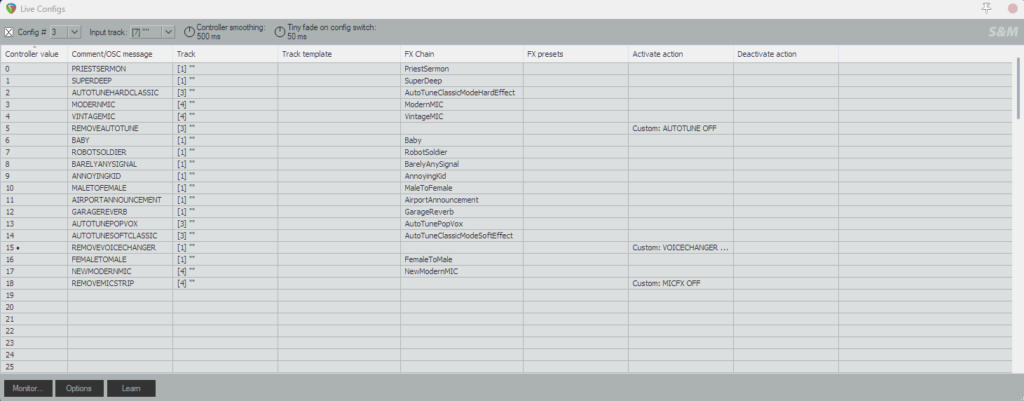
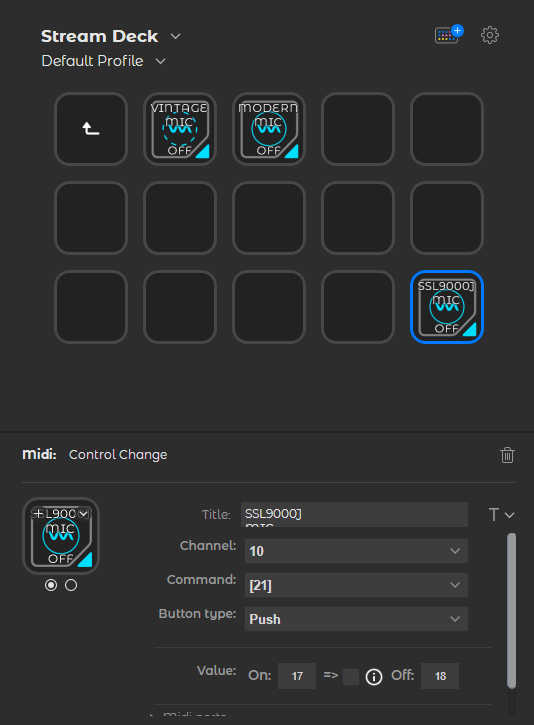

Here's basically how I have it set up. The problem is that when I use any of the "MIC FX CHAIN" ones and then I enable anything else like "VOICE CHANGER" or "AUTOTUNE" or "REVERB" or anythin basically... It shows the "MIC FX CHAIN" as disabled/OFF as it changes the live config number. It'd be amazing if it worked like separately.
= Pressing "MODERN MIC" makes it "1/Enabled" and if I press "Baby Voice" it changes live config to 6 which in turn disables the "MODERN MIC" button (not actually, it doesn't like remove the chain, but just shows disabled in streamdeck).
I'm 100% sure it's achievable to make this work. It works "flawlessly" when using only one button to toggle between "mic fx chains" as in live config 1/2, without having that "clear mic fx chain live config that empties the chain". But I need it if I want to use more than 2 different configs and not have the button to return to some previous state but be "clear/empty".
Tis damn sad that you've not used the live configs... I doubt anyone else here knows either... I've been trying to get this working for years now with different methods & daws.
From the pictures alone, could you try to figure it out? The live configs are basically just profiles that can be activated with midi signals. And I'd love to have different configs for chains & stuff to be quickly enabled from the deck.
JAXi- Posts : 6
Join date : 2023-02-12
 Re: DAW Mute toggle
Re: DAW Mute toggle
I might've figured it out myself... If I create profiles for every "mic fx chain off" and have them have separate values for the off position instead of just one, I might be able to have it stick to on somehow. Maybe with the checkbox thing. If it stays on/off only with the values inputted.
JAXi- Posts : 6
Join date : 2023-02-12
 Re: DAW Mute toggle
Re: DAW Mute toggle
Heh, it was just me being dumb... Sorry for spamming so much. It finally worked. Just had to think. Took me 4 years to figure how to use this live configs thing.
If anyone is having the same issue or wants similar setup. Just use separate live config #s and then assign separate midi buttons to each as in #1=c10,21 #2=c10,22 etc... I'm so damn happy now. I can have million mic fx chains & use autotune & reverbs & voice changers at the same time and see the statuses from streamdeck straight! I love your plugin so much!
If anyone is having the same issue or wants similar setup. Just use separate live config #s and then assign separate midi buttons to each as in #1=c10,21 #2=c10,22 etc... I'm so damn happy now. I can have million mic fx chains & use autotune & reverbs & voice changers at the same time and see the statuses from streamdeck straight! I love your plugin so much!
JAXi- Posts : 6
Join date : 2023-02-12
 Similar topics
Similar topics» Toggle Mute On Rodecaster DUO - Button Not Reflecting The Change
» I am trying to toggle off a midi toggle button from outside the streamdeck
» SOLVED: Graphics don't toggle as to state
» Ensuring only one toggle is active in a profile
» trying to toggle between two CC values states and not working OSX
» I am trying to toggle off a midi toggle button from outside the streamdeck
» SOLVED: Graphics don't toggle as to state
» Ensuring only one toggle is active in a profile
» trying to toggle between two CC values states and not working OSX
Page 1 of 1
Permissions in this forum:
You cannot reply to topics in this forum