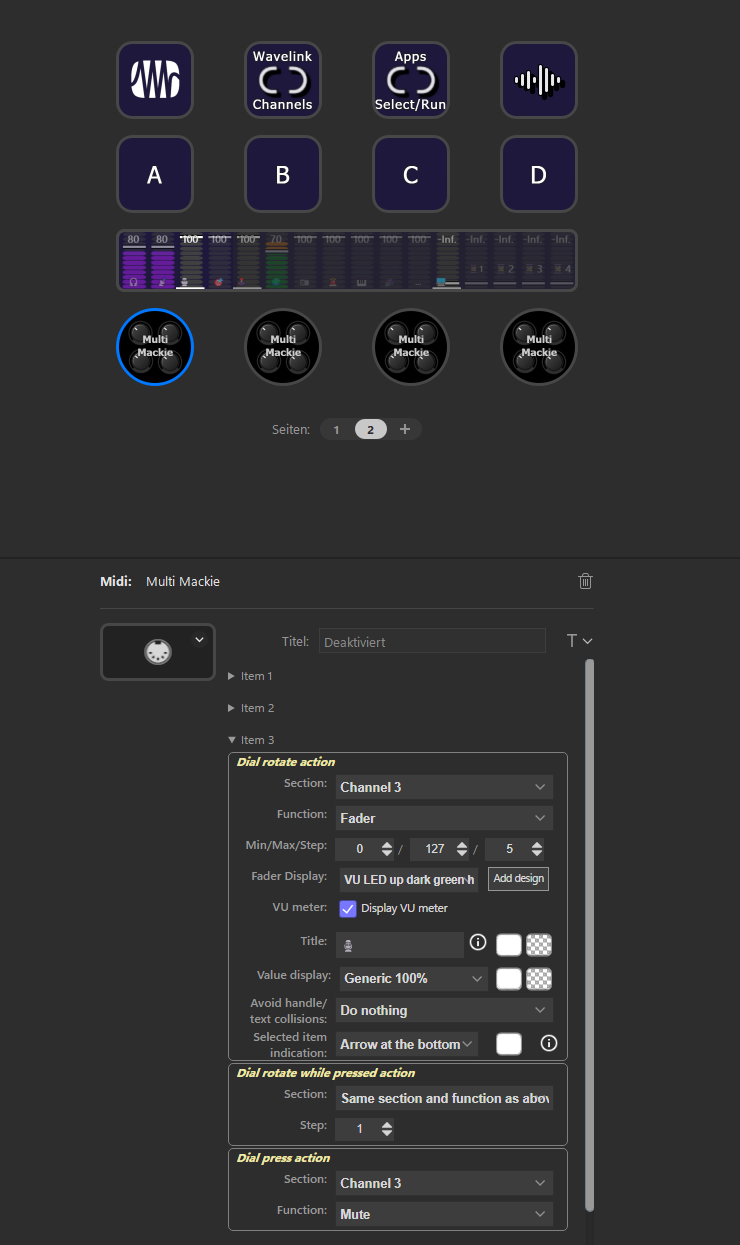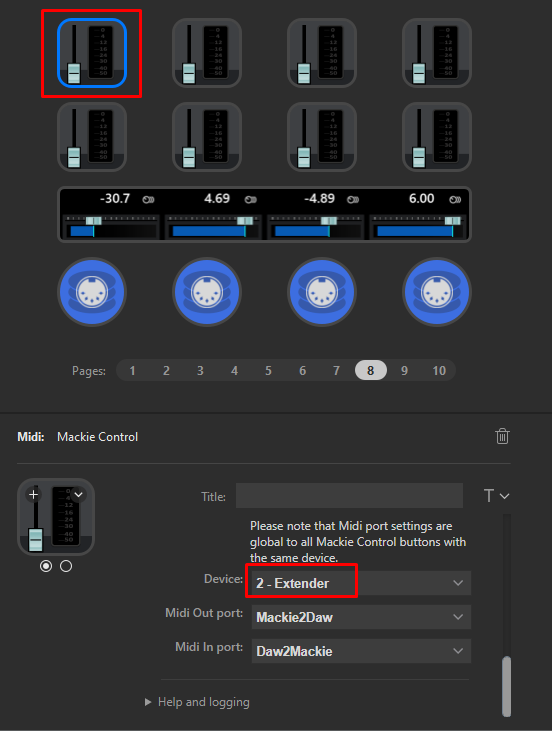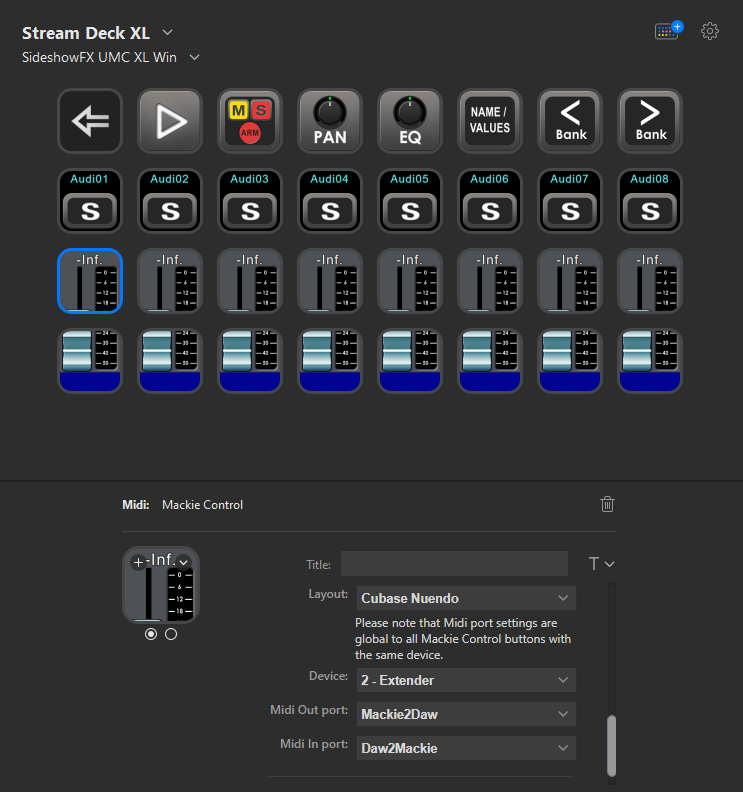Beta for the upcoming 3.2 release
4 posters
Page 2 of 2
Page 2 of 2 •  1, 2
1, 2
 Re: Beta for the upcoming 3.2 release
Re: Beta for the upcoming 3.2 release
A minor update with corrections of the issues reported by Joerg.
Version 3.1.0.406
Last edited by Admin on Thu Feb 16, 2023 1:54 pm; edited 1 time in total
 Re: Beta for the upcoming 3.2 release
Re: Beta for the upcoming 3.2 release
Some minor adjustments. Release candidate. 
Version 3.1.0.429 See later post.
Last edited by Admin on Mon Feb 20, 2023 2:35 pm; edited 1 time in total
 Re: Beta for the upcoming 3.2 release
Re: Beta for the upcoming 3.2 release
No, there are no changes in text alignement. It looks as if selected items are left justified, which is "impossible". I don't make any justifications in my code, and the text field in the layout (handled by Elgato) has the attribute "centered".
Which version of the Stream Deck software are you using? I know that Elgato has announced changes to the SDK regarding text justification, but to my knowledge, this isn't released yet. But I know that they had to "panic release" V6.0.4 due to a breaking bug in V6.0.3, and maybe some of that new functionality was included in that release(?)
I'm still on 6.0.2 and cannot reproduce your problem; if you are on 6.0.4 and have the problem, it might be a bug in the Stream Deck software. I don't want to update my version, but I'll see if I can use a virtual machine with v6.0.4 and reproduce the problem.
Which version of the Stream Deck software are you using? I know that Elgato has announced changes to the SDK regarding text justification, but to my knowledge, this isn't released yet. But I know that they had to "panic release" V6.0.4 due to a breaking bug in V6.0.3, and maybe some of that new functionality was included in that release(?)
I'm still on 6.0.2 and cannot reproduce your problem; if you are on 6.0.4 and have the problem, it might be a bug in the Stream Deck software. I don't want to update my version, but I'll see if I can use a virtual machine with v6.0.4 and reproduce the problem.
 Re: Beta for the upcoming 3.2 release
Re: Beta for the upcoming 3.2 release
Yeah, I am currently on Version 6.0.4.18165
Joerg- Posts : 142
Join date : 2021-09-03
 Re: Beta for the upcoming 3.2 release
Re: Beta for the upcoming 3.2 release
Nope, I can't reproduce it on V6.0.4 on Windows 11. 
I never remember if you're on macOS or Windows. How do you insert those icons in the text field?
How do you insert those icons in the text field?
I never remember if you're on macOS or Windows.
 Re: Beta for the upcoming 3.2 release
Re: Beta for the upcoming 3.2 release
I am on Win11. You just add the icons using WIN + "." (german) kbd I guess it will be WIN+";" (english) and choose emotes from the list to insert them in text fields.
Joerg- Posts : 142
Join date : 2021-09-03
 Re: Beta for the upcoming 3.2 release
Re: Beta for the upcoming 3.2 release
Looks like it is now depending on the emote to be displayed....
Joerg- Posts : 142
Join date : 2021-09-03
 Re: Beta for the upcoming 3.2 release
Re: Beta for the upcoming 3.2 release
It's a bug in the Stream Deck software. I didn't have the problem in 6.0.2, but I got the problem after updating to 6.0.4. I'll report this to Elgato.
Joerg likes this post
 Re: Beta for the upcoming 3.2 release
Re: Beta for the upcoming 3.2 release
What I've come up so far.
arbibarbarona- Posts : 99
Join date : 2021-05-16
 Re: Beta for the upcoming 3.2 release
Re: Beta for the upcoming 3.2 release
I have come to realize that the process of creating a Youtube video is an important step in the QA tests of the plugin. When a new version is finished, stable and fully functional, I start to make a video explaining how it works. And when I start recording and explaining new features...it doesn't work as expected, and I'm forced to do another round of troubleshooting and bug fixing. This happens every time, something that probably tells something (that I don't want to hear) about me and the quality of my work. 

So, after having fixed a bunch of problems in the "final" version, here is a new final version.
Version 3.1.0.452
So, after having fixed a bunch of problems in the "final" version, here is a new final version.
Version 3.1.0.452
 Re: Beta for the upcoming 3.2 release
Re: Beta for the upcoming 3.2 release
Track names and VU meter aren't displaying in the dial strip screen but it was in the previous beta not on the latest.
Last edited by arbibarbarona on Mon Feb 20, 2023 1:07 pm; edited 1 time in total
arbibarbarona- Posts : 99
Join date : 2021-05-16
 Re: Beta for the upcoming 3.2 release
Re: Beta for the upcoming 3.2 release
Ah Sorry I just restarted the PC and it turned on.
arbibarbarona- Posts : 99
Join date : 2021-05-16
 Re: Beta for the upcoming 3.2 release
Re: Beta for the upcoming 3.2 release
Don't you like Extender?? 
OK, I made some code cleanup in the startup sequence and obviously cleaned up too much. It will probably change to the last set device when you load a profile, I'll have a look at it.
It will probably change to the last set device when you load a profile, I'll have a look at it.
OK, I made some code cleanup in the startup sequence and obviously cleaned up too much.
 Re: Beta for the upcoming 3.2 release
Re: Beta for the upcoming 3.2 release
I mean I like the Extender... But our old profile has defaulted now to the extender instead of the Main Device.
BUt here's the fix I found.
I uninstalled the Plugin.
Installed the Midi Plugin from the Store... V3.1.0
Then reinstalled the Latest Beta Version 3.1.0.452
Then restarted my PC.
It retained the defaulted Main Device. instead of Extender...
It got me worried a bit there.... Jumping from one beta to the next beta messes things up.
BUt here's the fix I found.
I uninstalled the Plugin.
Installed the Midi Plugin from the Store... V3.1.0
Then reinstalled the Latest Beta Version 3.1.0.452
Then restarted my PC.
It retained the defaulted Main Device. instead of Extender...
It got me worried a bit there.... Jumping from one beta to the next beta messes things up.
arbibarbarona- Posts : 99
Join date : 2021-05-16
 Re: Beta for the upcoming 3.2 release
Re: Beta for the upcoming 3.2 release
Great that you found a way to get back to the original settings.
Behind the scenes, there's a lot of interaction and synchronization between buttons and dials to simplify things (for you) and keep the configuration valid. For Mackie buttons and dials, all actions must be notified and updated when you change the Midi port for one action (since all actions using the same device must use the same ports). And when you change the device for one action, this setting is saved and used as the default for the next new action you create (again, to simplify things for you). This shouldn't, of course, affect already existing actions, and this was what failed in the last update. Sorry about that.
Since everything is intertwined like this, it's hard for me to test every conceivable situation when making changes. That is why it is so valuable to have your help in finding situations I may have missed.
This problem is fixed in Version 3.1.0.456
Behind the scenes, there's a lot of interaction and synchronization between buttons and dials to simplify things (for you) and keep the configuration valid. For Mackie buttons and dials, all actions must be notified and updated when you change the Midi port for one action (since all actions using the same device must use the same ports). And when you change the device for one action, this setting is saved and used as the default for the next new action you create (again, to simplify things for you). This shouldn't, of course, affect already existing actions, and this was what failed in the last update. Sorry about that.
Since everything is intertwined like this, it's hard for me to test every conceivable situation when making changes. That is why it is so valuable to have your help in finding situations I may have missed.
This problem is fixed in Version 3.1.0.456
 Re: Beta for the upcoming 3.2 release
Re: Beta for the upcoming 3.2 release
The plugin is sent to Elgato for publishing.
Thanks for the help and feedback during the beta testing.
Thanks for the help and feedback during the beta testing.
Page 2 of 2 •  1, 2
1, 2
Page 2 of 2
Permissions in this forum:
You cannot reply to topics in this forum