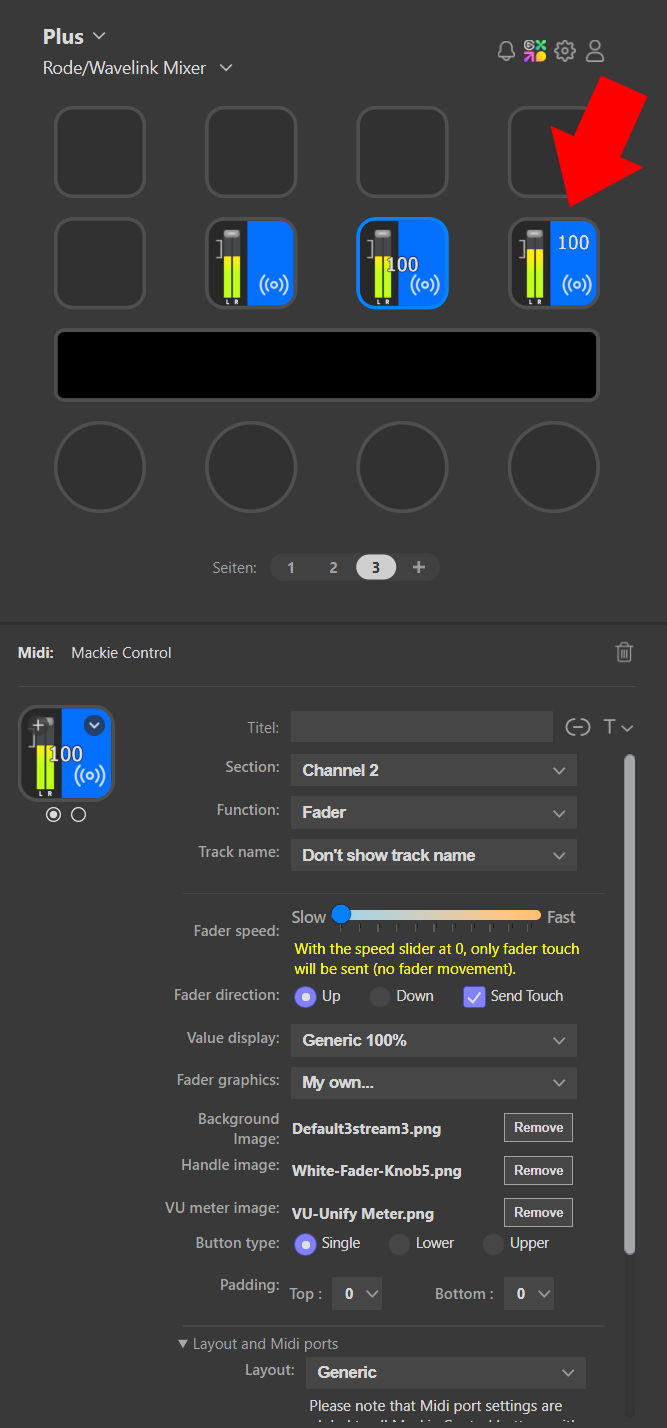What do you want me to do?
3 posters
Page 1 of 1
 Re: What do you want me to do?
Re: What do you want me to do?
IMHO, these are the two more interesting:
- Scripting on dials.
- Separate the left screen tap to be independent of the dial press action.
I don't imagine how and where will you include the scripting on dials, but indeed it would be awesome.
Yesterday I started learning scripting on buttons, and I configured the first one. After doing that, I really think that scripting on dials would be amazing.
Separating the left screen tap of the dial press action will be very useful to have one more control in the dials. I suggest to put "Same as left screen tap" as the first option in the dropdown menu of the separated dial press action. Checking this option by default would not break the previous configuration of users.
- Scripting on dials.
- Separate the left screen tap to be independent of the dial press action.
I don't imagine how and where will you include the scripting on dials, but indeed it would be awesome.
Yesterday I started learning scripting on buttons, and I configured the first one. After doing that, I really think that scripting on dials would be amazing.
Separating the left screen tap of the dial press action will be very useful to have one more control in the dials. I suggest to put "Same as left screen tap" as the first option in the dropdown menu of the separated dial press action. Checking this option by default would not break the previous configuration of users.

jordikt- Posts : 99
Join date : 2024-02-10
 Re: What do you want me to do?
Re: What do you want me to do?
Joerg wrote:It would be nice being able to re-position the value display.
Yes, that's a good idea; I'll add it to the wish list.
jordikt likes this post
 Re: What do you want me to do?
Re: What do you want me to do?
I just realized this is no easy fix. You control the text position in the editor, and the plugin cannot affect that. For the plugin to control the position, I must totally change how it is done and render the text as part of the image. And I must do this in some kind of backwards-compatible way to not break existing settings made by users.Admin wrote:Joerg wrote:It would be nice being able to re-position the value display.
Yes, that's a good idea; I'll add it to the wish list.
 Re: What do you want me to do?
Re: What do you want me to do?
jordikt wrote:Separating the left screen tap of the dial press action will be very useful to have one more control in the dials. I suggest to put "Same as left screen tap" as the first option in the dropdown menu of the separated dial press action. Checking this option by default would not break the previous configuration of users.
How do you see icon vs function? If the left screen tap is configured to be a separate function, is the left icon always linked to the left screen tap, or could it be linked with the press action even though a left screen tap controls something else?
 Re: What do you want me to do?
Re: What do you want me to do?
Admin wrote:How do you see icon vs function? If the left screen tap is configured to be a separate function, is the left icon always linked to the left screen tap, or could it be linked with the press action even though a left screen tap controls something else?
I think in 2 solutions.
I propose the 1st one in this post:
Section "Dial press action (also triggered on left screen tap)"
Change the title to "Left screen tap action".
"Show state icon" checkbox always visible, even when the midi command is "None".
Section "Right screen tap"
"Show state icon" checkbox always visible, even when the midi command is "None".
Section "Dial press action"
Midi command menu like "Left screen tap/Right screen tap".
Set "None" as the default Midi command action.
Remove "Show icon state" checkbox.
If "None" is the Midi command for the dial press action, show 2 checkboxes (both can be checked together):
- Do the same action than Left screen tap action (checked by default)
- Do the same action than Right screen tap action (unchecked by default)
If the midi command for the dial press action is other than "None", show 2 checkboxes (both can be checked together):
- Toggle the state icons of the Left screen tap action
- Toggle the state icons of the Right screen tap action
If any of these options are checked, enable a dependant checkbox:
- Allow the Left tap action to also change the icons
- Allow the Right tap action to also change the icons

jordikt- Posts : 99
Join date : 2024-02-10
 Re: What do you want me to do?
Re: What do you want me to do?
The 2nd one:
Section "Dial press action (also triggered on left screen tap)"
Change the title to "Left screen tap action".
Remove” Show state icon" checkbox.
Section "Right screen tap"
Remove” Show state icon" checkbox.
New Section "Dial press action"
Midi command menu like "Left screen tap/Right screen tap".
Remove” Show state icon" checkbox.
Set "None" as the default Midi command action.
If "None" is the Midi command for the dial press action, show 2 checkboxes (both can be checked together):
- Do the same action than Left screen tap action (checked by default)
- Do the same action than Right screen tap action (unchecked by default)
New Section “Left Screen Icons”
Same checkbox “Show state icon” as the removed one of "Left screen tap"
If the checkbox is selected, show the following checkboxes (all can be checked together):
- Link state icons to Left tap action (checked by default)
- Link state icons to Dial press action (checked by default)
New Section “Right Screen Icons”
Same checkbox “Show state icon” as the removed one of “Right screen tap"
If the checkbox is selected, show the following checkboxes (all can be checked together):
- Link state icons to Right tap action (checked by default)
- Link state icons to Dial press action
Section "Dial press action (also triggered on left screen tap)"
Change the title to "Left screen tap action".
Remove” Show state icon" checkbox.
Section "Right screen tap"
Remove” Show state icon" checkbox.
New Section "Dial press action"
Midi command menu like "Left screen tap/Right screen tap".
Remove” Show state icon" checkbox.
Set "None" as the default Midi command action.
If "None" is the Midi command for the dial press action, show 2 checkboxes (both can be checked together):
- Do the same action than Left screen tap action (checked by default)
- Do the same action than Right screen tap action (unchecked by default)
New Section “Left Screen Icons”
Same checkbox “Show state icon” as the removed one of "Left screen tap"
If the checkbox is selected, show the following checkboxes (all can be checked together):
- Link state icons to Left tap action (checked by default)
- Link state icons to Dial press action (checked by default)
New Section “Right Screen Icons”
Same checkbox “Show state icon” as the removed one of “Right screen tap"
If the checkbox is selected, show the following checkboxes (all can be checked together):
- Link state icons to Right tap action (checked by default)
- Link state icons to Dial press action

jordikt- Posts : 99
Join date : 2024-02-10
 Re: What do you want me to do?
Re: What do you want me to do?
Hope these configurations can help in some way. My vote goes for the 2nd one. I find it is the most clear and efficient.
PS: I have seen that there is no "Show Large Icon" checkbox in the "Right tap action" options. Maybe you could add it.
PS: I have seen that there is no "Show Large Icon" checkbox in the "Right tap action" options. Maybe you could add it.

jordikt- Posts : 99
Join date : 2024-02-10
 Re: What do you want me to do?
Re: What do you want me to do?
Thanks for your thorough suggestions. The problem I see with both is that they completely change "everything", causing users to have to rethink, many changes to the code and complex migration scenarios to be backward compatible.
Since the only thing we do is to add functionality, I'd like to see it as just that - added functionality without changing what's already there (unless required).
As I see it:
Section "Dial press action (also triggered on left screen tap)"
Change the title to "Dial press action".
Remove the icon fields? (move the field content to the new section below).
New section "Left screen tap"
An identical copy of the "Right screen tap" section, with an added menu choice "Same as Press action".
A potential addition to the "Right screen tap" section
An added menu choice "Same as Press action".
With these pretty minor changes, we will have the requested functionality to separate the press and the left screen tap. Migration is virtually non-existent since existing parameters don't change (much). The UI concept is exactly the same as before, with just an added section so users don't need to re-learn. Minor changes to the code are required to handle the new section.
My initial question was if there is any need to have icons associated with the press action even if the left screen tap has another command. But the more I think about it, the more I get convinced that this is a niche situation that will only cause confusion for normal use, so my vote is for having the icons always associated with the tap sections.
To have minimal impact on the GUI, I can leave the Press section exactly as is until you specify that the left screen tap should have its own command, at which time I remove the fields from the press section and add them to the left screen tap section. Or, I can completely remove them from the press section and always have them defined in the left screen trap section. The latter gives a more logical view, and in the long run, I think this is a better solution.
The "Show large icons" checkbox is for the dial and not for a specific part, so adding a second one would be confusing. There is no crystal clear position for it since it is a "global" setting that doesn't fit in any of the sections, but it needs to be somewhere...
Since the only thing we do is to add functionality, I'd like to see it as just that - added functionality without changing what's already there (unless required).
As I see it:
Section "Dial press action (also triggered on left screen tap)"
Change the title to "Dial press action".
Remove the icon fields? (move the field content to the new section below).
New section "Left screen tap"
An identical copy of the "Right screen tap" section, with an added menu choice "Same as Press action".
A potential addition to the "Right screen tap" section
An added menu choice "Same as Press action".
With these pretty minor changes, we will have the requested functionality to separate the press and the left screen tap. Migration is virtually non-existent since existing parameters don't change (much). The UI concept is exactly the same as before, with just an added section so users don't need to re-learn. Minor changes to the code are required to handle the new section.
My initial question was if there is any need to have icons associated with the press action even if the left screen tap has another command. But the more I think about it, the more I get convinced that this is a niche situation that will only cause confusion for normal use, so my vote is for having the icons always associated with the tap sections.
To have minimal impact on the GUI, I can leave the Press section exactly as is until you specify that the left screen tap should have its own command, at which time I remove the fields from the press section and add them to the left screen tap section. Or, I can completely remove them from the press section and always have them defined in the left screen trap section. The latter gives a more logical view, and in the long run, I think this is a better solution.
The "Show large icons" checkbox is for the dial and not for a specific part, so adding a second one would be confusing. There is no crystal clear position for it since it is a "global" setting that doesn't fit in any of the sections, but it needs to be somewhere...
 Re: What do you want me to do?
Re: What do you want me to do?
Admin wrote:completely remove them from the press section and always have them defined in the left screen trap section. The latter gives a more logical view, and in the long run, I think this is a better solution.
Left icons in the left screen tap section, and right icons in the right screen tap section. It makes sense.
I also think the configuration you are suggesting is the smartest option.
So, the summary would be:
Section "Dial press action (also triggered on left screen tap)"
Change the title to "Dial press action".
Move the icon fields to the new section "Left screen tap".
This section will keep the midi command configuration of the user.
New section "Left screen tap"
An identical copy of the "Right screen tap" section, with an added menu choice "Same as Press action" + the icon fields from the old section "Dial press action (also triggered on left screen tap)". The icon fields keeps the user configuration.
The option "Same as Press Action" is selected by default for the existing configuration to keep the current user configuration.
A potential addition to the "Right screen tap" section
An added menu choice "Same as Press action".
It sounds good!
Admin wrote:The "Show large icons" checkbox is for the dial and not for a specific part, so adding a second one would be confusing. There is no crystal clear position for it since it is a "global" setting that doesn't fit in any of the sections, but it needs to be somewhere...
Sorry, I didn't know it's a global setting. This information is not shown in the pop-up window of the i next to the control. I think It would be nice to add it, just saying that this is a global setting and affects right and left sides.

jordikt- Posts : 99
Join date : 2024-02-10
 Re: What do you want me to do?
Re: What do you want me to do?
Another approach:
Section "Dial press action (also triggered on left screen tap)"
Change the title to "Left screen tap"
Section "Right screen tap"
No changes
New section "Press Dial"
An identical copy of the "Right screen tap", but without icons and with 1 added menu choice:
- "Click Left tap action" (selected by default)
Potential additions to "Press Dial" menu
- "Click Right tap action"
- "Click Left and Right tap actions together"
Section "Dial press action (also triggered on left screen tap)"
Change the title to "Left screen tap"
Section "Right screen tap"
No changes
New section "Press Dial"
An identical copy of the "Right screen tap", but without icons and with 1 added menu choice:
- "Click Left tap action" (selected by default)
Potential additions to "Press Dial" menu
- "Click Right tap action"
- "Click Left and Right tap actions together"

jordikt- Posts : 99
Join date : 2024-02-10
Page 1 of 1
Permissions in this forum:
You cannot reply to topics in this forum|
|
|