unable to find 'plug-in' option in category
2 posters
Page 1 of 1
 unable to find 'plug-in' option in category
unable to find 'plug-in' option in category
Hi there, many thanks for this handy Nuendo Plugin.
I have encountered 1 problem I cannot seem to solve.
I would like to acces the category 'Process Plugin' in Nuendo. It is supposed to be found between Process Logical Preset and Process Project Logical Editor.
Can be found in Nuendo, but not linked to in the Stream Deck application.
Looking forward to the answer:)
Many thanks in advance!
Lennart

I have encountered 1 problem I cannot seem to solve.
I would like to acces the category 'Process Plugin' in Nuendo. It is supposed to be found between Process Logical Preset and Process Project Logical Editor.
Can be found in Nuendo, but not linked to in the Stream Deck application.
Looking forward to the answer:)
Many thanks in advance!
Lennart

LennartK- Posts : 3
Join date : 2023-03-08
 Re: unable to find 'plug-in' option in category
Re: unable to find 'plug-in' option in category
Hi,
For the time being, that category is excluded since it is defined very differently from all other categories. The information needed to show the options isn't available in the KeyCommands.xml file (which it does for all the other categories), so I've simply excluded it.
I'll see if I can add it in some future update.
For the time being, that category is excluded since it is defined very differently from all other categories. The information needed to show the options isn't available in the KeyCommands.xml file (which it does for all the other categories), so I've simply excluded it.
I'll see if I can add it in some future update.
 Re: unable to find 'plug-in' option in category
Re: unable to find 'plug-in' option in category
Try this.
Cubase V 2.3.0.8
Nuendo V 2.3.0.8
Download, unzip and "execute" the containing .streamDeckPlugin file to install the plugin.
I don't have Nuendo installed, so I can't guarantee that it works, but Cubase and Nuendo typically use the same file names, so it should work.
I probably should do a public release out of this, but I'm a bit overloaded at the moment.
Cubase V 2.3.0.8
Nuendo V 2.3.0.8
Download, unzip and "execute" the containing .streamDeckPlugin file to install the plugin.
I don't have Nuendo installed, so I can't guarantee that it works, but Cubase and Nuendo typically use the same file names, so it should work.
I probably should do a public release out of this, but I'm a bit overloaded at the moment.
 Re: unable to find 'plug-in' option in category
Re: unable to find 'plug-in' option in category
Hi,
It works very well. Thank you for arranging this so fast.
When choosing the command the readable plugin names are not displayed (only numbers and letters / plugin code), which probably explains why you did not give acces to this folder yet to main users.
Easy fix for us:
we Key-commanded the plugins
remembered which Key commands where attached to which plugin
identified the plugins by the key commands in the stream-deck app.
see screenshot:
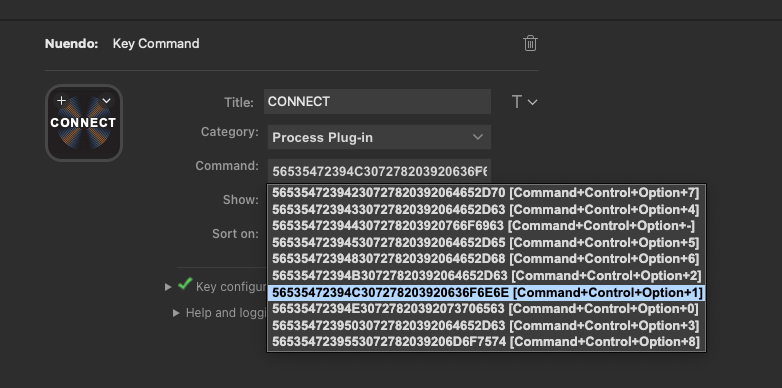
many thanks again. Will visit your PayPal page now. All the best!
It works very well. Thank you for arranging this so fast.
When choosing the command the readable plugin names are not displayed (only numbers and letters / plugin code), which probably explains why you did not give acces to this folder yet to main users.
Easy fix for us:
we Key-commanded the plugins
remembered which Key commands where attached to which plugin
identified the plugins by the key commands in the stream-deck app.
see screenshot:
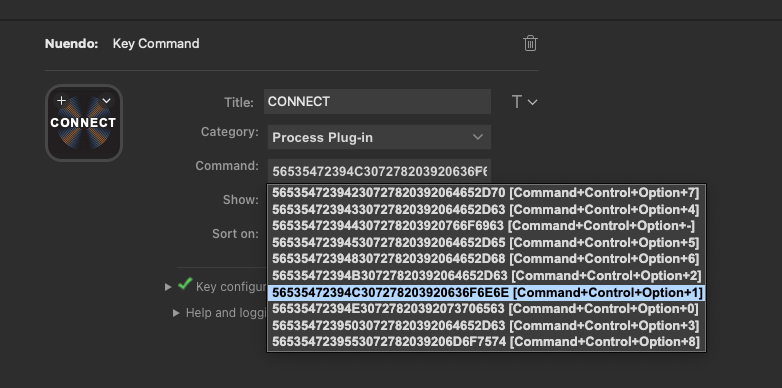
many thanks again. Will visit your PayPal page now. All the best!
LennartK- Posts : 3
Join date : 2023-03-08
 Re: unable to find 'plug-in' option in category
Re: unable to find 'plug-in' option in category
The names of the plugins are stored in a separate file, and if the plugin can't find that file, it will display the internal names of the plugins.
The file name used by the plugin is the one used by Cubase 12 (because that was the only one I knew of); maybe Nuendo uses another file name.
The file name I search for is "VstPlugInfoV4.xml" is there a similar file name in the Nuendo folder?
The file name used by the plugin is the one used by Cubase 12 (because that was the only one I knew of); maybe Nuendo uses another file name.
The file name I search for is "VstPlugInfoV4.xml" is there a similar file name in the Nuendo folder?
 Re: unable to find 'plug-in' option in category
Re: unable to find 'plug-in' option in category
I investigated a bit further, and the plugin names I read from that file (VstPlugInfoV4.xml) seem to be present only in Cubase 12 (and probably Nuendo 12, but I don't have a copy of that).
In Cubase 11 and Nuendo 11, there are no plugin names in the files, so I haven't a clue where they are stored.
In Cubase 11 and Nuendo 11, there are no plugin names in the files, so I haven't a clue where they are stored.
 Re: unable to find 'plug-in' option in category
Re: unable to find 'plug-in' option in category
We use Nuendo 12, so no worries there.
I checked the VstPlugInfoV4.xml file and could not find the names there. Only the numerical ID's that pop up in Streamdeck.
For us that is not a big issue, but I can imagine it is for other users.
best, and thanks again.
Lennart
I checked the VstPlugInfoV4.xml file and could not find the names there. Only the numerical ID's that pop up in Streamdeck.
For us that is not a big issue, but I can imagine it is for other users.
best, and thanks again.
Lennart
LennartK- Posts : 3
Join date : 2023-03-08
 Re: unable to find 'plug-in' option in category
Re: unable to find 'plug-in' option in category
Finding plugin names is a mess; they are scattered all over the place, but I think I have found something that works reasonably welll.
Nuendo 2.0.3.10
Cubase 2.0.3.10
Nuendo 2.0.3.10
Cubase 2.0.3.10
 Similar topics
Similar topics» About StreamDeck MIDI plug-ins
» Plug in won't start properly
» No vertical option when using your own fader graphics
» my stream deck with the MIDI plug-in
» Midi plug in is stuck in loading
» Plug in won't start properly
» No vertical option when using your own fader graphics
» my stream deck with the MIDI plug-in
» Midi plug in is stuck in loading
Page 1 of 1
Permissions in this forum:
You cannot reply to topics in this forum