Get MTC using the mackie time display and copy that value ?
2 posters
Page 1 of 1
 Get MTC using the mackie time display and copy that value ?
Get MTC using the mackie time display and copy that value ?
Hi all.
Is there a way to copy the MTC value displayed using the Mackie time display so I can paste that value elsewhere at a later time ?
What would be the tools involved in the process ?
Thank you
Jacques
Is there a way to copy the MTC value displayed using the Mackie time display so I can paste that value elsewhere at a later time ?
What would be the tools involved in the process ?
Thank you
Jacques
jacquesmk2- Posts : 17
Join date : 2024-01-17
 Re: Get MTC using the mackie time display and copy that value ?
Re: Get MTC using the mackie time display and copy that value ?
Hi,
No, the time displayed is display-only; there are no other actions you can perform, I'm afraid.
No, the time displayed is display-only; there are no other actions you can perform, I'm afraid.
 Re: Get MTC using the mackie time display and copy that value ?
Re: Get MTC using the mackie time display and copy that value ?
It would be nice to get such a feature, then...
Some video editors does not properly handle MIDI SYNC, I think it would maybe be a solution to be able to directly input the specified mtc on their timeline so, we can synchronize daw and nle (using Mackie commands and shortcuts) in an easy manner no matter the section of the project we're working on.
Regards
Some video editors does not properly handle MIDI SYNC, I think it would maybe be a solution to be able to directly input the specified mtc on their timeline so, we can synchronize daw and nle (using Mackie commands and shortcuts) in an easy manner no matter the section of the project we're working on.
Regards
jacquesmk2- Posts : 17
Join date : 2024-01-17
 Re: Get MTC using the mackie time display and copy that value ?
Re: Get MTC using the mackie time display and copy that value ?
How do you see such a feature implemented? How do you control it? Where should the information go?
 Re: Get MTC using the mackie time display and copy that value ?
Re: Get MTC using the mackie time display and copy that value ?
Hi.Admin wrote:How do you see such a feature implemented? How do you control it? Where should the information go?
It looks like all devs remains stuck in a MTC approach regarding synchronization between daws and nle's, while another simple solution would be kind of plugin that :
- would simply copy daw's current timecode everytime it receives a mackie "stop" command
That way everytime I need to sync the NLE to the daw I simply need to press a macro shortcut that :
1) opens the NLE timecode windows (Vegas : Ctrl G)
2) paste (the timecode in Windows buffer memory)
3) type Enter.
Done.
Now both daw and nle, receiving a common mackie start order from a controller, will play from same timeline point without any delay, prebuffer delays, mtc offset, and so on.
I've got some very good results between Studio One and Vegas, with very little drifting or need of adjustment.
Just my two cents, here, I admit I have no idea about the "how"
Regards
jacquesmk2- Posts : 17
Join date : 2024-01-17
 Re: Get MTC using the mackie time display and copy that value ?
Re: Get MTC using the mackie time display and copy that value ?
I made a minor adjustment to the script button, allowing it to have a variable action in a time command (previously, only text actions were allowed).
With that change, you can have a script like this to achieve what you describe:
[(time){@mtc:#H.M S.F#}]
[(press){key:ctrl+g}{wait:100}{key:#@mtc#}{key:enter}]
I haven't published that version yet; I need to verify that I haven't broken anything. I'll tell you when it is available as a beta version.
With that change, you can have a script like this to achieve what you describe:
[(time){@mtc:#H.M S.F#}]
[(press){key:ctrl+g}{wait:100}{key:#@mtc#}{key:enter}]
I haven't published that version yet; I need to verify that I haven't broken anything. I'll tell you when it is available as a beta version.
jacquesmk2 likes this post
 Re: Get MTC using the mackie time display and copy that value ?
Re: Get MTC using the mackie time display and copy that value ?
Super nice !Admin wrote:I made a minor adjustment to the script button, allowing it to have a variable action in a time command (previously, only text actions were allowed).
With that change, you can have a script like this to achieve what you describe:
[(time){@mtc:#H.M S.F#}]
[(press){key:ctrl+g}{wait:100}{key:#@mtc#}{key:enter}]
I haven't published that version yet; I need to verify that I haven't broken anything. I'll tell you when it is available as a beta version.
Super great !
Longing for it so we can find easier ways to sync !!!
Thank you !
jacquesmk2- Posts : 17
Join date : 2024-01-17
 Re: Get MTC using the mackie time display and copy that value ?
Re: Get MTC using the mackie time display and copy that value ?
I have published the updated version in the Beta forum.
You probably need to tweak the suggested commands a bit to get the desired result.
You probably need to tweak the suggested commands a bit to get the desired result.
 Re: Get MTC using the mackie time display and copy that value ?
Re: Get MTC using the mackie time display and copy that value ?
Hi.Admin wrote:I have published the updated version in the Beta forum.
You probably need to tweak the suggested commands a bit to get the desired result.
Tried the script button with no results.
It looks like even only basic shortcuts does not work {key:ctrl+g}
Tried it on 2 different machines.
Any idea ?
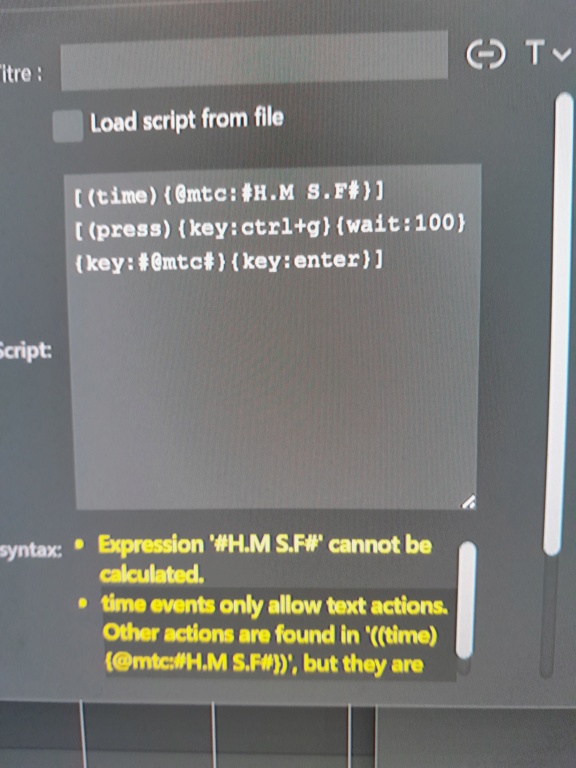
jacquesmk2- Posts : 17
Join date : 2024-01-17
 Re: Get MTC using the mackie time display and copy that value ?
Re: Get MTC using the mackie time display and copy that value ?
You haven't installed the beta version.
 Re: Get MTC using the mackie time display and copy that value ?
Re: Get MTC using the mackie time display and copy that value ?
Thought I had. Let me check againAdmin wrote:You haven't installed the beta version.
jacquesmk2- Posts : 17
Join date : 2024-01-17
 Re: Get MTC using the mackie time display and copy that value ?
Re: Get MTC using the mackie time display and copy that value ?
My fault, I loaded first version of the beta.
I still can't launch shortcuts, however the mtc is now stored (with 2 frames delay, somehow strange...) and I can inject it in Vegas using a multi-action.
That's yet a great great step !
I still can't launch shortcuts, however the mtc is now stored (with 2 frames delay, somehow strange...) and I can inject it in Vegas using a multi-action.
That's yet a great great step !
jacquesmk2- Posts : 17
Join date : 2024-01-17
 Re: Get MTC using the mackie time display and copy that value ?
Re: Get MTC using the mackie time display and copy that value ?
What do you mean by "can't launch shortcuts"?
 Re: Get MTC using the mackie time display and copy that value ?
Re: Get MTC using the mackie time display and copy that value ?
As an example, regarding the script you sent, "ctrl+g" or "enter" does not work in Vegas.
Same with singles actions executed accordingly to your script guide, I did not succeed yet launching even one.
Maybe I'm doing something wrong ?
Same with singles actions executed accordingly to your script guide, I did not succeed yet launching even one.
Maybe I'm doing something wrong ?
jacquesmk2- Posts : 17
Join date : 2024-01-17
 Re: Get MTC using the mackie time display and copy that value ?
Re: Get MTC using the mackie time display and copy that value ?
If I did read the guide correctly (I agree my english is quite poor...), simply typing {key:shift+a} in the script window should launch that shortcut when I press the button, however it seems it does not work at the moment for me.
As far as timecode is concerned, it seems that the plugin is always 2 frames behind (same framerate, same BPM for daw and nle): If the daw sends 00:00:10:15, the plugin receives 00:00:10:17. It's as if there were an error when reading the timecode. Is this possible?
As far as timecode is concerned, it seems that the plugin is always 2 frames behind (same framerate, same BPM for daw and nle): If the daw sends 00:00:10:15, the plugin receives 00:00:10:17. It's as if there were an error when reading the timecode. Is this possible?
Last edited by jacquesmk2 on Mon Jan 29, 2024 10:06 am; edited 1 time in total
jacquesmk2- Posts : 17
Join date : 2024-01-17
 Re: Get MTC using the mackie time display and copy that value ?
Re: Get MTC using the mackie time display and copy that value ?
I think you are doing the correct things.
I see that this is an unforeseen consequence of the changes I made to enable variables in time commands. I'll see if I can fix that.
I see that this is an unforeseen consequence of the changes I made to enable variables in time commands. I'll see if I can fix that.
 Re: Get MTC using the mackie time display and copy that value ?
Re: Get MTC using the mackie time display and copy that value ?
Thank you, will check it at lunchtime, and give you the feedback 
As far as timecode is concerned, it seems that the plugin is always 2 frames behind (same framerate, same BPM for daw and nle): If the daw sends 00:00:10:15, the plugin receives 00:00:10:17. It's as if there were an error when reading the timecode. Is this possible?
As far as timecode is concerned, it seems that the plugin is always 2 frames behind (same framerate, same BPM for daw and nle): If the daw sends 00:00:10:15, the plugin receives 00:00:10:17. It's as if there were an error when reading the timecode. Is this possible?
jacquesmk2- Posts : 17
Join date : 2024-01-17
 Re: Get MTC using the mackie time display and copy that value ?
Re: Get MTC using the mackie time display and copy that value ?
If the daw sends a time code, the plugin should handle it correctly. When using Cubase, the received time code always matches that shown in Cubase.
If the daw for some reason, fails to send the last time code(s) when you stop it, there will, of course, be a mismatch.
I can look at what is happening if you enable extended logging, play for a second or so (keep it short since time messages fill up the log), and send me the log file.
If the daw for some reason, fails to send the last time code(s) when you stop it, there will, of course, be a mismatch.
I can look at what is happening if you enable extended logging, play for a second or so (keep it short since time messages fill up the log), and send me the log file.
 Re: Get MTC using the mackie time display and copy that value ?
Re: Get MTC using the mackie time display and copy that value ?
Hi, il looks like this version does handle shortcuts correctly.
However I still got a 2 frames error (If the daw sends 00:00:10:15, the plugin shows 00:00:10:17)
and, I'm no longer able to get any BPM display using :
[(time){text:#B#}]
However I still got a 2 frames error (If the daw sends 00:00:10:15, the plugin shows 00:00:10:17)
and, I'm no longer able to get any BPM display using :
[(time){text:#B#}]
jacquesmk2- Posts : 17
Join date : 2024-01-17
 Re: Get MTC using the mackie time display and copy that value ?
Re: Get MTC using the mackie time display and copy that value ?
As I mentioned, I need a log file to see what is happening.
Enable extended logging, play for a second or so (keep it short since time messages fill up the log), and send me the log file.
BPM is dependent on the daw sending Midi Clock. Is it configured to do that?
Enable extended logging, play for a second or so (keep it short since time messages fill up the log), and send me the log file.
BPM is dependent on the daw sending Midi Clock. Is it configured to do that?
 Re: Get MTC using the mackie time display and copy that value ?
Re: Get MTC using the mackie time display and copy that value ?
My fault on the BPM settings. Fixed it.
Could not send the whole pluginlog to your inbox, sent a part that may be linked to the issue.
Could not send the whole pluginlog to your inbox, sent a part that may be linked to the issue.
jacquesmk2- Posts : 17
Join date : 2024-01-17
 Re: Get MTC using the mackie time display and copy that value ?
Re: Get MTC using the mackie time display and copy that value ?
OK, it looks like Studio One only send the right values when set-up to 30 DROP fps.
Other than that it does not send the right value.
My apologies
Other than that it does not send the right value.
My apologies
jacquesmk2- Posts : 17
Join date : 2024-01-17
 Re: Get MTC using the mackie time display and copy that value ?
Re: Get MTC using the mackie time display and copy that value ?
OK, great that you found the problem.
I could see in the log that the plugin displays everything it gets from the daw, so there is no problem on the plugin side.
I could see in the log that the plugin displays everything it gets from the daw, so there is no problem on the plugin side.
 Re: Get MTC using the mackie time display and copy that value ?
Re: Get MTC using the mackie time display and copy that value ?
Thank you very much, indeed. 

Will now head-up to the if/then topic to see if I can automate the process.
Kind regards
Will now head-up to the if/then topic to see if I can automate the process.
Kind regards
jacquesmk2- Posts : 17
Join date : 2024-01-17
 Similar topics
Similar topics» Display Wishes
» can we display a "text" on a button depending on the midi CC received
» First time writing a Translator
» Generic MIDI Dials Display
» Mackie Control
» can we display a "text" on a button depending on the midi CC received
» First time writing a Translator
» Generic MIDI Dials Display
» Mackie Control
Page 1 of 1
Permissions in this forum:
You cannot reply to topics in this forum|
|
|
