Midi to control midi
2 posters
Page 1 of 1
 Midi to control midi
Midi to control midi
Hello ! I am building a set and regarding my experiementation i am looking for something that can be controlled by rows of midi CC that can send itself another row of midi CC .
Let me explain
The exemple involve a stream deck using the "control change" module of your midi program on it ,1 external knob using a midi fighter twister and an ableton midi mapping of custom parameters. This exemple can be scaled .
Here is the problem :
The Midi Fighter Twister(MFT) have a limited number of knobs. 4 banks of 16 knobs.
You can access simultaneously 16 knob (it has 16 physical knobs)
each knob have a unique CC per banks.
What i would love to do is :
Being able to have an unlimited amount of CC for those knobs, the ability to monitor in real time the values of the knob and , regarding the Streamdeck the ability to have a tag on the screen to know with the stream deck what parameter i curently tweak .And contreary to the mackie control , have a custom layout . we can control whatever we want on the screen from a set .
The idea :
Imagine we create on the stream deck a control change module that can receive the CC of the first knob from the MFT and send another custom CC regarding the tweaking of the knob of theMFT.
Then it coud be assigned like that.
I would like to introduce one concrete exemple :
We use one knob of MFT with CC#8 Ch#1
And a Stream deck control change with CC#1 Ch#1
The midi port of the Stream Deck Control change module would be :
Channel :1
Command:1
Button type : Fader
Value On:127 Off:0
Midi out port : Ableton port IN
Midi in port : Ableton port OUT
Channel :8
Command:1
Button type : Fader(currently a knob)
Value On:127 Off:0
External controller OUT : MFT IN
External controller IN : MFT OUT
The Stream deck would then "control" the Ableton port and send CC#1 Ch#1 and monitor it like it curently do
But we can control the fader also with the MFT port and his knob !
The Streamdeck Control change module would then monitor the state of the MTF knob and also send/receive the Value of the Ableton port to it (The mft have leds to know the state of the controlled value)
But why it would be more interesting than just connect the MFT to Ableton and monitor the value with the stream deck regarding a same CC channel .
Here is the trick
First the MFT send and receive value only with the stream deck. there is no way that it can comunique directly with ableton
And , regarding if a control change is or is not on the Stream deck screen , The midi fighter twister will control one or another Control of the control change module ...
Then if we create a CC#1 Ch#1 port Ableton and it is shown on the scren or not, the MFT can control it or not .
Still the Controlled CC will be updated (the one between ableton and the streamdeck) even if the CC is not on the screen (like it do now)
The Value of the MFT would be updated only if we can see on the StreamDeck the control change module That it is related to .
Then last exemple :
we have on the screen A of the SD(streamdeck) again a CC#1ch1
Channel :1
Command:1
Button type : Fader
Value On:127 Off:0
Midi out port : Ableton port IN
Midi in port : Ableton port OUT
Channel :8
Command:1
Button type : Fader(currently a knob)
Value On:127 Off:0
And on another screen .Screen B (not visible)
Channel :1
Command:2
Button type : Fader
Value On:127 Off:0
Midi out port : Ableton port IN
Midi in port : Ableton port OUT
Channel :8
Command:1
Button type : Fader(currently a knob)
Value On:127 Off:0
Midi out port : Ableton port IN
Midi in port : Ableton port OUT
External controller OUT : MFT IN
External controller IN : MFT OUT
Then regarding witch screen is visible we can control with a unique knob from the MFT CC#1Ch1 or CC#2Ch1
etc ...
We can then make banks of CC controled by the Streamdeck and your midi porgram ? and monitor them !!
The midi control change module would also forward/refresh the current state of the CC on the screen of the stream deck , to the MFT . But only if the controlled CC on the stream deck is visible
what do you think of this?
Let me explain
The exemple involve a stream deck using the "control change" module of your midi program on it ,1 external knob using a midi fighter twister and an ableton midi mapping of custom parameters. This exemple can be scaled .
Here is the problem :
The Midi Fighter Twister(MFT) have a limited number of knobs. 4 banks of 16 knobs.
You can access simultaneously 16 knob (it has 16 physical knobs)
each knob have a unique CC per banks.
What i would love to do is :
Being able to have an unlimited amount of CC for those knobs, the ability to monitor in real time the values of the knob and , regarding the Streamdeck the ability to have a tag on the screen to know with the stream deck what parameter i curently tweak .And contreary to the mackie control , have a custom layout . we can control whatever we want on the screen from a set .
The idea :
Imagine we create on the stream deck a control change module that can receive the CC of the first knob from the MFT and send another custom CC regarding the tweaking of the knob of theMFT.
Then it coud be assigned like that.
I would like to introduce one concrete exemple :
We use one knob of MFT with CC#8 Ch#1
And a Stream deck control change with CC#1 Ch#1
The midi port of the Stream Deck Control change module would be :
Channel :1
Command:1
Button type : Fader
Value On:127 Off:0
Midi out port : Ableton port IN
Midi in port : Ableton port OUT
Channel :8
Command:1
Button type : Fader(currently a knob)
Value On:127 Off:0
External controller OUT : MFT IN
External controller IN : MFT OUT
The Stream deck would then "control" the Ableton port and send CC#1 Ch#1 and monitor it like it curently do
But we can control the fader also with the MFT port and his knob !
The Streamdeck Control change module would then monitor the state of the MTF knob and also send/receive the Value of the Ableton port to it (The mft have leds to know the state of the controlled value)
But why it would be more interesting than just connect the MFT to Ableton and monitor the value with the stream deck regarding a same CC channel .
Here is the trick
First the MFT send and receive value only with the stream deck. there is no way that it can comunique directly with ableton
And , regarding if a control change is or is not on the Stream deck screen , The midi fighter twister will control one or another Control of the control change module ...
Then if we create a CC#1 Ch#1 port Ableton and it is shown on the scren or not, the MFT can control it or not .
Still the Controlled CC will be updated (the one between ableton and the streamdeck) even if the CC is not on the screen (like it do now)
The Value of the MFT would be updated only if we can see on the StreamDeck the control change module That it is related to .
Then last exemple :
we have on the screen A of the SD(streamdeck) again a CC#1ch1
Channel :1
Command:1
Button type : Fader
Value On:127 Off:0
Midi out port : Ableton port IN
Midi in port : Ableton port OUT
Channel :8
Command:1
Button type : Fader(currently a knob)
Value On:127 Off:0
And on another screen .Screen B (not visible)
Channel :1
Command:2
Button type : Fader
Value On:127 Off:0
Midi out port : Ableton port IN
Midi in port : Ableton port OUT
Channel :8
Command:1
Button type : Fader(currently a knob)
Value On:127 Off:0
Midi out port : Ableton port IN
Midi in port : Ableton port OUT
External controller OUT : MFT IN
External controller IN : MFT OUT
Then regarding witch screen is visible we can control with a unique knob from the MFT CC#1Ch1 or CC#2Ch1
etc ...
We can then make banks of CC controled by the Streamdeck and your midi porgram ? and monitor them !!
The midi control change module would also forward/refresh the current state of the CC on the screen of the stream deck , to the MFT . But only if the controlled CC on the stream deck is visible
what do you think of this?
lionoil- Posts : 43
Join date : 2022-03-03
 Re: Midi to control midi
Re: Midi to control midi
Hi,
I hope you realize that this is such a unique niche case that there isn't going to be a specific Stream Deck action that does it natively. You might be able to achieve something like that using the Script button in the next version of the plugin, but it would be rather complex scripts, and you'll probably need to "sacrifice" a couple of Stream Deck buttons that do nothing else than routing messages back and forth.
To be honest, I think you would be better off using a product like Bome Midi Translator that is built for things like this, with built-in routing and a more advanced scripting language than the plugin.
I hope you realize that this is such a unique niche case that there isn't going to be a specific Stream Deck action that does it natively. You might be able to achieve something like that using the Script button in the next version of the plugin, but it would be rather complex scripts, and you'll probably need to "sacrifice" a couple of Stream Deck buttons that do nothing else than routing messages back and forth.
To be honest, I think you would be better off using a product like Bome Midi Translator that is built for things like this, with built-in routing and a more advanced scripting language than the plugin.
 Re: Midi to control midi
Re: Midi to control midi
Thanks for your Answer .
no ,not really realized that .
In fact I already use bome midi . It's really an excellent tool.
The streamdeck have the advantage to have a screen and i agree, now that you mention that, yes i can do it with bome.
Still i think it could be an awesome tool for everybody who have midi controller with limited CC control.
Most of the Daw let use midi script to control the daw or parameters in a straightforward maner . That is really well done but does not stick to another way of doing things.
For exemple lots of people who use Ableton use also Clyphx that lets create controlling of whatever in a different way that suit better to , already , a lot of user needs .
I agree that's certainly a niche but the easyness of the Streamdeck and the idea i talked about would change a lot the way that users would use their controller for doing music.
Like a lot . we could with any "simple" midi controller creates banks of midi CC to be controlled from ... for example ... a nanokontrol . without midi script and in custom way .
There are few controllers that can achieve that natively . Screen+knob for exemple . I have the Electra one that can do that , still it is limited but really powerfull.
With the Streamdeck+any simple midi controller we could do the same with unlimited bank of CC.
 . Sorry for excitment ! i really think it's a good idea but, really, you already did and do so mutch for people like me who use intensively midi.
. Sorry for excitment ! i really think it's a good idea but, really, you already did and do so mutch for people like me who use intensively midi.
Thanks for all this ! Your great work and your kindness !
no ,not really realized that .
In fact I already use bome midi . It's really an excellent tool.
The streamdeck have the advantage to have a screen and i agree, now that you mention that, yes i can do it with bome.
Still i think it could be an awesome tool for everybody who have midi controller with limited CC control.
Most of the Daw let use midi script to control the daw or parameters in a straightforward maner . That is really well done but does not stick to another way of doing things.
For exemple lots of people who use Ableton use also Clyphx that lets create controlling of whatever in a different way that suit better to , already , a lot of user needs .
I agree that's certainly a niche but the easyness of the Streamdeck and the idea i talked about would change a lot the way that users would use their controller for doing music.
Like a lot . we could with any "simple" midi controller creates banks of midi CC to be controlled from ... for example ... a nanokontrol . without midi script and in custom way .
There are few controllers that can achieve that natively . Screen+knob for exemple . I have the Electra one that can do that , still it is limited but really powerfull.
With the Streamdeck+any simple midi controller we could do the same with unlimited bank of CC.
 . Sorry for excitment ! i really think it's a good idea but, really, you already did and do so mutch for people like me who use intensively midi.
. Sorry for excitment ! i really think it's a good idea but, really, you already did and do so mutch for people like me who use intensively midi.Thanks for all this ! Your great work and your kindness !
lionoil- Posts : 43
Join date : 2022-03-03
 Re: Midi to control midi
Re: Midi to control midi
Maybe I don't see the usefulness as you do. 
Anyhow, the next version of the plugin (probably released next week) has powerful new features that can probably be used to build the functionality you describe. The downside is that you need to allocate a couple of Stream Deck buttons to do it.
Anyhow, the next version of the plugin (probably released next week) has powerful new features that can probably be used to build the functionality you describe. The downside is that you need to allocate a couple of Stream Deck buttons to do it.
 Re: Midi to control midi
Re: Midi to control midi
Or maybe i explained it baddly . That's more possible 
Still yes , it would be really usefull .
Look at Electra one . you would have an excellent exemple of what i talk about.
It has 12 knobs and knobs can control 12 parameters at a time . but it monitor up to 432 parameters simutaneouly . You can select groups of 12 parameters to control with the same 12 knobs.
It would works the same way but contrary to the E1 you could control as many parameters as you want with a number of knobs/fader/buttons regarding your own controller like nanokontrol or Launchcontrol etc .
E1 : https://electra.one
Thanks for you answers and thanks again for all your work and thoses beautifull updates !
Still yes , it would be really usefull .
Look at Electra one . you would have an excellent exemple of what i talk about.
It has 12 knobs and knobs can control 12 parameters at a time . but it monitor up to 432 parameters simutaneouly . You can select groups of 12 parameters to control with the same 12 knobs.
It would works the same way but contrary to the E1 you could control as many parameters as you want with a number of knobs/fader/buttons regarding your own controller like nanokontrol or Launchcontrol etc .
E1 : https://electra.one
Thanks for you answers and thanks again for all your work and thoses beautifull updates !
Last edited by lionoil on Thu Nov 03, 2022 1:01 am; edited 1 time in total
lionoil- Posts : 43
Join date : 2022-03-03
 Re: Midi to control midi
Re: Midi to control midi
PS : regarding another subject, i would love to make a donation.
I already use a lot your work for my own project and it's just fabulous.
But it seems that there is only a Paypal way to do that....And i do not do anything with paypal. really i used it one time and it was horrible. could it be another way to do that ?
I already use a lot your work for my own project and it's just fabulous.
But it seems that there is only a Paypal way to do that....And i do not do anything with paypal. really i used it one time and it was horrible. could it be another way to do that ?
lionoil- Posts : 43
Join date : 2022-03-03
 Re: Midi to control midi
Re: Midi to control midi
Oh i almost forgot .
Another app who do that : Touchable .But unfortunatly it is abandonned and have a lot of bug.
The app can be controlled with an external midi controller . Then you can control in a custom way different part of Ableton .
Really powerfull to but only for ableton .
https://zerodebug.com/#/touchable
That's all . See you !
Another app who do that : Touchable .But unfortunatly it is abandonned and have a lot of bug.
The app can be controlled with an external midi controller . Then you can control in a custom way different part of Ableton .
Really powerfull to but only for ableton .
https://zerodebug.com/#/touchable
That's all . See you !
lionoil- Posts : 43
Join date : 2022-03-03
 Re: Midi to control midi
Re: Midi to control midi
I have re-read your posts several times, but I still do not get it. As I understand it, you want to use Stream Deck as a midi router between your daw and another controller, control your daw from both Stream Deck and the other controller, control the other controller from Stream Deck, and control Stream Deck from the other controller. 
I still maintain my opinion that Bome Midi Translator is better suited for this kind of Midi routing, but that you probably will be able to create something like this with the extended scripting in the next release of the plugin.
In the second half of your first post, you talk about "Screens", and if I understand it correctly, you want to use a knob on the MFT to control which screen is displayed on Stream Deck. If you with "screen" mean a Stream Deck profile or page, this is not possible; a plugin cannot switch profiles/pages.
I appreciate that you wish to make a donation, but unfortunately, PayPal is the only option.
I still maintain my opinion that Bome Midi Translator is better suited for this kind of Midi routing, but that you probably will be able to create something like this with the extended scripting in the next release of the plugin.
In the second half of your first post, you talk about "Screens", and if I understand it correctly, you want to use a knob on the MFT to control which screen is displayed on Stream Deck. If you with "screen" mean a Stream Deck profile or page, this is not possible; a plugin cannot switch profiles/pages.
I appreciate that you wish to make a donation, but unfortunately, PayPal is the only option.
 Re: Midi to control midi
Re: Midi to control midi
Wow !  ! Thanks so mutch to took the time to read it.. Again!!! !!
! Thanks so mutch to took the time to read it.. Again!!! !!
I am really sorry , i explained it really badly i think.
As english is not my native language ...so.
The "screens" mention would not change the screen page of the streamdeck.
In fact it's the core of this idea.
I will try to explain it better.
For this i will use just a generic external physical controller with one knob. we will name it "Knoby1"
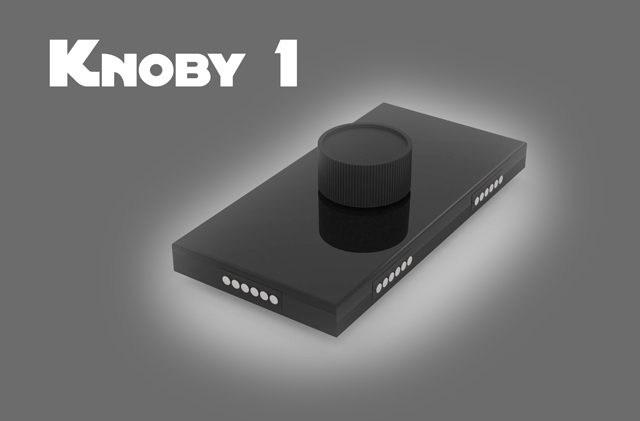
it can control only one CC#1Ch1
We connect this knob on the Computer with usb and It create a midi port name "KNBY1":then there is a KNBY1 IN and KNBY1 OUT midi port (for later explanation)
Now on the streamdeack , With a midi control change module this unique CC could control an infinite number of CC . one CC per screen of the Streamdeck.
You still need to change the screen of the Streamdeck normaly.
 . Oh my god ... i am so sorry I explained it soooo badly !!
. Oh my god ... i am so sorry I explained it soooo badly !! 

Then first :
The logical connection is
DAW<>Streamdeck<>"Knoby1"
There is no connection between the DAW and "Knoby1". There is no will to control the DAW with "Knoby1" directly.
The DAW communication with the streamdeck and the streamdeck communicate with "Knoby1"
That's all.
The purpose of all this is really simple.
Be able to use midi physical controllers with limited number of Knobs and CC to control Others unlimited number of CC
For example "Knoby1" could control natively only one CC.
To control an unlimited number of other CC . with the streamdeck.
I imagine this as an exemple :
We have 2 pages of the streamdeck
The first page have 1 Control change module
The second page have also 1 Control change module.
That's all. There nothing else on those 2 page.
Then :
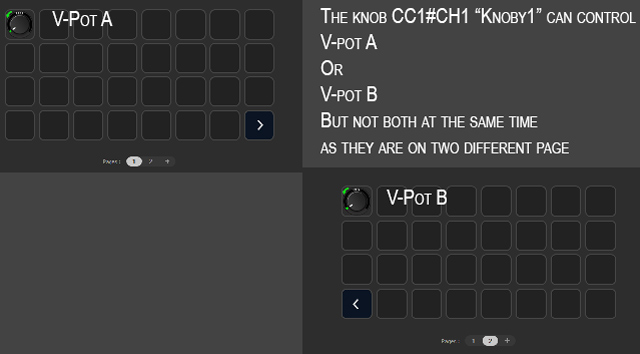
And the Control change module would be assigned like this :
For the Page A :
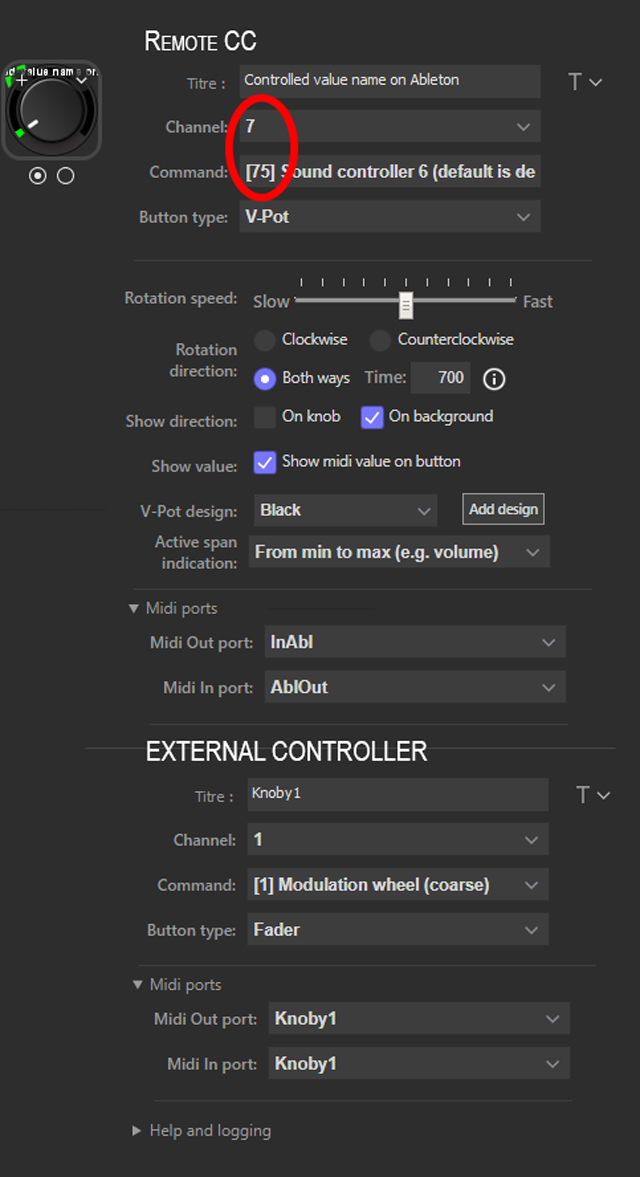
For the page B :
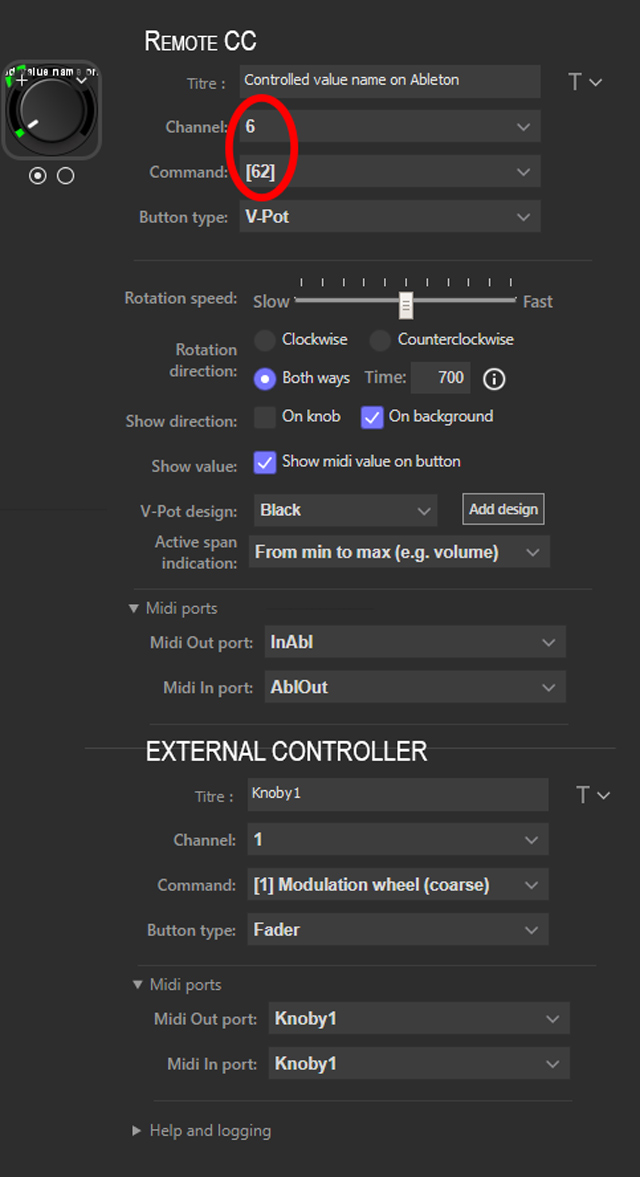
How does it works in my mind is like this :
When you are on page A , Knoby1 control thanks to The streamdeck control change module ,
the CC#75Ch7
When we are on Page B, Knoby1 control thanks to The streamdeck control change module ,
the CC#62Ch6
Those 2 CC control 2 fader volume (it's just an exemple) on my DAW (say ableton) .
Then when we are on page A on the stream deck
Ableton and the Streamdeck communicate bidirectionnaly and the streamdeck translate the value to knoby1 (route).
When we switch to page B on streamdeck.
1) the stream deck still retain the value parameter of CC#75Ch7
2) it updates the value Knoby1 regarding the CC#62Ch6
3) you, now, control CC#62Ch6 with knobby.
Hope my idea is more clear.
Sorry to took so mutch of your time. I totaly understand if it's not in the way you think the streamdeck with midi and as i say i thank ou again for all your work
I just wanted there to be as clear as possible as i explained it really badly before.
PS : i would try again with paypal but the last (and first time) i used it , they ask me my id card, lots of informations and the whole process was really intrusive .
hope they changed their politics.
Have a nice day !
 ! Thanks so mutch to took the time to read it.. Again!!! !!
! Thanks so mutch to took the time to read it.. Again!!! !!I am really sorry , i explained it really badly i think.
As english is not my native language ...so.
Admin wrote:In the second half of your first post, you talk about "Screens", and if I understand it correctly, you want to use a knob on the MFT to control which screen is displayed on Stream Deck.
The "screens" mention would not change the screen page of the streamdeck.
In fact it's the core of this idea.
I will try to explain it better.
For this i will use just a generic external physical controller with one knob. we will name it "Knoby1"
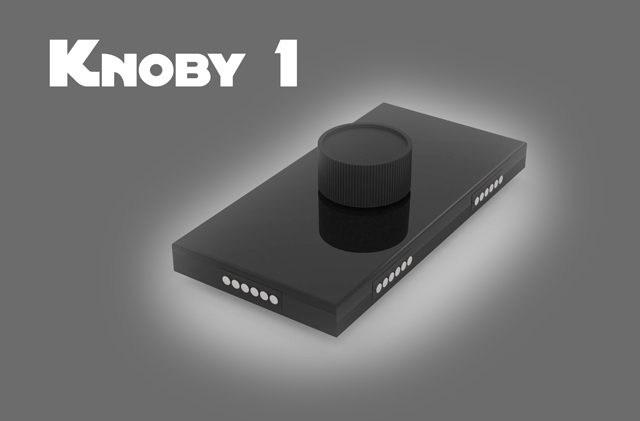
it can control only one CC#1Ch1
We connect this knob on the Computer with usb and It create a midi port name "KNBY1":then there is a KNBY1 IN and KNBY1 OUT midi port (for later explanation)
Now on the streamdeack , With a midi control change module this unique CC could control an infinite number of CC . one CC per screen of the Streamdeck.
You still need to change the screen of the Streamdeck normaly.
Admin wrote:you want to use Stream Deck as a midi router between your daw and another controller, control your daw from both Stream Deck and the other controller, control the other controller from Stream Deck, and control Stream Deck from the other controller.
 . Oh my god ... i am so sorry I explained it soooo badly !!
. Oh my god ... i am so sorry I explained it soooo badly !! 

Then first :
The logical connection is
DAW<>Streamdeck<>"Knoby1"
There is no connection between the DAW and "Knoby1". There is no will to control the DAW with "Knoby1" directly.
The DAW communication with the streamdeck and the streamdeck communicate with "Knoby1"
That's all.
The purpose of all this is really simple.
Be able to use midi physical controllers with limited number of Knobs and CC to control Others unlimited number of CC
For example "Knoby1" could control natively only one CC.
To control an unlimited number of other CC . with the streamdeck.
I imagine this as an exemple :
We have 2 pages of the streamdeck
The first page have 1 Control change module
The second page have also 1 Control change module.
That's all. There nothing else on those 2 page.
Then :
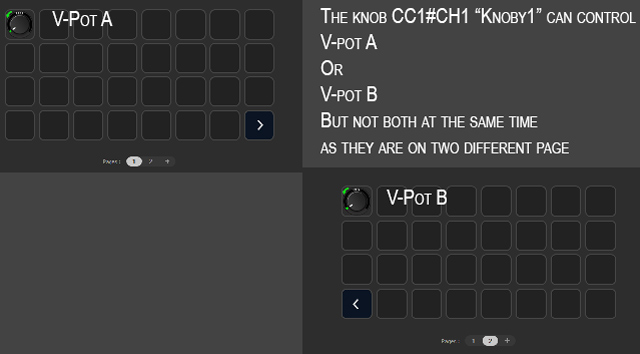
And the Control change module would be assigned like this :
For the Page A :
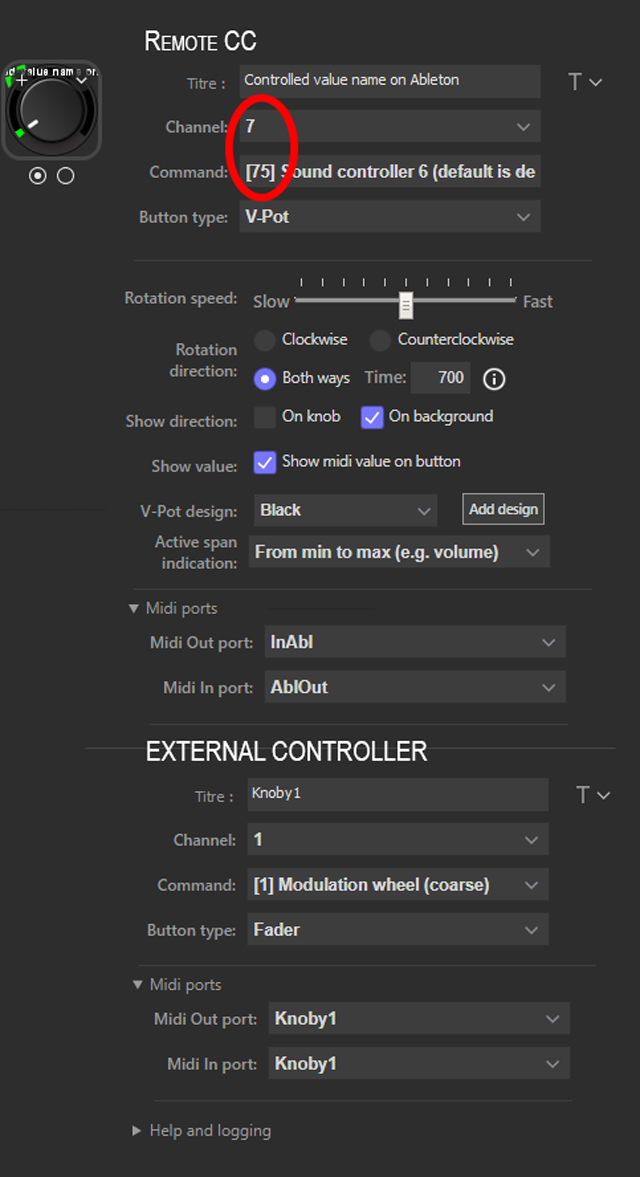
For the page B :
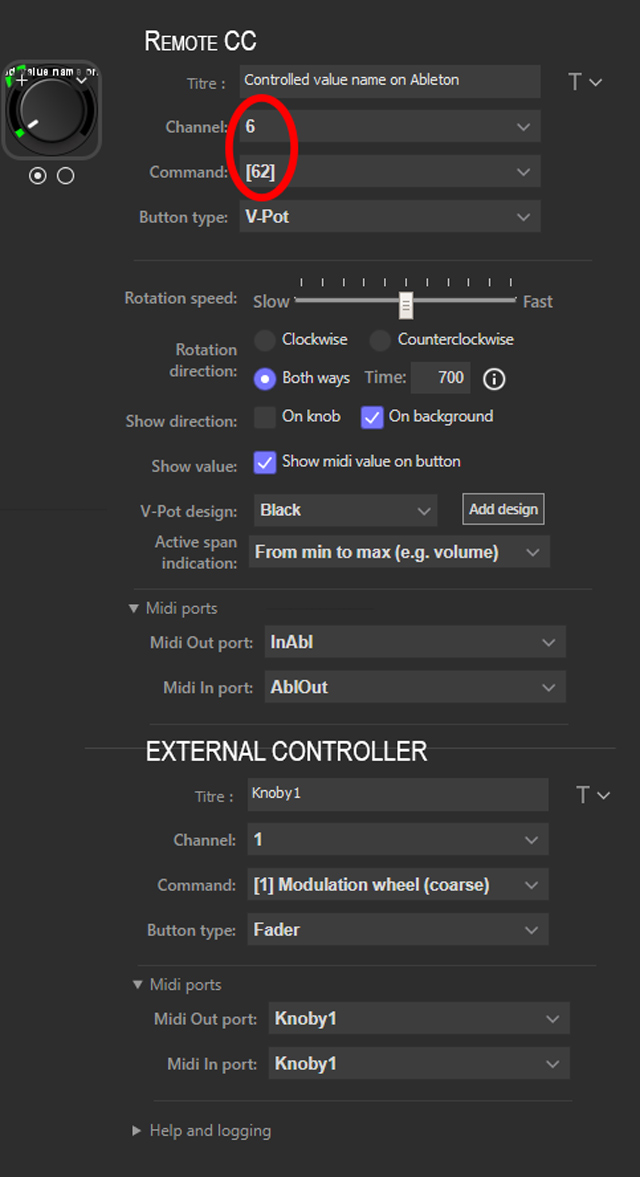
How does it works in my mind is like this :
When you are on page A , Knoby1 control thanks to The streamdeck control change module ,
the CC#75Ch7
When we are on Page B, Knoby1 control thanks to The streamdeck control change module ,
the CC#62Ch6
Those 2 CC control 2 fader volume (it's just an exemple) on my DAW (say ableton) .
Then when we are on page A on the stream deck
Ableton and the Streamdeck communicate bidirectionnaly and the streamdeck translate the value to knoby1 (route).
When we switch to page B on streamdeck.
1) the stream deck still retain the value parameter of CC#75Ch7
2) it updates the value Knoby1 regarding the CC#62Ch6
3) you, now, control CC#62Ch6 with knobby.
Hope my idea is more clear.
Sorry to took so mutch of your time. I totaly understand if it's not in the way you think the streamdeck with midi and as i say i thank ou again for all your work
I just wanted there to be as clear as possible as i explained it really badly before.
PS : i would try again with paypal but the last (and first time) i used it , they ask me my id card, lots of informations and the whole process was really intrusive .
hope they changed their politics.
Have a nice day !
lionoil- Posts : 43
Join date : 2022-03-03
 Re: Midi to control midi
Re: Midi to control midi
Thanks for the added explanation. I think we mean the same thing but use different words.
Without making any changes to the Control Change button, I would say that you will be able to use the next-generation scripting to accomplish what you want. You will need to sacrifice a pair of buttons for the scripts, but it will be doable. It's too complex to describe how this will work when you don't have the functionality in your plugin, so I suggest we return to the subject when the new version is released. I'm working on an update video with a rough description of the changes, and once that is finished, I will publish the new release.
Without making any changes to the Control Change button, I would say that you will be able to use the next-generation scripting to accomplish what you want. You will need to sacrifice a pair of buttons for the scripts, but it will be doable. It's too complex to describe how this will work when you don't have the functionality in your plugin, so I suggest we return to the subject when the new version is released. I'm working on an update video with a rough description of the changes, and once that is finished, I will publish the new release.
 Re: Midi to control midi
Re: Midi to control midi
Ok thanks for this new generation of scripting !!Admin wrote:Thanks for the added explanation. I think we mean the same thing but use different words.
Without making any changes to the Control Change button, I would say that you will be able to use the next-generation scripting to accomplish what you want. You will need to sacrifice a pair of buttons for the scripts, but it will be doable. It's too complex to describe how this will work when you don't have the functionality in your plugin, so I suggest we return to the subject when the new version is released.
I'm working on an update video with a rough description of the changes, and once that is finished, I will publish the new release.
 Great ! i will see that in time !
Great ! i will see that in time ! Have a nice day !
lionoil- Posts : 43
Join date : 2022-03-03
 Similar topics
Similar topics» Is a NRPN midi signal possible with MIDI Control?
» I can't set Midi ports in Mackie Control
» Midi Control Change with Click sound
» Control Mackie FLIP button with general midi
» Display the current MIDI tempo (from MIDI Sync Clock) ?
» I can't set Midi ports in Mackie Control
» Midi Control Change with Click sound
» Control Mackie FLIP button with general midi
» Display the current MIDI tempo (from MIDI Sync Clock) ?
Page 1 of 1
Permissions in this forum:
You cannot reply to topics in this forum|
|
|
